Apple continues to revolutionize the world of technology with innovative products, and its latest advancement, Apple Intelligence Writing Tools, is no exception. Designed to make writing more intuitive, efficient, and seamless, these tools integrate AI-powered features to assist users in various writing tasks, from creating content to drafting emails and even editing documents.
In this article, we’ll take a deep dive into all the key features of Apple Intelligence Writing Tools, exploring how they can help you elevate your writing, whether you’re a professional, student, or casual user.
1. Real-Time Grammar and Spelling Suggestions

One of the core features of Apple Intelligence Writing Tools is its real-time grammar and spelling suggestions. Similar to popular writing assistants, Apple’s tool automatically detects grammatical errors, misspellings, and awkward phrasing, offering instant corrections as you type.
Key Benefits:
- Accurate Corrections: The tool identifies complex grammar issues like misplaced modifiers, subject-verb agreement, and run-on sentences.
- Contextual Suggestions: Apple’s AI ensures that corrections are based on the context of your sentence, making the tool smarter and more reliable.
This feature works seamlessly across all Apple apps, including Notes, Pages, and Mail, allowing you to maintain a high standard of writing wherever you go.
2. Autocompletion and Smart Suggestions
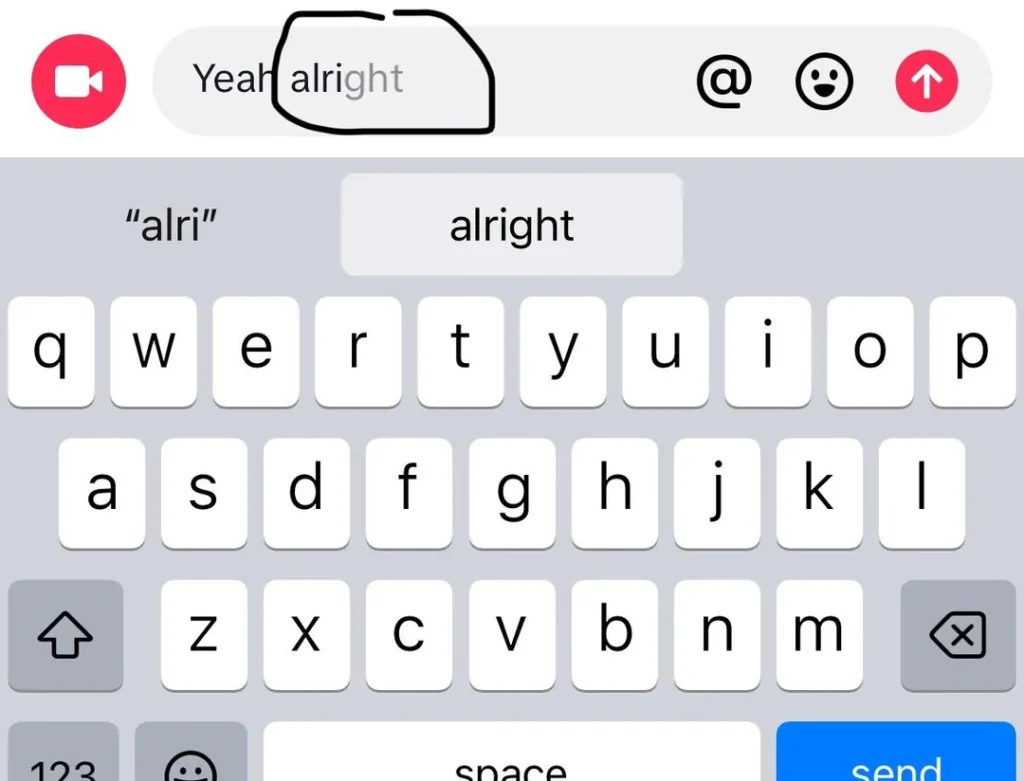
Apple Intelligence Writing Tools take predictive text to the next level with Autocompletion and Smart Suggestions. These AI-driven tools analyze your writing patterns and style to offer personalized word and phrase suggestions as you type, helping you craft sentences more quickly and with less effort.
Key Benefits:
- Speed Up Writing: With smart autocompletion, you can finish your sentences faster. As you start typing, Apple’s AI predicts what you’re going to say and suggests words or phrases that fit.
- Personalized Suggestions: The more you use the writing tool, the better it becomes at predicting your preferences, making the tool uniquely tailored to your style.
This feature is especially useful for drafting repetitive documents like emails, where autocompletion can help reduce typing time significantly.
3. AI-Powered Summarization
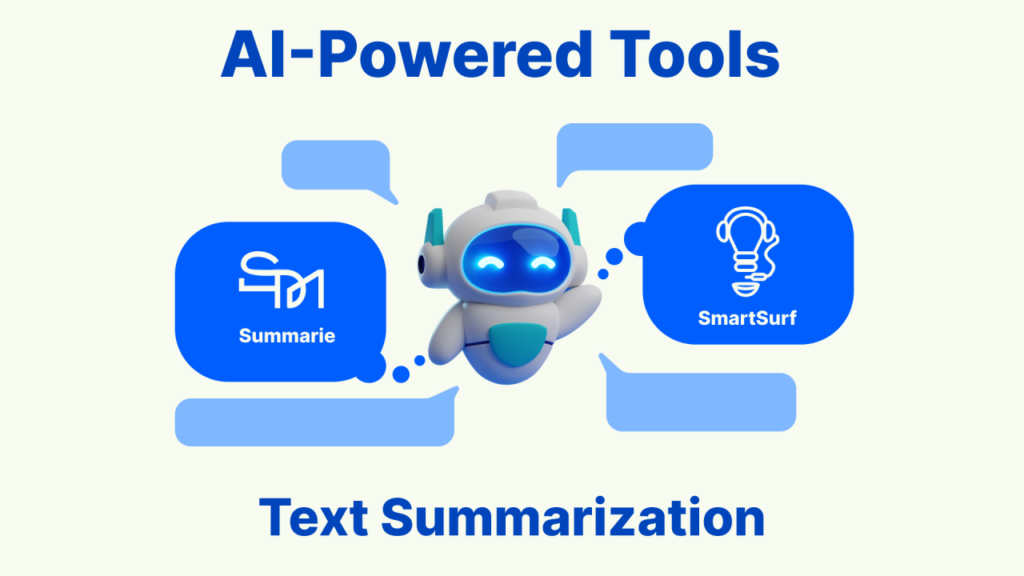
Another standout feature of Apple Intelligence Writing Tools is AI-Powered Summarization. This tool can analyze lengthy texts, reports, or articles and generate concise summaries, saving you time and effort when reviewing large documents.
Key Benefits:
- Quick Summaries: Whether you’re reviewing a research paper, news article, or business report, this feature provides a brief yet comprehensive summary in seconds.
- Enhanced Productivity: Ideal for students, professionals, or anyone dealing with long documents, this tool helps you grasp the key points without having to read every word.
You can easily generate summaries with a few clicks in Apple apps like Pages or Safari, making it easier to manage large amounts of information.
4. Natural Language Processing for Better Tone
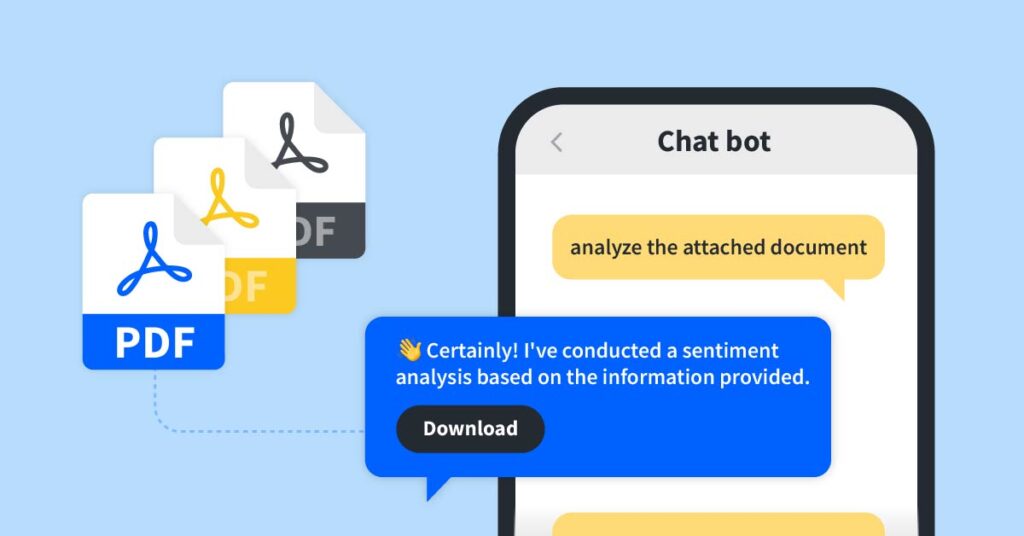
Apple’s writing tools go beyond basic grammar and spelling checks by using Natural Language Processing (NLP) to help you improve the tone of your writing. Whether you need a formal tone for business emails or a casual one for personal messages, the tool analyzes your content and provides suggestions for more appropriate tone and style.
Key Benefits:
- Tone Adjustments: Get real-time feedback on your tone, with suggestions to make your writing more formal, casual, or neutral based on the context.
- Increased Clarity: NLP helps ensure that your writing is clear and concise, making it easier for readers to understand your message.
This feature is particularly useful for professionals who frequently switch between writing styles, such as when drafting corporate emails, creating marketing materials, or working on academic papers.
5. Plagiarism Detection

For students, researchers, and content creators, ensuring originality in writing is crucial. Apple Intelligence Writing Tools include an AI-powered plagiarism detection feature that checks your content against vast databases to ensure that your work is original and properly cited.
Key Benefits:
- Originality Check: The tool scans millions of web pages and academic databases to check for potential matches, flagging any content that appears similar.
- Citations and Attribution: If the tool detects plagiarized content, it helps you cite the source correctly, ensuring proper attribution.
This feature is seamlessly integrated into Apple’s Pages app and can also be used in Notes or Mail to ensure that all your content is free from plagiarism.
6. Speech-to-Text for Easy Dictation

Apple Intelligence Writing Tools also offer a robust Speech-to-Text feature, allowing users to dictate their thoughts and have them instantly transcribed into text. This is particularly helpful for people who prefer speaking over typing, or for those who need to draft content quickly while on the go.
Key Benefits:
- Accurate Transcription: The tool uses advanced AI to ensure that your speech is transcribed accurately, even recognizing proper nouns and industry-specific terminology.
- Multilingual Support: Apple’s Speech-to-Text feature supports multiple languages, making it easy to create content in languages other than English.
Whether you’re taking notes, drafting a quick message, or writing a long-form article, Speech-to-Text can save time and reduce the physical effort of typing.
7. Smart Formatting and Style Suggestions
Formatting and style are just as important as content, and Apple Intelligence Writing Tools ensure that your documents are polished and professional. With Smart Formatting and Style Suggestions, the tool helps you create clean, well-organized documents that adhere to standard formatting guidelines.
Key Benefits:
- Consistency in Formatting: Get automatic suggestions for heading levels, bullet points, and text alignment to ensure that your document is consistent throughout.
- Style Guides: If you need to follow a particular style guide (APA, MLA, Chicago, etc.), the tool will help format your citations, footnotes, and references correctly.
These tools are perfect for students writing academic papers or professionals working on reports and presentations, ensuring that your formatting is always on point.
8. Multilingual Translation

For users who write in multiple languages, Apple Intelligence Writing Tools include an AI-driven translation feature that can translate your text into a variety of languages quickly and accurately. This is ideal for international communication or content creation for diverse audiences.
Key Benefits:
- Seamless Translation: Translate entire documents or sections of text with just a few clicks.
- Multiple Language Support: Apple supports dozens of languages, making it easy to switch between languages as needed.
With this feature, you can instantly create content in different languages, making your writing more accessible to a global audience.
Conclusion
Apple Intelligence Writing Tools offer a comprehensive suite of features that cater to writers of all types, from professionals to students and casual users. With AI-powered grammar checks, smart suggestions, speech-to-text functionality, and even plagiarism detection, these tools streamline the writing process and help you produce polished, error-free content.
Whether you’re drafting emails, writing essays, or creating business documents, Apple’s writing tools make the process faster, easier, and more efficient. As Apple continues to improve its AI technology, users can expect even more advanced features in the future to help enhance their writing experiences.
























![The Apex Legends Digital Issue Is Now Live! Apex Legends - Change Audio Language Without Changing Text [Guide]](https://www.hawkdive.com/media/5-Basic-Tips-To-Get-Better-On-Apex-Legends-1-218x150.jpg)












