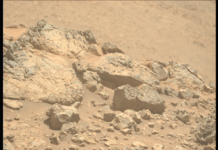Instagram released a feature that allows users to conceal their likes and view counts on all feed items in an effort to improve user satisfaction. This will enable readers to concentrate less on the content’s popularity and more on the content itself.
With this update, users may now choose to conceal their own post’s like and view counts from other users. A post’s number of likes and views can be hidden before it is published or after the fact.
Here, we’ll show you how to conceal the number of likes on your Instagram pictures and on your feed.
The best way to prevent your followers from seeing how many likes your Instagram photos have received.
1. Start by launching the Instagram app on your device. To access your profile, click the user symbol in the bottom right corner of the screen.
To access your profile, click the user symbol in the top right corner of the screen.
2. Select the options you need from the menu that appears when you tap the three lines in the upper right. Enter the settings menu.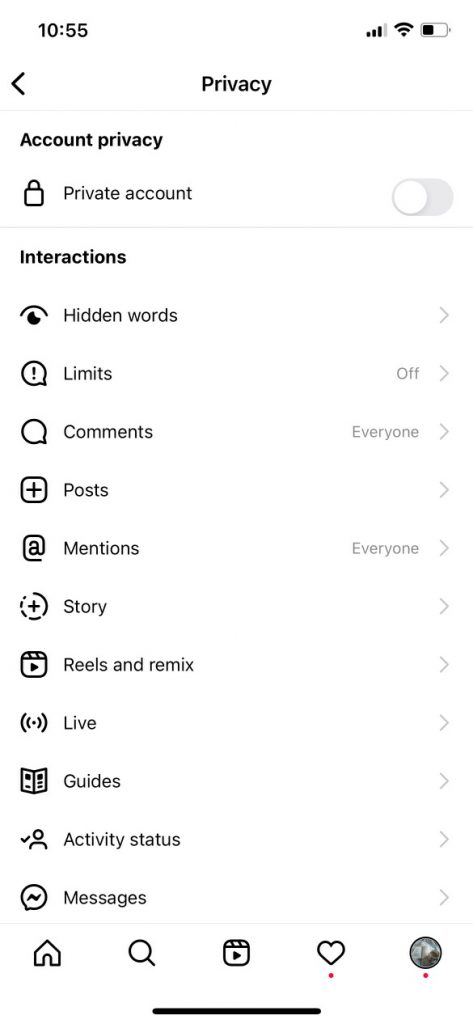
Your list of Close Friends and Favorite posts can also be viewed here.
3. In the Settings page’s top search bar, enter “posts,” and choose it from the resulting list.
4. Find the section labeled “Likes and Views,” and then toggle the “Hide Like and View Counts” switch to the “Off” position. When this function is enabled, the slider will change color to blue.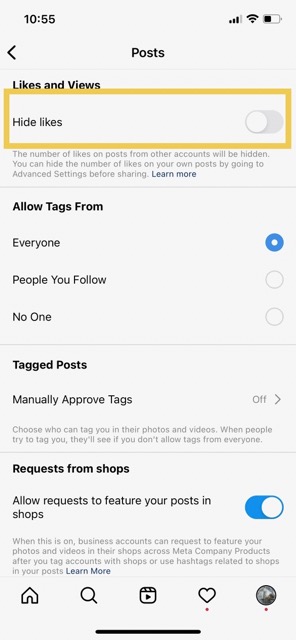
5. Instagram accounts can be protected from having their like count displayed publicly.
Where can I find out how to disable the likes on my Instagram posts?
For each Instagram post, you have two options to conceal the number of likes. Before publishing a new photo or video, you can hide the number of likes received.
Initiate the post-creation procedure as normal, but when you get to the caption panel, select the “Advanced Settings” option at the bottom. There, you’ll see an option to hide the number of likes and views for that particular post.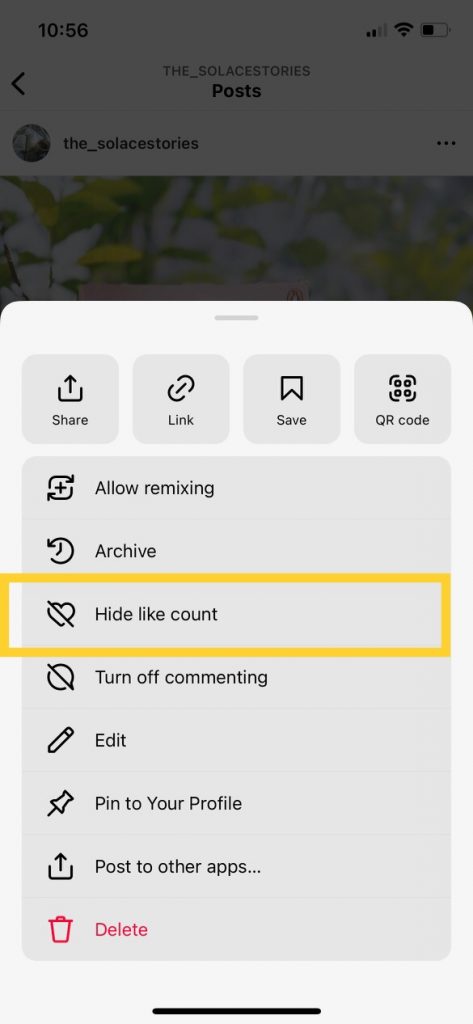 If you’ve already published a post but would prefer to disable the “like” counter, hit the three dots in the post’s upper right corner (the same path you would take to delete or archive the photo or video). Select the option to conceal the number of likes.
If you’ve already published a post but would prefer to disable the “like” counter, hit the three dots in the post’s upper right corner (the same path you would take to delete or archive the photo or video). Select the option to conceal the number of likes.
Is there a point to Instagram’s “hide likes” feature?
Some of you may need clarification as to the point of having the ability to conceal likes.
Simply put, it’s in our best interest. To “depressurize people’s experience,” Instagram has begun suppressing like numbers for some nations.
Studies demonstrate that people, especially adolescents, place a high value on their number of online friends, followers, and ‘likes.’ In 2020, researchers in Brazil found that nearly eighty percent of adolescent females have altered or covered up an unflattering aspect of their appearance before sharing a photo online. An additional study discovered that 43% of youth with low social-emotional health had removed social media postings because they received too few likes. Interesting new data shows that one-quarter of teenagers experienced cyberbullying in 2019.
The internet is notoriously unwelcoming to newcomers. The seemingly innocent count may be doing a number on your mental health, whether you’re an influencer with a mega-following or a ghost who seldom posts.
After testing the feature, Instagram found that hiding likes was “useful for some and unpleasant for others.” So, in March 2021, the parent company Meta announced that users could hide or show their preferences, giving them the best of both worlds like Miley Cyrus.
Tips for monitoring your Instagram likes (even if they’re concealed).
Instagram Insights
You can see how many people you’ve reached, who they are, how your follower count is increasing, and how many likes your posts get by using Instagram’s in-app analytics service.
Instagram Insights is only accessible to those with a Business or Creator account (which is free and easy to switch to go to your Settings, hit Account, and then hit Switch account type).
Click the Insights icon below your bio if you have a Creator or Business account. Go to the part labeled “Content You Shared,” which lists how many updates you’ve made in the past week. Choose the right arrow (>) button. (You may still click the button even if you last posted in the past week.)
Then, Instagram will provide a gallery of posts from which you may select to view just certain metrics (such as the number of views, comments, or likes).
Selecting a time period and the post format (pictures, videos, or carousel postings) is also an option (the last week, month, three months, six months, year or two years).
For what reason am I unable to conceal my Instagram likes?
Instagram has been testing the ability to conceal likes since 2016, but it was released to the public in May of 2021.
If you can’t locate the option to conceal likes, you might not be using the latest version of Instagram. You can download from the App Store (iOS) or the Google Play Store (Android) (for Android users). Try searching for “Instagram” to determine whether your app is up to date. If a newer version of Instagram is available, you’ll see a “Update” button to download and install it; if you’re currently using the most recent version, you’ll see a “Open” button instead.
Trying resetting your smartphone if you have installed the most recent version of the Instagram app and are still having trouble. The Settings app on your device may also tell you if your OS is up to date; if it isn’t, it might prevent applications like Instagram from receiving necessary updates. On an iPhone, users can look in the “General” section of the Settings app, and on an Android device, they can look in the “About Phone” section.
The Instagram app may occasionally malfunction due to bugs. Deleting and reinstalling the program will solve the issue; after doing so, you’ll need to log in again. If everything else fails, navigate to your Instagram settings, choose “Help,” then “Report a Problem,” and follow the on-screen prompts to report the issue.
Once you’ve fixed Instagram’s bugs, you may share that photo of yourself without worrying about public reaction.
Verdict
After Instagram launched this feature, Brands and content providers should be wary of the potential impact on engagement rates from many consumers opting to hide their likes.
Considering the potential for Instagram likes to induce feelings of social pressure and anxiety, however, this opt-in strategy is the only way Instagram can find a middle ground with its user base.