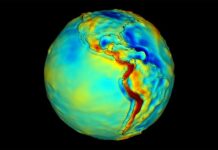One of the most common concerns for iPhone and iPad users is maintaining their device’s battery health. Knowing when to charge your iPhone or iPad can significantly impact the longevity of your battery and ensure optimal performance over time. In this article, we’ll explore the best practices for charging your Apple devices and provide tips and tricks to help you maximize battery life and health.

Understanding How iPhone and iPad Batteries Work
iPhones and iPads use lithium-ion batteries, which are known for their fast charging capabilities, high energy density, and long lifespan. However, like all batteries, lithium-ion batteries degrade over time. To ensure your iPhone or iPad battery lasts as long as possible, it’s essential to understand how charging habits can affect battery health.
Key Factors That Affect Battery Health:
- Charge Cycles: A charge cycle is defined as using 100% of your battery’s capacity, whether that’s from 100% to 0% or 50% to 0% twice. iPhone and iPad batteries are designed to retain up to 80% of their original capacity after 500 full charge cycles.
- Depth of Discharge: Frequently allowing your battery to discharge fully (0%) before charging can degrade its health. Shallow discharges (charging before it drops below 20%) are better for lithium-ion batteries.
- Temperature: Exposure to extreme temperatures, especially heat, can damage your battery and shorten its lifespan.
Also Read- How To Enable 48 MP Camera On iPhone 15
When to Charge Your iPhone or iPad: Best Practices
1. Avoid Letting Your Battery Drop Below 20%
One of the most effective ways to maintain your battery’s health is to avoid letting it drop below 20%. While lithium-ion batteries are designed to handle deep discharges, frequent deep discharging can cause faster degradation over time.
- Tip: Try to charge your iPhone or iPad when the battery level is around 20-30%. This practice helps reduce the number of full charge cycles and prolongs battery life.
2. Charge Up to 80-90% for Daily Use
Charging your iPhone or iPad up to 100% isn’t always necessary for daily use. In fact, keeping your battery level between 20% and 80-90% can help extend its lifespan. This is because charging beyond 80% puts additional strain on the battery, particularly if left on the charger for extended periods.
- Tip: Unplug your device once it reaches 80-90%, especially if you don’t need the extra charge for the day. Some users find it helpful to set reminders or use charging routines to avoid overcharging.
3. Utilize Optimized Battery Charging
Apple introduced Optimized Battery Charging in iOS 13 to help reduce battery aging. This feature learns your charging habits and waits to finish charging past 80% until you need your device. For instance, if you usually wake up at 7 AM, it might delay charging from 80% to 100% until closer to your wake-up time.
- Tip: Make sure Optimized Battery Charging is enabled on your iPhone or iPad. Go to Settings > Battery > Battery Health and toggle Optimized Battery Charging to ON.
4. Avoid Charging Overnight
While charging overnight is convenient, it can lead to prolonged exposure to 100% charge, which isn’t ideal for lithium-ion batteries. Over time, this practice can contribute to battery wear and tear.
- Tip: If you must charge overnight, use a smart plug to limit the charging time or take advantage of Optimized Battery Charging. Alternatively, consider charging your device a few hours before bed and unplugging it before sleep.
5. Use Low Power Mode When Necessary
Low Power Mode reduces the power consumption of your iPhone or iPad by disabling background processes, reducing screen brightness, and limiting performance. This can be particularly useful when you’re low on battery and can’t charge immediately.
- Tip: Enable Low Power Mode when your battery drops below 20% or when you know you won’t have access to a charger for a while. You can enable it quickly through Settings > Battery > Low Power Mode.
6. Avoid Extreme Temperatures
Extreme temperatures, especially heat, are detrimental to battery health. Charging your iPhone or iPad in hot conditions can cause irreversible damage to the battery, reducing its capacity and lifespan.
- Tip: Keep your device in a cool, dry place while charging. Avoid charging your device in direct sunlight or near heat sources. If your device feels hot while charging, remove any protective case to allow it to cool down.
7. Use Quality Charging Accessories
Using certified charging cables and adapters is crucial for protecting your battery and device. Non-certified or cheap chargers can deliver inconsistent power levels, potentially damaging your battery or causing it to overheat.
- Tip: Always use Apple-certified (MFi) charging accessories for your iPhone or iPad. Avoid using damaged or frayed cables, as they can lead to unsafe charging conditions.
8. Perform Regular Battery Health Checks
Regularly checking your iPhone or iPad’s battery health can help you monitor its performance and identify when it might be time to replace the battery.
- Tip: To check your battery health, go to Settings > Battery > Battery Health. Here, you can see your battery’s maximum capacity and whether it supports peak performance. If your battery health is significantly degraded, consider replacing the battery to restore optimal performance.
Additional Tips to Maximize Battery Life
- Keep Your Software Up to Date: Apple frequently releases updates that improve battery management and performance. Ensure your device is running the latest version of iOS or iPadOS.
- Manage Background App Refresh: Limit background activities that consume power by going to Settings > General > Background App Refresh and disabling unnecessary apps.
- Reduce Screen Brightness: Lowering your screen brightness or enabling Auto-Brightness can help conserve battery power.
Also Read- How To Set Up And Use Locked Folder In Google Photos On iPhone 15?
Conclusion
Knowing when and how to charge your iPhone or iPad can have a significant impact on the overall health and lifespan of your device’s battery. By following these tips and tricks—such as charging between 20% and 80%, avoiding extreme temperatures, using optimized charging, and performing regular battery health checks—you can ensure that your device remains in top condition for as long as possible. With a little care and attention to your charging habits, you can maximize the performance and longevity of your iPhone or iPad’s battery.