Google rolled out Chrome version 96.0.4664.45 on November 15th with new features that will change the way users have been using this browser. Many users are unhappy with the missing security fixes they expected in the latest version. But as per Google’s official blog post on Chrome releases, they have done close to twenty-five such fixes by collaborating with a team of external researchers.
Now that is a huge leap and a piece of relieving news for users like us who rely heavily on this cross-platform web browser day in and day out. In addition, Google keeps fixing their browser for security bugs and loopholes regularly. In times like this when cybercrimes are on the rise, security is of paramount importance.
Moreover, Chrome 96.0.4664.45 comes with a host of other features that makes life for professionals and students a whole lot easier. And the best parts are these valuable features are free for users like you and me. So, let’s dig into what these features are and how we can benefit from them.
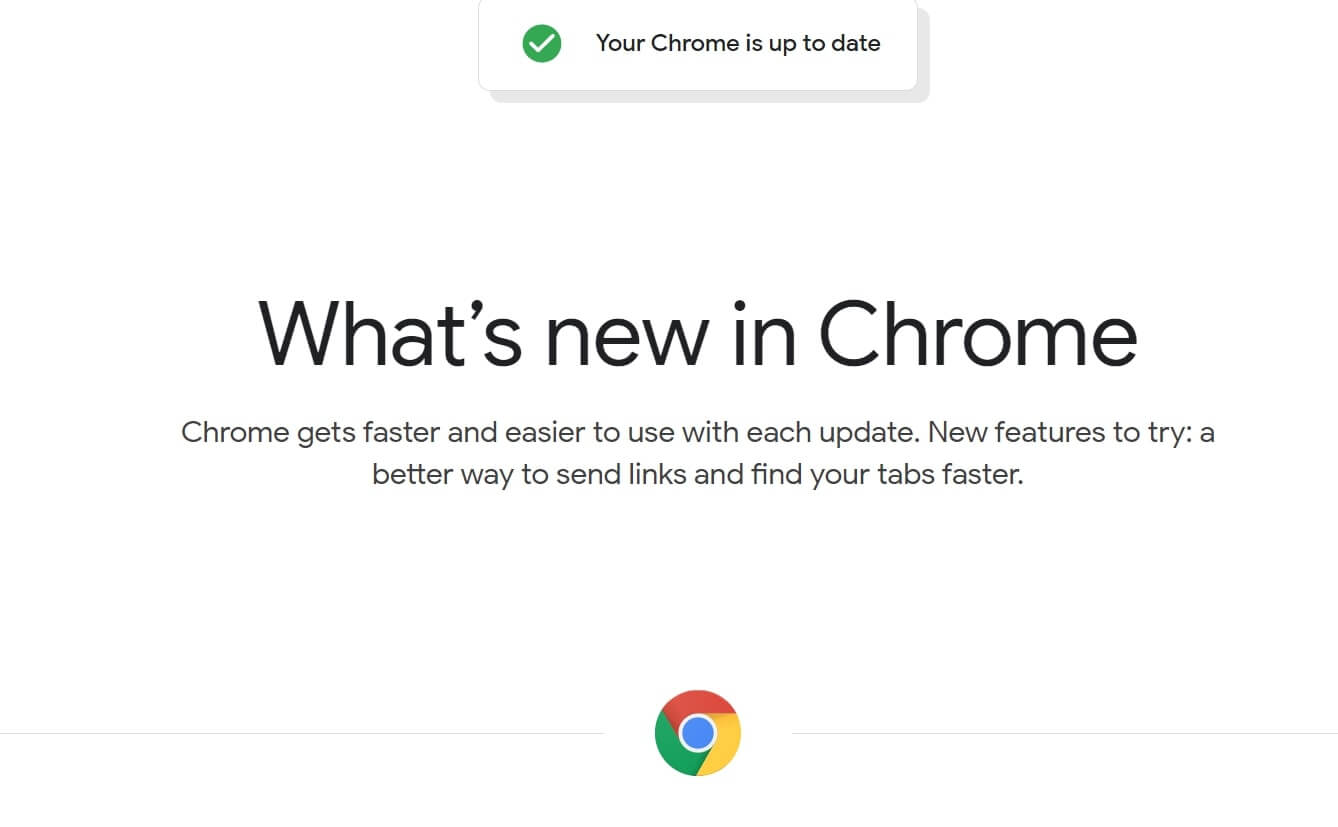
List Of New Changes In Google Chrome 96.0.4664.45
- Google Chrome will now use HTTPS to connect with websites with a record of HTTPS available from their DNS.
- Web applications like Twitter and FTP can register using URL protocols.
3. Furthermore, Google Chrome 96.0.4664.45 brings FocusableMediaStreamTrack to focus on the item on a window for applications that capture windows or tabs. It’s called the conditional focus.
4. A new trial called Priority hints allows for setting a browser or resources according to their value. It means you can set these browsers as low, auto, and high based on your priority. This way, Google allows you to get more control of those resources that are of most importance to you.
5. Besides, Chrome 96.0.4664.45 allows for forwarding caches on the desktop, thereby allowing for faster navigations to the pages you have been to previously.
6. In addition, the latest version allows for a credentialess option from Cross-Origin-Embedder-Policy. Credentials here refer to cookies and client certificates etc.
7. Chrome 96.0.4664.45 provides unique IDs for desktop progressive web applications or PWAs. It allows for tracking of launch process on desktops and soon on android.
8. Maximizing content security with further chances of completely removing the payment request API in the future.
These are the basic changes that we see in the new Chrome browser according to ghacks.net.
Read: Smart Ring: Google’s Patent To Control Devices Using Hand Gestures In 2021
New Features Available In Google Chrome 96.0.4664.45
Chrome features can largely be segregated into five major categories. And they are:
- Productivity
- Organize
- Customize
- Maximize
- Shortcuts
Each one serves a different purpose for a different individual, like using Google forms for a project survey or finding tabs you have recently opened but forgot to take important points, and so on. So let’s find out the tools that will help us get started.
Google Chrome Version 96.0.4664.45: Productivity
When we talk about productivity, we are essentially talking about two factors that determine it: speed and efficiency. According to Parkinson’s law, work expands to the proportion of time we allot to it. In simple terms, if we allot more time to one task, it will take more time and vice versa.
But how do you know how much time to allot to a particular task?
It’s hard to answer as it will depend on the tools you have in hand to perform it. And Google Chrome is the perfect solution when we are working online. Let’s check this out.
Also Read: How To Record Meetings On Google Meet Without Permission?
Copy Link To Highlight
Chrome 96.0.4664.45 makes sharing links a whole lot easier and quicker. Often we need to share some key points from a research paper online, statistics from a blog, or some key concept from online resources with our peers. Earlier, we had to send them the entire URL of the page or blog post.
Furthermore, the recipient would have to skim through the whole content before reaching the lines or points we wanted them to read, which would take a long time. With this new feature, your recipient can directly read the lines or pointers you were trying to share with them. Not only is this convenient for you and the recipient, but it also saves plenty of time.
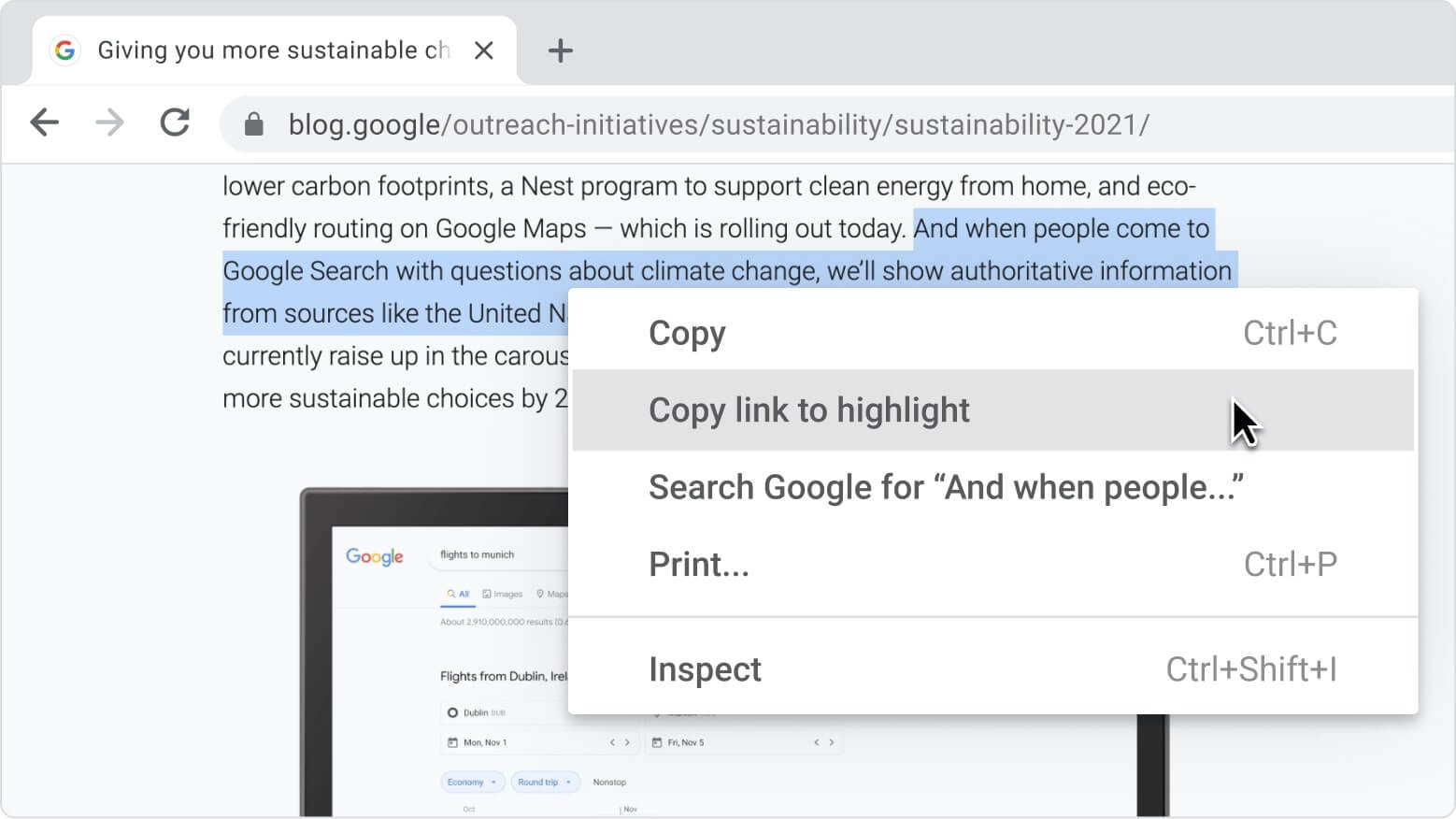
To use this:
- Go to the sentence or text you want to share with your friend or colleague.
- Furthermore, right-click on the highlighted text.
- Choose copy link to highlight.
- Now you can paste the link of the text in a message, email, or chat.
It will directly take your recipient to the text instead of the whole page.
Read: How To Fix Google Chrome Crashes On Mac?
Tab Search
This feature is practical and handy if you spend your days consumed in Google searches opening and closing hundreds of tabs. And it can be a lifesaver (saying from experience, yep)! Find tabs easily without having to keep them open simultaneously by clicking on the tab search icon.
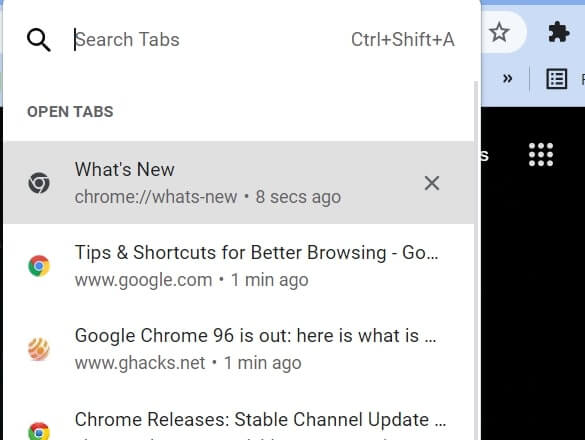
If you cannot see it, it’s located at the top of the Chrome window. Once you click it, a drop-down menu will appear with all your recent tabs. Select the tab you want and ta-da!
Should Read: How To Use An Alternate Calendar In Google Calendar?
Google Chrome Version 96.0.4664.45: Organize
If you work better in a clutter-free workspace, then this feature is for you. We often visit the same websites repeatedly, which can clog your browser history over a period of time. Then the whole process becomes cumbersome and exhausting to the eyes. Chrome 96.0.4664.45 allows you to sort this mess by simply going to a tab and right-clicking on it.
Choose Add tab to a new group and then click on New group. You can also click on the name of the tab that you’re on. Furthermore, you will waste time finding a tab from a group of tabs on your browser. To combat this problem, you can add colors and rename them to segregate.
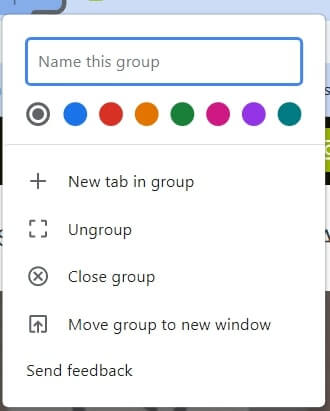
Moreover, write a name for the tab group and click on the colored circles under it. If you want to collapse the tab groups, click on the name or the circle next. Furthermore, if you want to rearrange your tab groups, click on the tab group you want and drag it to the place you want.
Conclusion
Apart from these new features, you can also customize your browser by changing its color and adding a profile picture. Furthermore, you can edit PFDs, save them, create shortcuts and save time. Extensions like Google translate, Arts and culture, Google Drive, and Google keep are useful extensions.
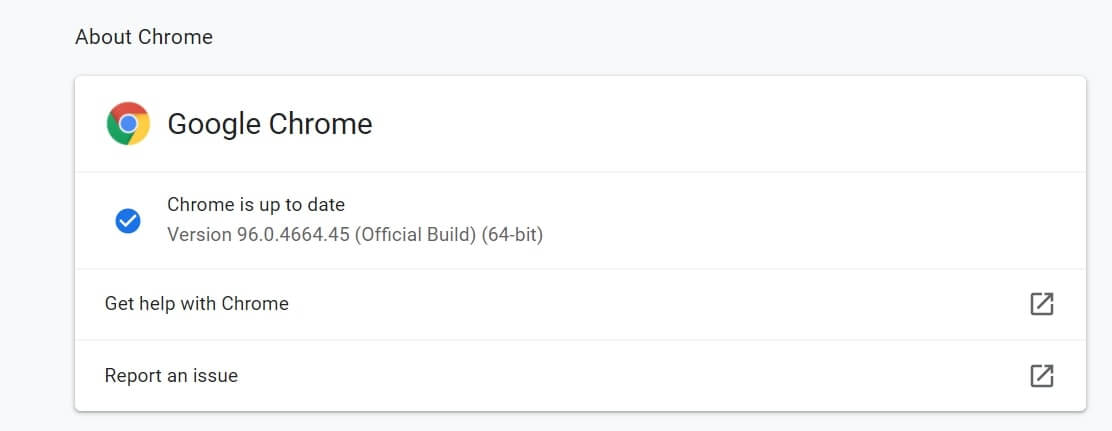
To get the latest version of Chrome 96.0.4664.45, go to Settings from your Chrome browser and click on About Chrome. Here, you can click on Update Chrome if an update is pending. Else, you will see your Chrome browser is up to date message.
Also Read: How To Fix Google Chrome Lagging On Windows 11?


































