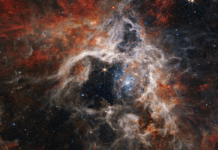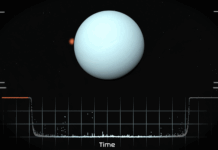Let’s accept it- our phones are prone to overheating. The temperature of our mobile phones is influenced by the temperature of our environment. If you are under the sun or doing some outdoor activity, it’s obvious that your phone will be right beside you playing your favorite music or recording videos.
While we take all possible precautions to protect ourselves from the damage caused by scorching heat, our Smartphone lies there are neglected. As a result, it tends to overheat.
Our Smartphones have an ideal internal temperature that they need to maintain and when the temperature goes beyond it, your phone can encounter some serious issues like battery drain, forced shutdown, and even in extreme cases total meltdown of the phone’s processor (We’re not kidding).
Also Read: iPad And iPad Mini 2021: Unexpected Features That Will Blow Your Mind

Why is your phone getting hot?
Apart from the surrounding temperature, other factors can also overheat your phone. There may be some issue with the battery or a lot of apps may be running in the background. Some apps drain your battery quickly as the result the temperature of the phone raises suddenly.
Another very common reason is how long you use your Smartphone. The phone’s battery works overtime if you are addicted to your Smartphone. Last but not the least, overcharging your phone can also overheat the battery and raise other issues.
Whatever the reason is, in this article we will tell you ways to cool down your Smartphone if it ever overheats and how can you prevent it from happening in the future.
Also Read: Top 5 Features That Make iPhone 13 Pro And iPhone 13 Pro Max The Best iPhones
Look Out For a Warning
Experts say that whether your mobile phone is plugged in, sitting idle, or doing some task, it should always maintain the temperature of 32-95 degrees Fahrenheit or 0 – 35 degrees Celsius.

If your device’s temperature goes beyond that, a warning pops up on the screen to inform you that the device is overheating. Your phone will forcefully shut down a few apps to cool itself down. However, you should look out for the overheating issues yourself and do not rely on the warning; the internal parts of the phone can be ruined if your phone reaches such extreme temperatures.
Also Read: iPhone 13 And iPhone 13 Mini: Cool New Features Discussed In Detail Here
Be careful while placing your phone
You should always be careful where to place the phone when it charging or even when it is idle.
Keep away your mobile phones from direct sunlight at all times. Similarly, avoid keeping your mobile on the car’s dashboard in hot weather.
You should take extra precautions while charging your phone because, at this time, the temperature of the phone will be higher than normal. Ensure that your Smartphone is placed on a flat surface away from any clutter while charging. Never charge your phone by keeping it on the bed and under pillows or blankets as they stop heat from escaping.
Also Read: Apple Releases The Watch Series 7 With An Advanced Display And Sleeker Look
Unplug and Restart
While charging, you may feel that your mobile phone has turned hot to such as extend that you cannot hold it in your hands. Do not make the mistake of placing it in the freezer as sudden temperature fluctuations can harm your phone (apart from the damage caused by the moisture in the freezer).
Instead, you should remove the phone cover, shut down your mobile and disconnect it from the charger. Try to keep the device in a cool place and away from direct sunlight.

Replace your Charger
If your device is overheating in the charging process, look for any damage signs on the charger such as melted cable. If your charger looks damaged to the point that it cannot be used safely, get rid of it otherwise it can damage your Smartphone.
Always make sure to use the original charger that comes with your Smartphone. If your mobile phone did not come with a charger, make sure to use a charger from a reliable brand.
Cheap charging cables damage your mobile’s battery in exchange for those few bucks that you are saving on them.
Force Stop the offending apps
Your mobile phone is not designed to do labor-intensive tasks like your PC or gaming consoles. Nevertheless, it rigorously plays your favorite games, makes you use VR features apart from the background apps that are constantly hounding it.
Hence, it is very obvious that these apps are causing your device to overwork and overheat. Hence you should cut off your processor’s work by forcefully closing these apps. Even when an app is not active, it may still be running in the background, and putting them to sleep will give your processor a break.
Sometimes, your Smartphone may warn you against the badly behaving apps that are using too many system resources and causing your device to overheat. If this is the case, never ignore these warnings and either uninstall these apps or put them to sleep or deep sleep (based on your device’s settings).
Scan your device for Malware

If your phone is overheating even when idle, performing poorly and launching pop-ups; we bet malware is the culprit here. Malware overuses your phone’s processor and permanently damages your device.
If this is happening with your Smartphone, you should install a good anti-virus and scan your device against any malware infections. All the reputed antivirus brands offer a multi-device subscription that can protect your mobile phone along with your PC and tablet.
Conclusion
That’s pretty much how you can manage to cool down your device to avoid any serious damage to it. Protect your mobile against temperature fluctuations. Also, avoid manually installing any apps on your device and make sure to install genuine apps from Google Play Store itself.