In today’s hyper-connected world, protecting one’s privacy and ensuring online safety is paramount. A sophisticated proxy client that enables users to route network connections through proxy servers is a tool known as Proxifier. This client gives users the ability to route network connections through proxy servers. In this post, we will learn what exactly Proxifier is and how it may be used on Windows to improve one’s network performance, circumvent limitations, and increase privacy protection.
What is the Proxifier?
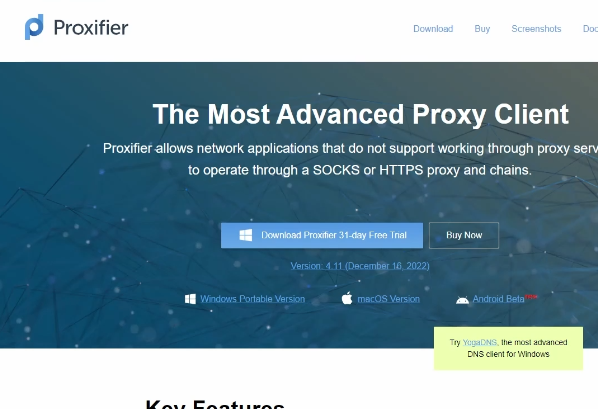
Users can access their networks through proxy servers with the help of the software application known as Proxifier. By routing network traffic through proxies, Proxifier improves users’ ability to maintain their privacy, evades network constraints, and makes it possible for users to access geographically prohibited content. Because it functions as an intermediate between the user’s device and the destination server, it makes it possible for the user to communicate anonymously and securely, which is of considerable importance.
Role of Proxy Servers
Let’s have a basic understanding of proxy servers under our belts before delving further into Proxifier. A user’s device can connect to the internet using a proxy server, which mediates between the user’s device and the internet. It communicates requests and replies between the user and the target server on the user’s behalf, acting as a proxy for the user. Users can access the internet in a roundabout way by making use of a proxy server. This affords users a wide range of advantages, including improved safety and privacy and a covert method for getting around network constraints.
Proxifier installation on Microsoft Windows
These are the steps you need to do to install Proxifier on Windows:
1. The official website offers a link to download the installation file for Proxifier, which is named ProxifierSetup.exe.
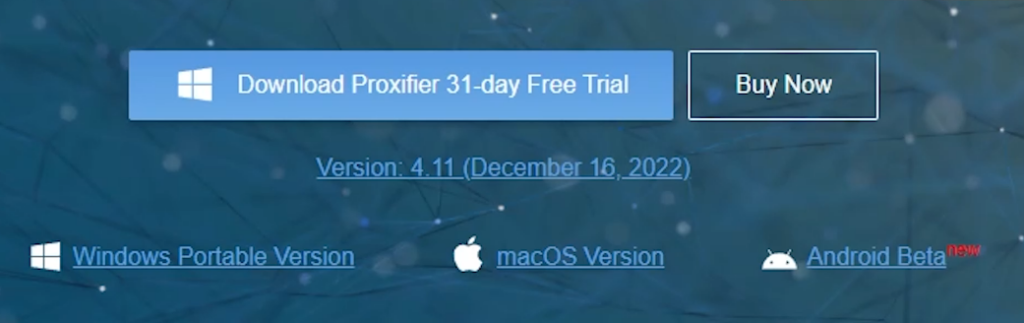
2. Start the ProxifierSetup.exe process with administrative privileges.
3. To finish the installation, make sure to follow the directions that appear on the screen.
Setting up of Proxifier.
1.Open Proxifier
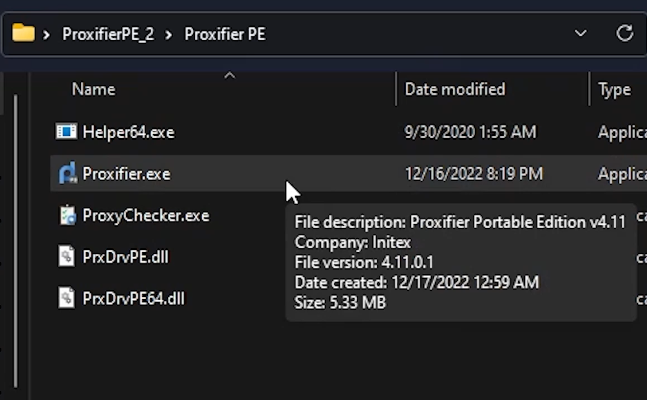
2. Once it is open, ensure you have your wanted proxy network ready (you can find some free and paid proxies at https://free-proxy-list.net/ & https://proxy-seller.com/) once you find your network. Press profile > Proxy Servers
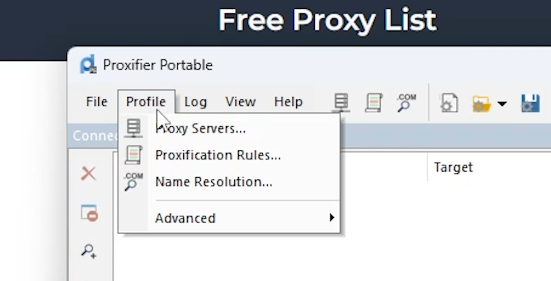
3. Then press add. From there, add your Address (IP address of your chosen proxy server and port.) Change the protocol to SOCKS5 (That’s the default). Once done, press okay.
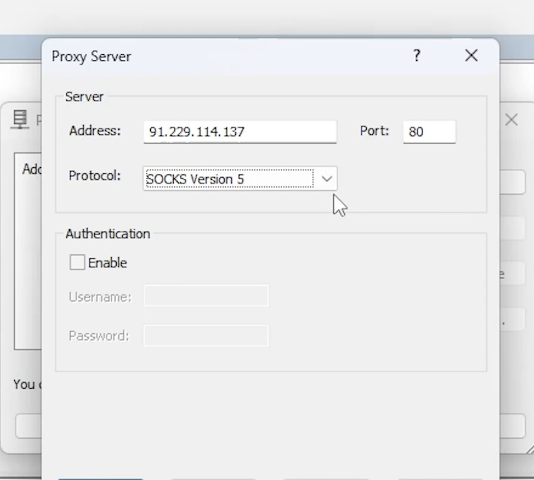
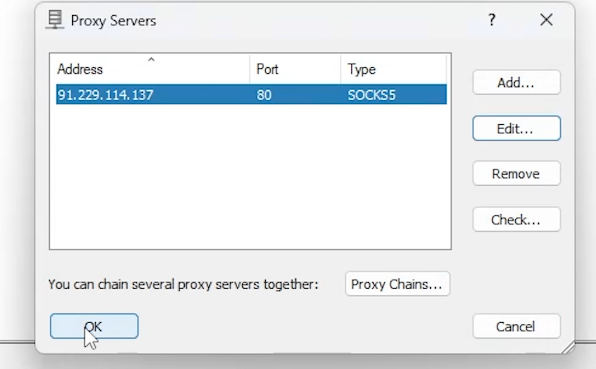
4. By technicality, you are done, and your whole system should now be using your proxy, as seen in the image below.
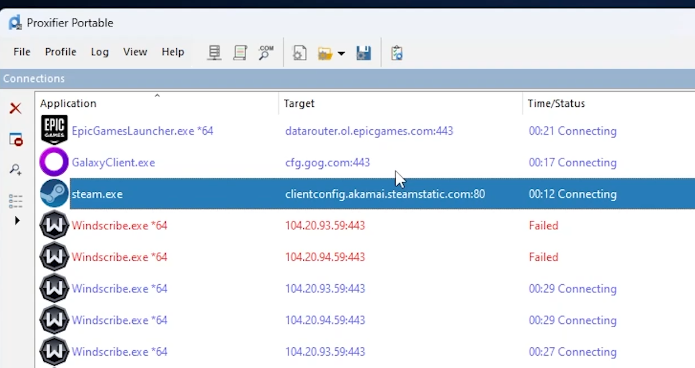
Advantages to Be Obtained by Utilizing Proxifier on Windows
Enhanced Privacy: Proxifier hides the user’s IP address and encrypts network communication, offering additional privacy and protection against hackers.
Bypass limits: Proxifier allows users to get beyond network limits put in place by companies, governments, or internet service providers (ISPs), which is a feature that is generally considered to be rather significant. This feature allows users to access websites or services that are otherwise inaccessible.
Geo-Unblocking: It is possible to utilize Proxifier to access geo-restricted content by routing connections through proxy servers in the target location.
Improve Performance: Proxifier allows customers to establish properly various proxy servers and select the most effective route for their network traffic, which leads to improved overall network performance. This is made possible by Proxifier’s ability to optimize network performance.
Compatibility: Proxifier is compatible with web browsers, email clients, instant messengers, FTP clients, and many more.
Can Proxifier hide my IP address?
Proxifier does not hide your IP address on its own. It routes your network traffic through proxy servers, which can provide some anonymity by masking your original IP address. However, it is essential to note that anonymity may vary depending on the proxy server you are using.
Is Proxifier legal to use?
Proxifier itself is a legitimate tool and is legal to use. However, the legality of using proxies and accessing certain content may vary depending on local laws and regulations. It is essential to comply with the laws of your jurisdiction when using Proxifier or any other proxy tool.
Conclusion
In conclusion, Proxifier is a potent tool that improves the functionality of network apps on Windows by making it possible for those programs to operate through proxy servers smoothly and covertly. Proxifier offers more control over network connections, bolsters security and privacy, and boosts overall network speed because of its wide variety of capabilities and adaptability. Proxifier has shown to be a flexible tool for individuals and enterprises, which is quite crucial. This is because it can access restricted networks and diagnose network faults.


































