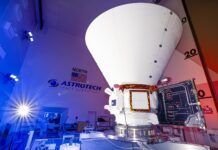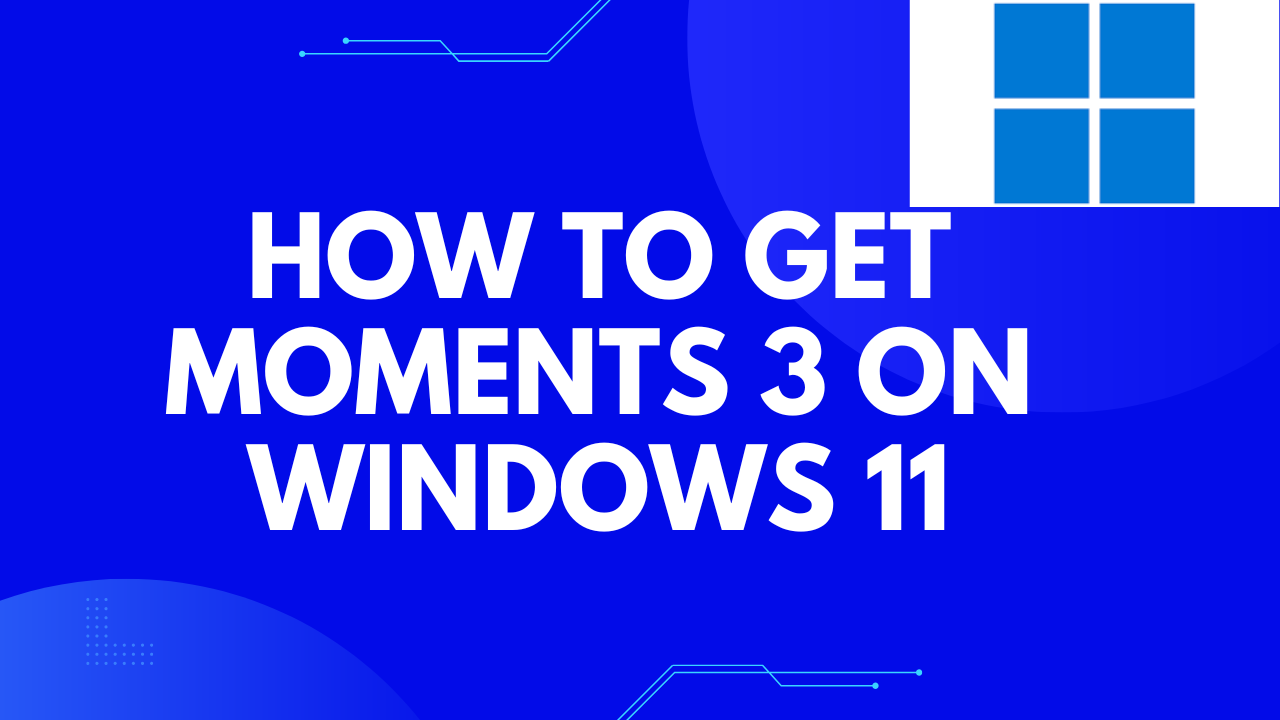You have arrived at the correct spot if you are interested in learning more about Moment 3 and the overall process of installing it on a device running Windows 11. The Moment 3 update for Windows 11 is a feature update that delivers quite a few changes and improvements to the operating system. Moment 3 was released in April of this year. This update, formally known as Windows 11 KB5026446, has been released. Moment 3 would improve two-step verification by displaying the current time on the taskbar, strengthening the Widgets board, enabling animated icon support, and introducing new features such as displaying the current time. Moment 3 was released in September 2013. In this post, we will go over Moment 3 in-depth and help you through the process of obtaining it and installing it on your Windows 11 device.
What exactly is Microsoft’s Moment 3?
Moment 3 feature drop update for Windows 11. The update to the Windows 11 operating system is relatively small. It includes a wide variety of brand-new features, changes, and additions. Microsoft hoped that by emphasizing quality enhancements rather than substantial additions, they could increase the overall user experience and productivity with Moment 3 without adding heavy new features. Moment 3 brought about several developments, including the following Seconds display in the taskbar clock, Enhanced Widgets board, Animated icons, Improved two-step factor authentication, Touch keyboard settings, Enhanced phishing protection, Taskbar improvements, and various system enhancements some of the new features that have been added.
The purpose of these enhancements is to give users a computer experience that is both more productive and more pleasurable. You can use these new features and appreciate a significantly improved user experience if you install Moment 3 on a Windows 11 device.
Moment 3’s Key Features, Available on Windows 11
1. Display of Seconds in the Taskbar Clock: With the latest version of Moment, you can now observe the seconds in the taskbar clock, making it possible to keep better track of time and schedule events.

2. Enhanced Widgets Board: The Widgets board in Windows 11 has been improved, giving you faster access to tailored news, weather updates, calendar events, and more information on the widgets tab.
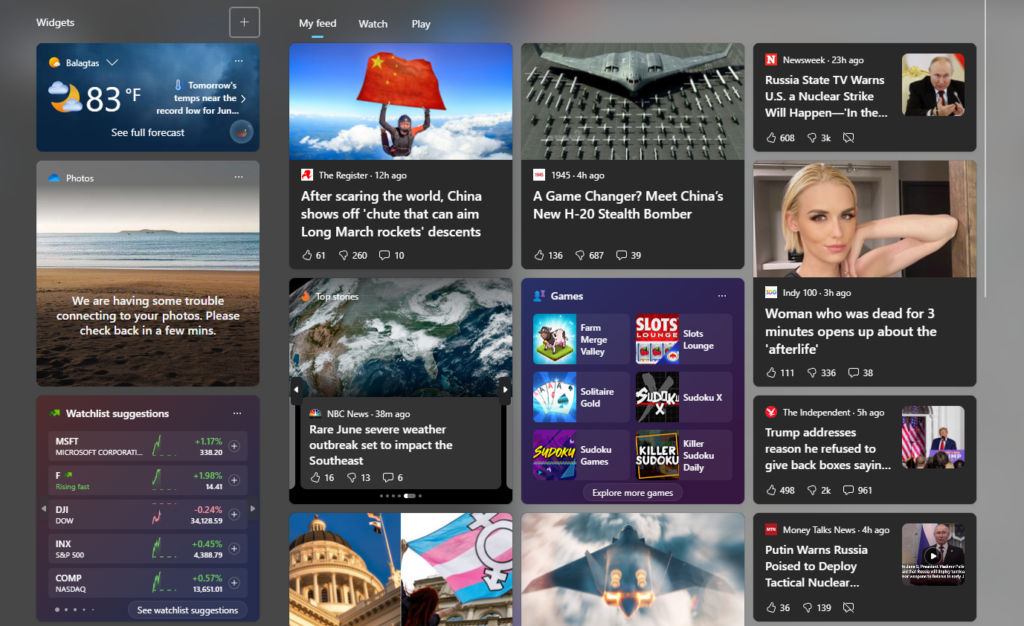
3. Upgraded Two-Step Authentication (2FA) has been upgraded in Moment 3, delivering increased protection for both your online accounts and the actions you carry out online.
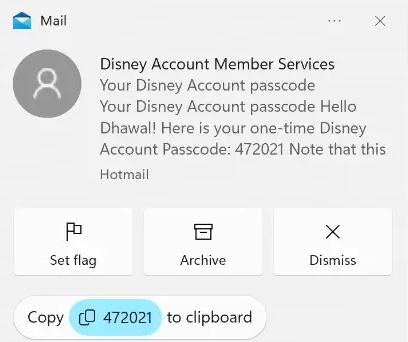
4. Increased Phishing Protection: Moment 3 has increased phishing protection techniques, which will help you remain safe from online fraud and harmful websites effectively.
5. VPN Status Icon: This update also includes the introduction of a new VPN status icon, which gives customers the ability to.

Where Can I Download Moment 3 for Windows 11?
You can obtain the Moment 3 update (KB5027231) via the following methods.
Method 1.
The very first method by which you may obtain the Moment 3 update is by going to the settings program on your Windows device, navigating to Windows Update, selecting check for updates, and merely installing all from the drop-down menus that appear. Restart, and you ought to be all set.
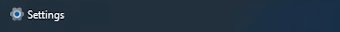

Method 2.
The second method is far easier (at least for me), and all you have to do is go to the official website for the Microsoft update catalog. Download the 2023-06 Cumulative Update for Windows 11 Version 22H2 for x64-based Systems (KB5027231) by going to [https://www.catalog.update.microsoft.com/Search.aspx?q=KB5027231] and download the update file from there.

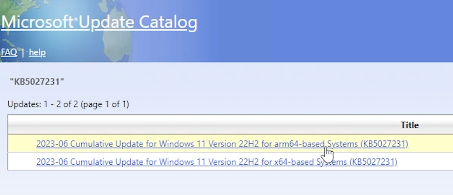
After downloading it, you may install the update like any other application without further ado. Following the completion of the installation, you may now restart your computer.
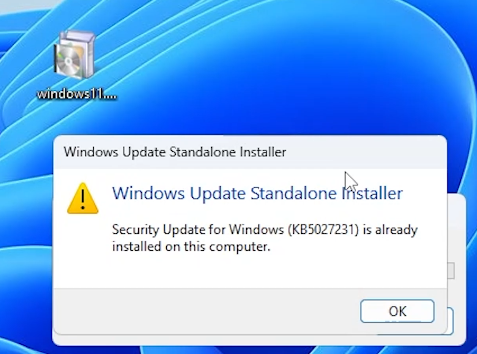
How to determine whether or not Moment 3 was installed correctly.
Will Moment 3 Microsoft affect my existing files and applications?

Moment 3 Microsoft is designed to be a seamless update that should not affect your existing files and applications. However, it’s always a good practice to back up your important data before installing updates.
What new features does Moment 3 Microsoft bring?

Moment 3 Microsoft brings several new features, including a giant Widget board, animated icons, improved two-step factor authentication, enhanced touch keyboard settings, phishing protection, and a new VPN status icon.
Simply pressing will allow you to determine whether or not the most recent version of Windows (or at least the Moment 3 Update) has been installed correctly on your computer. After pressing Windows + R, the Run window should appear. If you put “winter” into the box that appears, it should display the window for your operating system’s version.
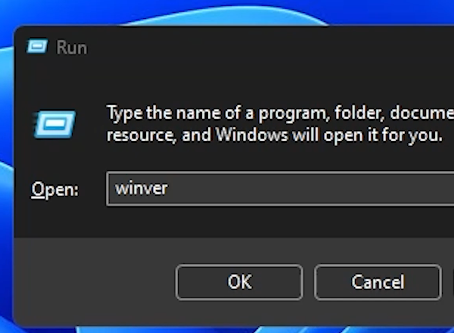
The Operating System Build number should be displayed next to the version, showing 22621.18xx (the xx can be 48 or higher).
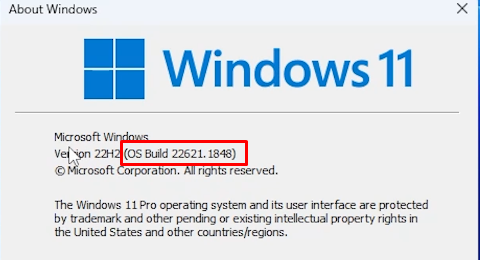
In conclusion, Microsoft Moment 3 is an optional update for Windows 11 that introduces various features and upgrades to boost your overall user experience. This update may be downloaded from the Microsoft website. By following the procedures described above, you will have no trouble installing Moment 3 on your Windows 11 operating system. You can use the various new features made available by the update. Because of this update, the Widgets board has been significantly expanded; animated icons have been added, better two-step factor authentication has been added, enhanced touch keyboard settings have been added, phishing protection has been added, and a new icon for the VPN status. These enhancements aim to make the experience of using Windows 11 more customized, safe, and easy for the user. Maintain a state of complete adequacy concerning the most recent upgrades and liberate the untapped potential of your Windows 11 operating system with the assistance of Moment 3 Microsoft.