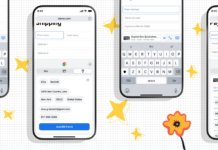Website security certificates play a vital role in safeguarding the integrity of websites. Without them, the security of your website, along with its sensitive data, may be compromised. SSL certificates are crucial for encrypting communication between website servers and browsers, and establishing secure end-to-end connections. This process relies on cryptographic keys to ensure that only intended recipients can access, read, and decipher encrypted data. In our previous articles, we covered how SSL encryption works. Today, we will look at what happens when SSL certificates expire.

What Does It Means By Expired SSL Certificates?
When an SSL certificate expires, it means that the special “keys” that help keep your website secure are no longer valid. Just like how a key that doesn’t fit your lock won’t open the door, an expired SSL certificate won’t work to secure your website. This can cause warning messages to pop up or prevent people from accessing your website, which can be confusing and troublesome for visitors. It’s important to be aware of what happens when SSL certificates expire and take steps to keep your website safe and trusted by users.
Investing in a reliable SSL certificate is essential for ensuring the security and trustworthiness of your website. A reputable SSL certificate helps establish a secure connection between your website and visitors’ browsers, safeguarding sensitive information such as usernames, passwords, and credit card details from being intercepted by malicious actors. Additionally, SSL certificates indicate to visitors that your website is legitimate and trustworthy, as it undergoes a validation process to verify its authenticity. This can help boost user confidence and encourage them to share their personal information or make transactions on your website. In today’s digital landscape, where online security is a top concern for users, investing in a good SSL certificate is a prudent decision to protect your website and build trust with your audience.
What Happens When Digital Certificates Expire?
Before we go further, please remember that the terms digital certificates, website security certificates, and SSL certificates all refer to the same thing. They are the certificates that ensure secure application and website communications. SSL certificates can be further divided into different examples, including EV SSL certificates, Wildcard SSL, OV SSL, and multi-domain SSL certificates.
Expired digital certificates, including SSL certificates, can result in decreased security, user trust, and potential business impacts. It may lead to website inaccessibility, warning messages, compromised data integrity, and negative impacts on search engine rankings. To mitigate these risks, website owners should proactively manage and renew their digital certificates on time. Additionally, considering the use of a Wildcard SSL certificate, which can secure multiple subdomains with a single certificate, can provide added convenience and cost-effectiveness for websites with multiple subdomains, making it a viable option to streamline the certificate management process.
Now let’s talk about the major issues that arise when digital certificates expire.
1. Exposure To Security Vulnerabilities
The most severe challenge your website will face due to an expired SSL certificate is exposure to security vulnerabilities. The SSL certificate is the master in the encryption game. It initiates secure browser-server communications. With encryption, all data transfers happen via ciphertext- an undecipherable data format that can only be read and understood upon decryption.
An expired digital certificate loses the encryption strengths, giving attackers an easy and direct ticket into your website data. Attackers can use data for evil purposes, such as identity theft. In the most concerning situations, individuals with malicious intent may opt to sell the acquired data to the highest bidder within the dark web marketplace. There are different security vulnerabilities your website is likely to face due to an expired SSL certificate. They include poodle attacks, FREAK attacks, man-in-the-middle attacks, phishing and spear-phishing swindles, SSL stripping attacks, and advanced malware infections.
2. Expired Certificates Invite Network Downtimes
Network outages occur when a system cannot execute its principal functions. The cause of network outages is when users miss expiry dates or fail to perform timely renewals. The impact of this might be so adverse to the organization’s functionality and an entire network.
3. Loss of Customer Trust
The rate of data breaches has been rising exponentially without showing any signs of stopping. This situation has brought fear and apprehension among internet users. Modern-day website users are more cautious than ever before. In addition, they have mastered the art of identifying secure websites from insecure ones. They do this by checking the security signals, such as the HTTPS status and the padlock symbol. If a website is running on HTTPS and has a padlock icon, then users can be sure that the website is secure. Otherwise, the users will not trust any website that lacks the two components. Unfortunately, an expired SSL certificate wipes away these trust indicators.
Moreover, users are met with security warnings that tell them the site they are visiting is insecure. In that case, users are less likely to trust such a website. They will instead exist and look for a more secure site. Imagine what this can do to your leads, conversion rates, and sales revenue.
4. Damaged Brand Reputation
A website that suffers network outages because of an expired SSL certificate ends up with a damaged brand reputation. Customers and prospects will find it hard to access your website, and they will instead choose your competitors’ websites. They come under the impression that your company does not value their security, which portrays your brand badly. Remember, an expired SSL certificate invites phishing attackers with the intention of luring unsuspecting clients into sharing their sensitive information. This could further make things worse for your brand.
5. Poor User Experience
Frequent “website is not secure” messages hinder positive user shopping or browsing experiences. User experience is one of the most critical aspects of website design. A bad user experience could lead to increased shopping cart abandonment, leading to a prominent decline in sales. In the end, the e-commerce store ends up losing. Everything culminates down to a loss of revenue.
In addition, expired certificates may also negatively affect search engine rankings. Search engines, like Google, prioritize secure websites with valid SSL certificates, and an expired certificate can result in a decrease in search rankings, leading to reduced visibility and potentially impacting website traffic and business outcomes.
What Should You Do To Avoid All This?
To avoid the potential consequences of expired digital certificates, it is crucial to establish proper certificate management practices. This includes keeping track of certificate expiration dates, setting up timely certificate renewals, and ensuring that the renewed certificate is correctly installed on the website server. Regular monitoring and proactive management of certificates can help maintain website security, user trust, and search engine rankings. Additionally, considering the use of wildcard SSL certificates or other appropriate certificate types based on the website’s requirements can simplify the management process and ensure comprehensive coverage for multiple subdomains or domains. By taking these proactive measures, website owners can mitigate the risks associated with expired digital certificates and maintain a secure and trusted online presence.
Here are the steps to check the expiry date of an SSL certificate:
1. Use online SSL certificate checking tools: There are various online tools available that allow you to enter the website URL and retrieve information about the SSL certificate, including its validity period. Simply input the website URL into one of these tools, and it will display the certificate details, including the expiration date.
2. Check the SSL padlock icon in the browser’s address bar: Access the website with the SSL certificate in question and look for the SSL padlock icon in the browser’s address bar. Clicking on the padlock icon will provide details about the certificate, including its expiration date.
3. Set up automated alerts or reminders: Website owners can set up automated alerts or reminders to notify them when an SSL certificate is nearing its expiration date. This can be done through various monitoring tools or calendar reminders, ensuring that the certificate renewal process is not overlooked.
Regularly checking and monitoring SSL certificate expiration dates is a crucial step in maintaining website security. By following these steps, website owners can ensure the timely renewal of SSL certificates and prevent potential security risks associated with expired certificates.
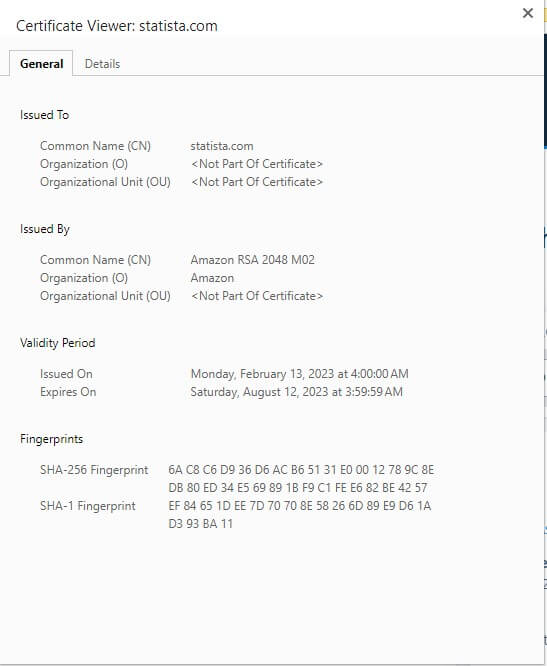
Conclusion
In conclusion, it’s important to regularly check the expiration date of your SSL certificate to maintain website security. You can do this by using online tools, checking the SSL padlock icon in your browser’s address bar, or setting up automated reminders. By keeping your SSL certificate up-to-date, you can protect your website and its users from potential security risks associated with expired certificates. It’s a simple but crucial step in ensuring a safe and trustworthy online experience for your visitors.