WordPress is a versatile content management system for constructing websites. Plenty of plugins to enhance your site’s functionality are one of the primary causes.
In the official WordPress plugin directory, there are thousands of free plugins, practically all of which cover every feature of any website. It is possible to create your WordPress plugin or purchase premium plugins on third-party marketplaces.
We evaluated numerous plugins to reduce the number of choices and created a list of the best WordPress plugins for various uses.
Best WordPress Plugins
Here is the list of the best WordPress plugins beneficial for individuals, professionals, and ECommerce websites.

Also Read: 10 Plugins You Should Use For Your WordPress Website
1#Remove Taxonomy Slug
This plugin cleans the SEO URL for your website. You can eliminate the custom taxonomy slug and use the SEO-friendly URL instead.
You can accomplish this by logging in as an administrator and selecting the admin menu > Remove Taxonomy Slug Settings. When you click on it, you will see all the existing taxonomy slugs; select one and save the settings.
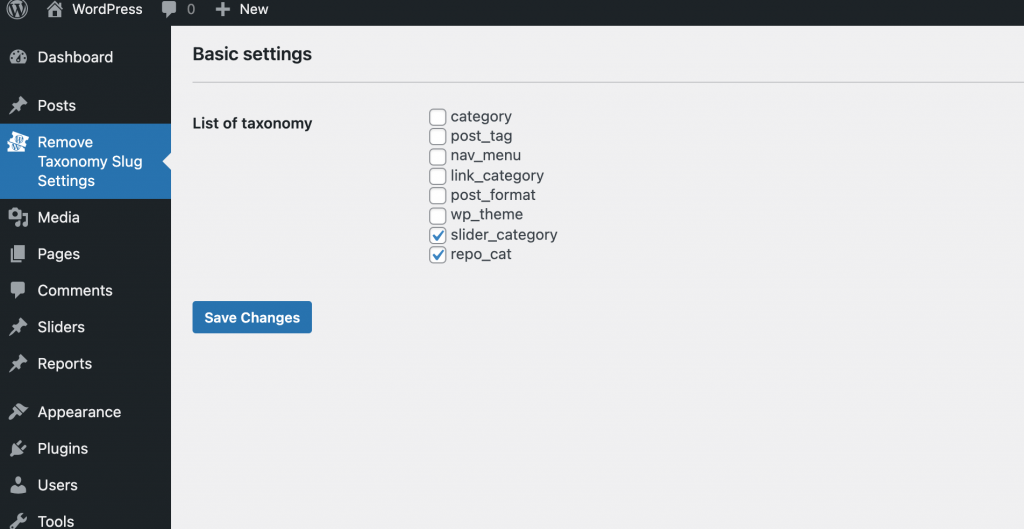
This plugin also supports a custom post-type UI.
2#Simple Sitemap – Create a Responsive HTML Sitemap
Simple Sitemap improves your SEO ranking by automatically creating an HTML sitemap of your content. It works right out of the box and has many flexible customization options.
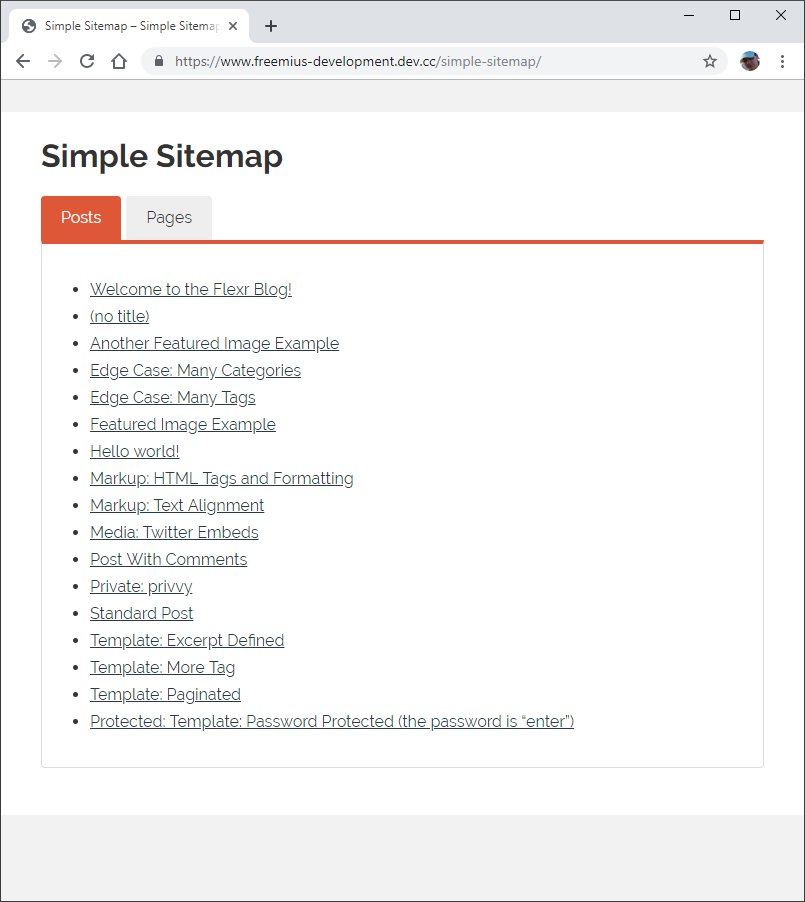
Features:
- Create a visual sitemap. There’s no need for shortcodes!
- Preview the Sitemap in the editor.
- Choose between standard and tabbed layouts.
- Sitemap tabs made entirely of CSS. (There is no JavaScript)
- Display an unlimited number of posts or pages.
- Sort the sitemap items ascending or descending.
- Sort the results by field. (For example, title, author, date, and ID)
- Brilliant script management.
- Multiple sitemaps per page are supported.
3#Page scroll to id
A feature-rich plugin called Page Scroll to ID offers all the fundamental tools and cutting-edge capabilities needed for single-page websites, in-page navigation, back-to-top links, etc.
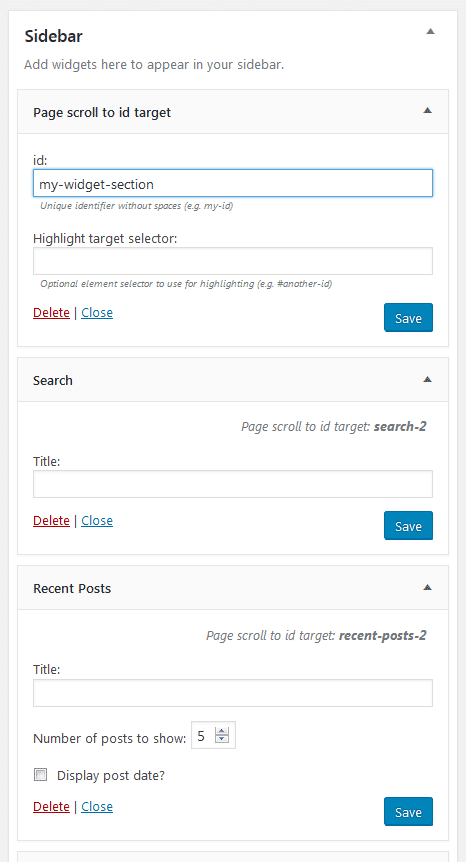
Features:
- Scrolling animation with a variable duration
- Using ready-to-use CSS classes, link and target highlighting.
- Scrolling between/through pages
- Offset scrolling with a custom expression and a pixel or element selection
- Offset, scrolling speed, highlight target, and other link-specific parameters.
4#Zoho CRM Lead Magnet
WordPress plugin Zoho CRM Lead Magnet can be used to build web forms, integrate them into your website, and to effortlessly capture leads straight into your CRM.
Features:
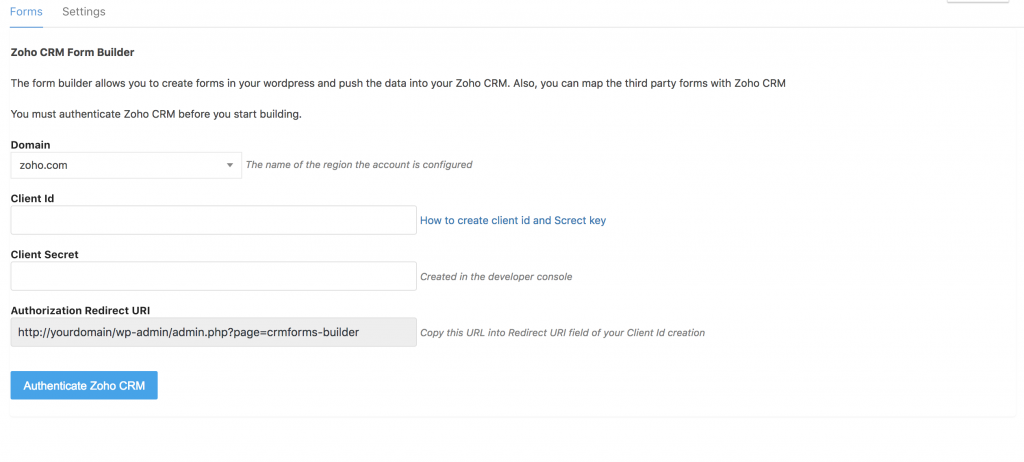
- Making a form is straightforward, and setting up an integration only needs a few drag-drops and copy-pastes. You only require to create, embed, and capture.
- You can construct extra custom modules with this plugin to meet your specific company needs in addition to lead generation.
- The data entered into a website’s form is immediately and, without loss, transferred into Zoho CRM. You no longer miss a lead again.
- The plugin is free to use. There are no extra expenses or hidden fees. Just a Zoho CRM account and a WordPress-hosted website will do.
5#Really Simple SSL
Really Simple SSL instantly recognizes your configurations and sets up your website to use HTTPS. One click will switch your website to SSL.
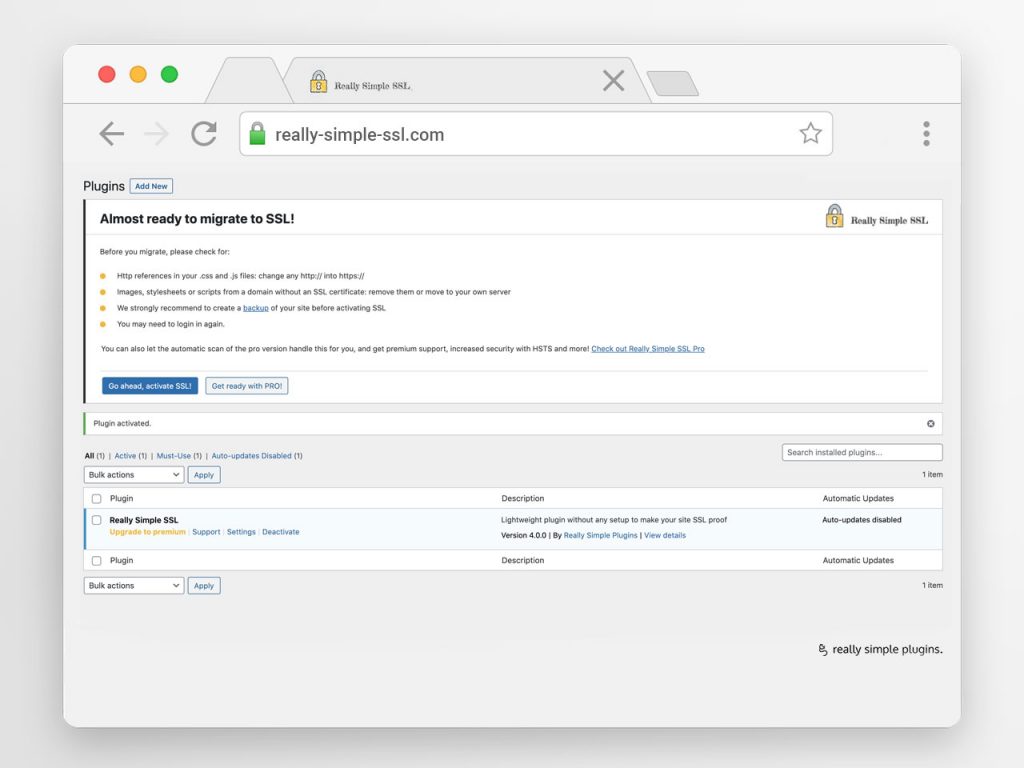
The plugin first checks the SSL certificate for your website. If your website does not have one, the plugin can help you create it. Depending on your hosting company, the plugin may also install for you or provide instructions.
6#WP phpMyAdmin
WP phpMyAdmin is a PHP script devised to help users to communicate with their MySQL databases. WordPress saves all of its data in the MySQL database and communicates with the database to produce data for your WordPress site. Through phpMyAdmin, one can see a “basic” view of the information, tables, and fields kept in the MySQL database.
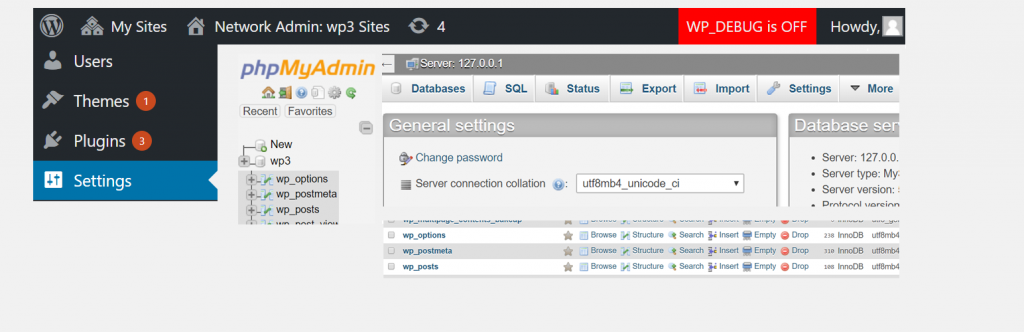
If WordPress is not operating, the phpMyAdmin application comes in handy for running table maintenance tasks, backing up data, and making direct edits.
Also Read: 6 Best WordPress Plugins For Social Media Auto-Posting
7#Cresta Whats Chat
By just clicking a button, Cresta Help Chat enables you to accept WhatsApp messages from your users or clients. On the WhatsApp Site or the WhatsApp app, anybody can message you privately and directly using your WhatsApp number.
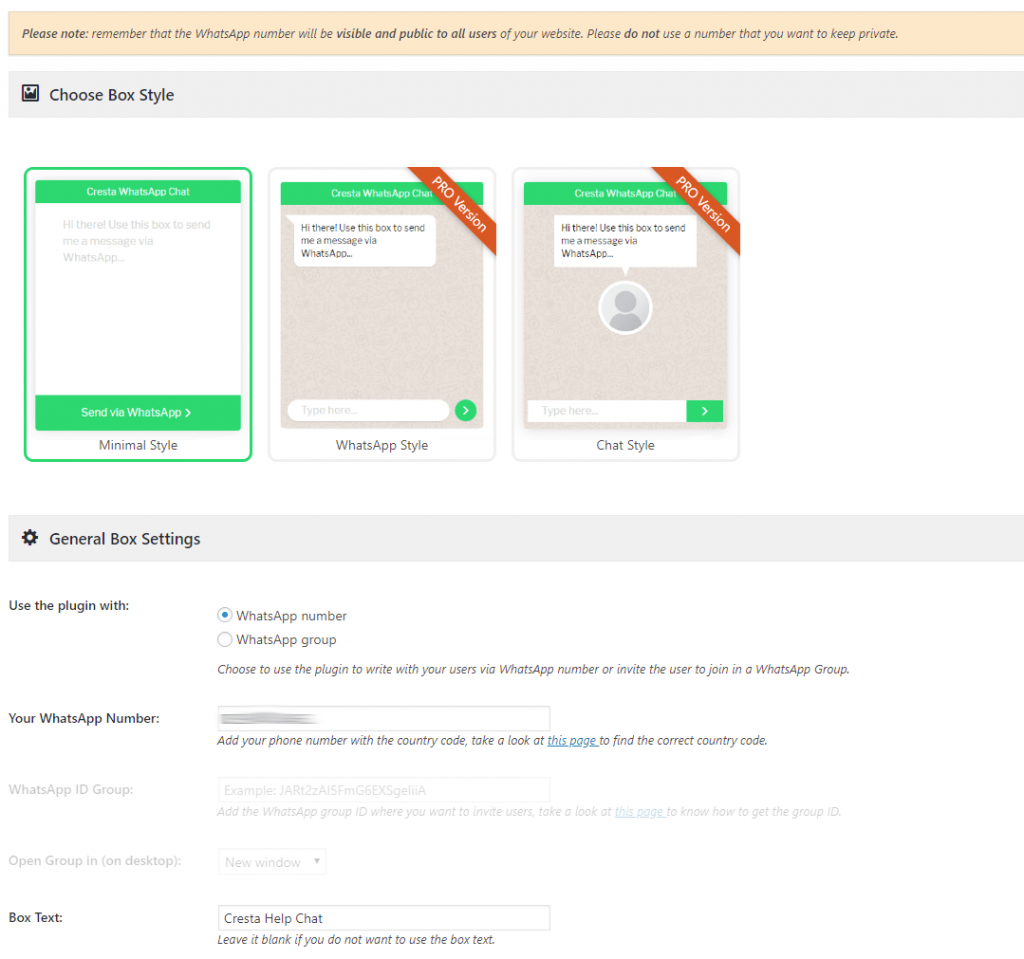
Features:
- Set the box button’s location differently.
- The button’s box color can be changed.
- Toggle box button with a tooltip
- Box size change
- WhatsApp widget available
- Variety of Animations
8#Booster for WooCommerce
Booster for WooCommerce can replace all the WooCommerce plugins you will need. It has everything you require to completely personalize your website’s operation. Customization is made simple for everyone by Booster thanks to its simple setup choices and lack of coding requirements.
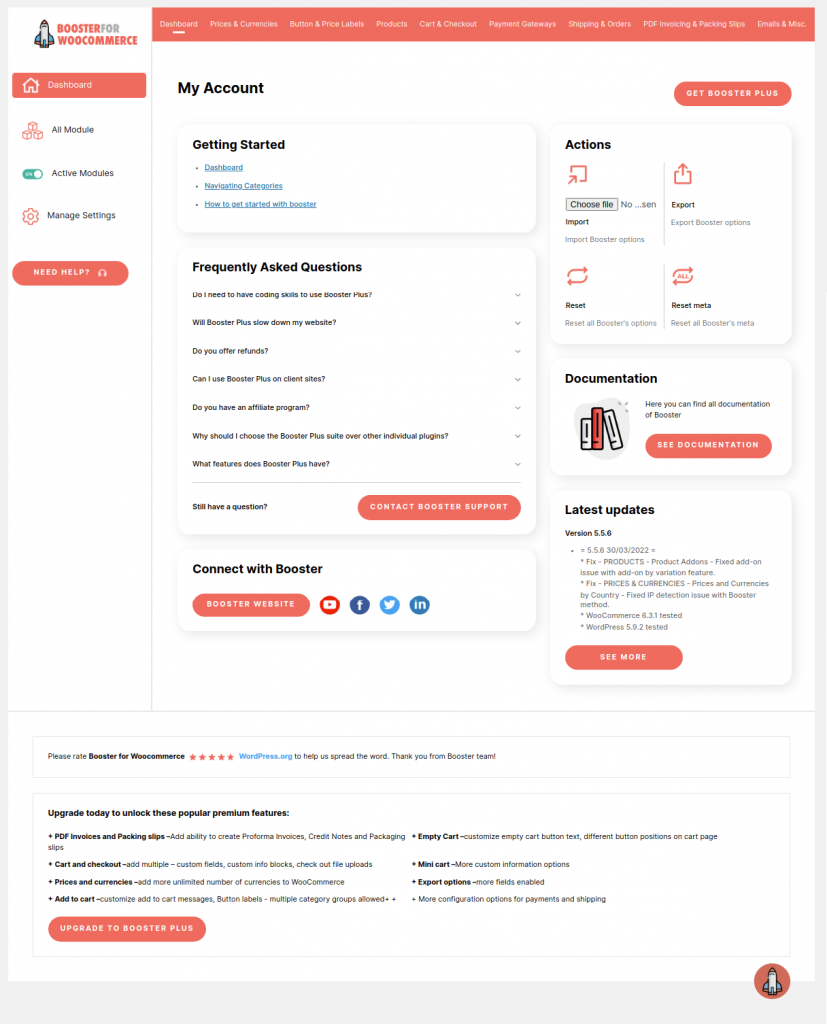
Features:
- Product input fields: Include personalized areas for buyers to enter additional data to create the ideal customized product.
- Shopping Cart and Checkout: Deliver your buyers a personalized cart and checkouts.
- Product Addons: The WooCommerce Product Addons let you customize any product by specifying product labels and giving automatic discounts.
- Price labels and custom buttons: Modify the price labels and form custom buttons of your preference.
- Payment gateways: Construct custom payment gateways for WooCommerce based on currency, shipping procedure, or location.
- Emails, reporting, and management tools: Custom emails and additional recipients can be added. Create various reports (sales, customers, and so on), trace users, and form validation for added security.
- PDF Invoicing and Packing slips: Streamline WooCommerce orders and paperwork.
- Prices and Currencies: By showing foreign visitors’ currencies with automatic exchange rates on your website, you can draw in more visitors from other countries.
Also Read: How To Install WordPress By Command Over SSH Shell?
9#WooCommerce Add to Cart Custom Redirect
This plugin adds a field that carries a URL from the administrator or shop manager to the Edit Product page (under the General product info). When a product is added to the shopping cart, if this plugin is set, the front-end user (consumer) will be directed to the URL. This is practical if you encourage your customers to buy other goods automatically.
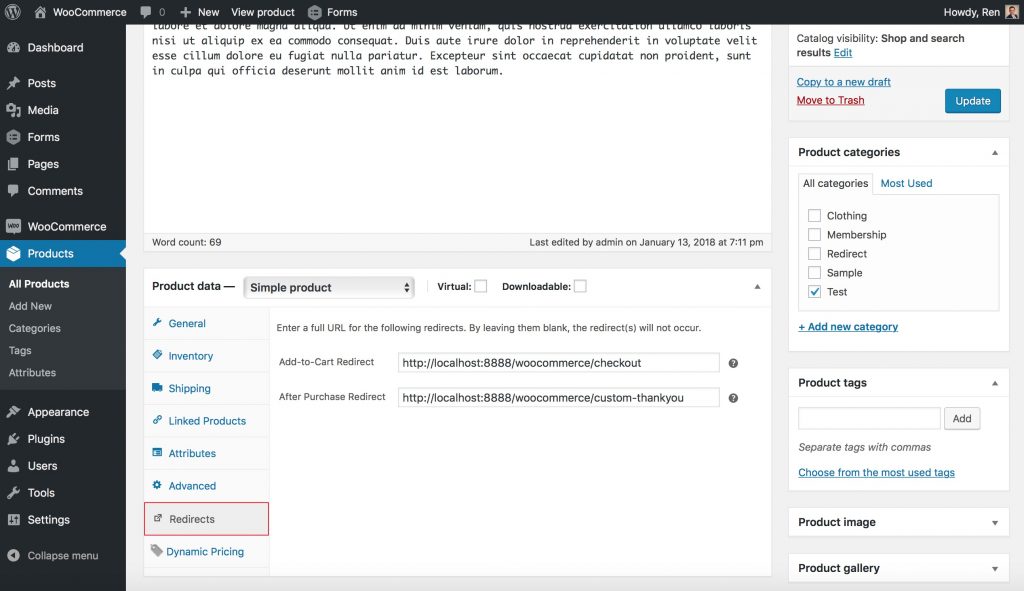
Pro Features:
- Following checkout, after-purchase redirects for your clients
- In new tabs, launch redirects
- Redirect changes for different product types
- Product-specific Redirecting URLs
- Tag/Product Category Redirects
- The ability to import and export product CSV
- Simple admin page to view all of your redirects
- Automatic upgrading from the free version to the premium version
- Premium Support & Updates for One Year
10#Plugin Organizer
Plugin Organizer is free source software. You can perform the following with Plugin Organizer:
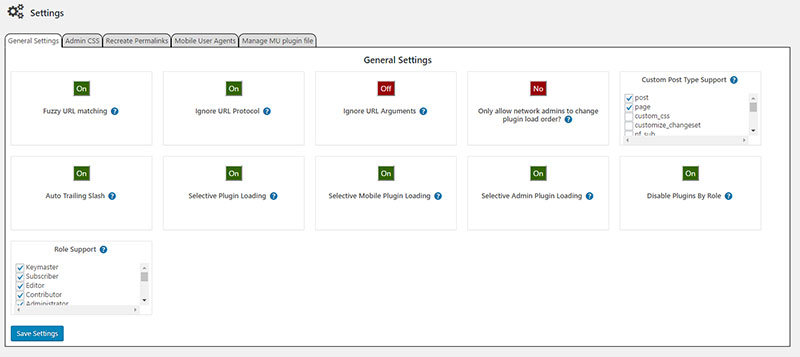
- Alter the loading order of your plugins.
- Disable specific plugins according to a post type or WordPress-managed URL.
- The plugin admin age is given grouping.
11#Use Any Font
Using any Font plugin allows you to add whatever custom fonts you choose to your website to give it a classy appearance. Quickly change the font without having to know CSS. Even Google fonts are available that you can keep on your server.
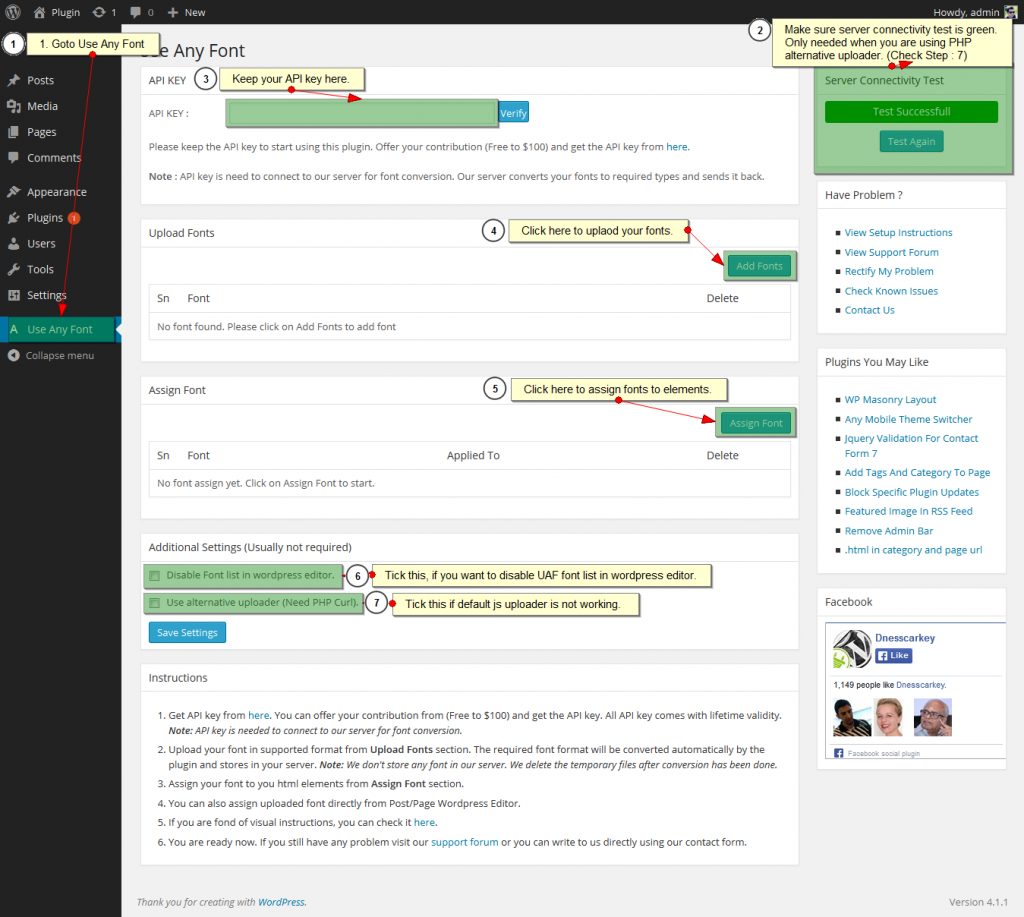
Features
- Swift and simple setup.
- Easy to change the font.
- It supports popular browsers, including IE, Edge, Firefox, Chrome, Safari, IOS, and Android.
- The Theme Options page allows direct use of uploaded custom fonts.
- With your server hosting your custom fonts, page loads will be quicker.
12#NP Quote Request WooCommerce
Consumers can quickly get quotes from your WooCommerce store with this plugin. It is incredibly adaptable and suitable for usage in various shop settings. NP Quote WooCommerce makes it possible for you to interact with your clients and generate leads.
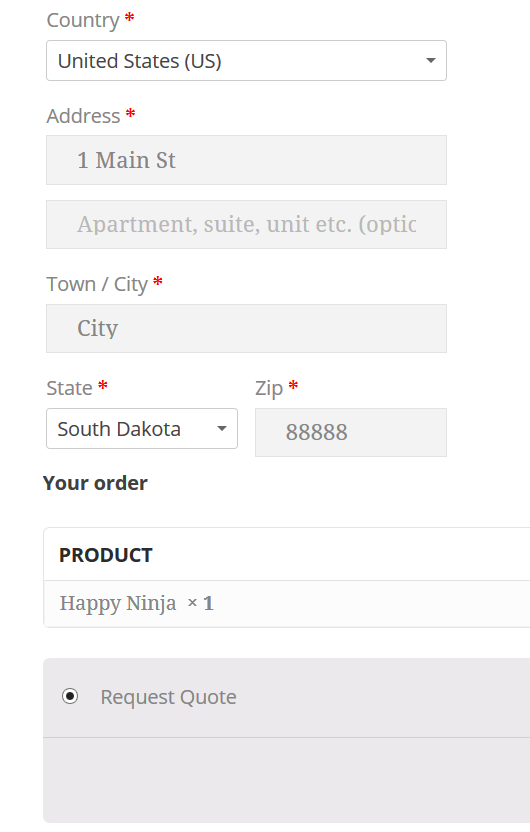
Features:
- Compatible with product add-ons for WooCommerce.
- Roles control who can view prices.
- Make the quotation request page unique for standard checkout.
- While obtaining a quote, permit clients to submit a bid.
- Fill the top and bottom of the quote request page with unique HTML information.
- You can change the quotation button’s color, background color, and mouse effects.
13#Advanced Custom Fields (ACF)
Put your WordPress edit screens and custom field data entirely under your control by using the Advanced Custom Fields plugin. With WordPress, you can add fields to articles, users, taxonomy terms, media, comments, and even custom options pages!
Utilize our convenient developer-friendly utilities to load and show your field values in any theme template file!
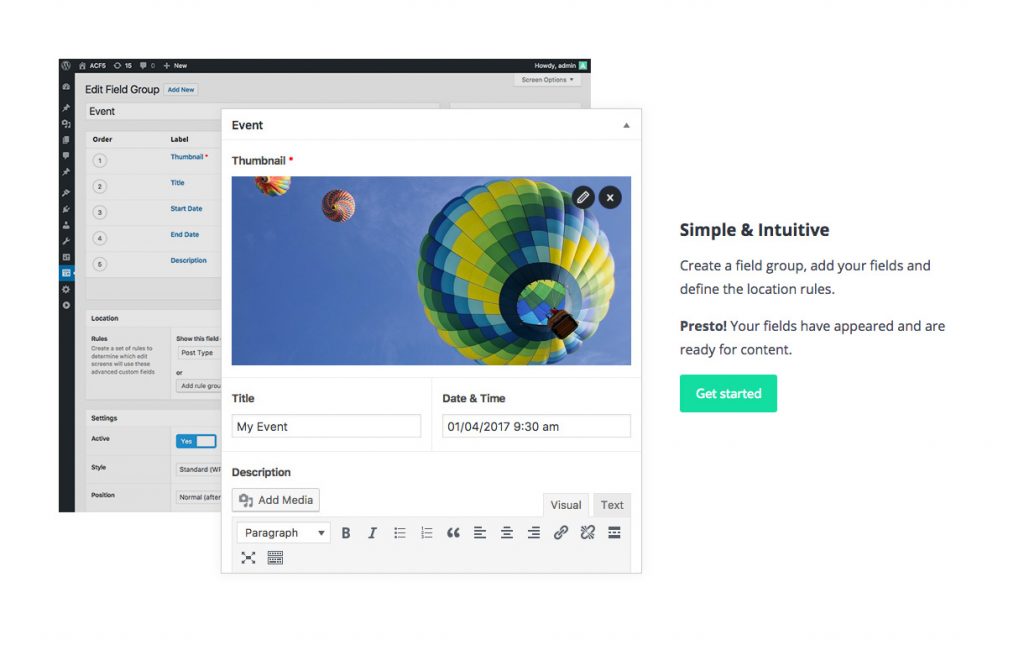
Features:
- Easy to Use & Simple
- Strong Abilities
- Extra than 30 Field Types
- Detailed Documentation
A Pro version of the Advanced Custom Features plugin is now available, and it offers additional fields, functionality, and flexibility!
- Use the Flexible Information Field to define, create, and manage content. It offers a variety of layout and sub-field possibilities.
- With the Gallery Field, you can create fully customizable image galleries.
- Utilize the Clone Field feature to reuse preexisting fields to create a more effective workflow for managing field settings.
14#Pricing Table by Supsystic
With Supsystic’s Pricing Table WordPress plugin, it is possible to create stunning price tables without any programming knowledge. Select a pricing table template, modify the content using the pricing table builder, and publish it on the website.
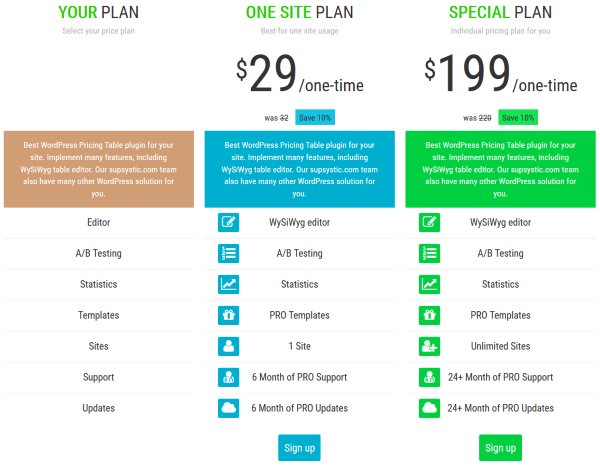
- PRICING TABLE DRAG-AND-DROP BUILDER
It provides a Pricing Table Drag-and-Drop builder to create a stunning and dynamic pricing table to display the costs of your goods, services, or packages.
- COMPARISON TABLE
Adding a pricing or product comparison table to your website will help the buyers decide whether to make a purchase or not.
- PRICING TABLES ARE COMPLETELY RESPONSIVE
Being mobile-ready, the Pricing Table plugin will display on devices with various screen sizes.
Also Read: How To Install WordPress On Windows 11
15#WooCommerce Smart COD
The WooCommerce Cash on Delivery Gateway is extended by this plugin, which gives users the option to add several additional charges and limits based on the customer’s location, chosen delivery method, and a variety of other variables.
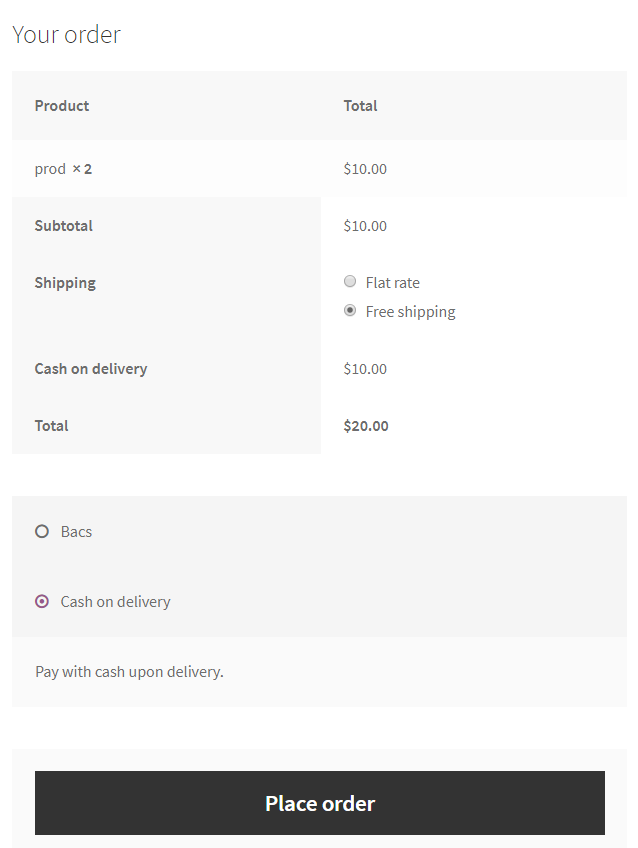
Features:
- COD without risk
- Endless additional costs
- Hide or display fees on the cart
16#Discount Rules for WooCommerce
Discount Rules for WooCommerce allow you to specify any kind of bulk discounts, dynamic pricing, sophisticated discounts, percentage discounts, product-based discounts, and tiered discounts for your products.
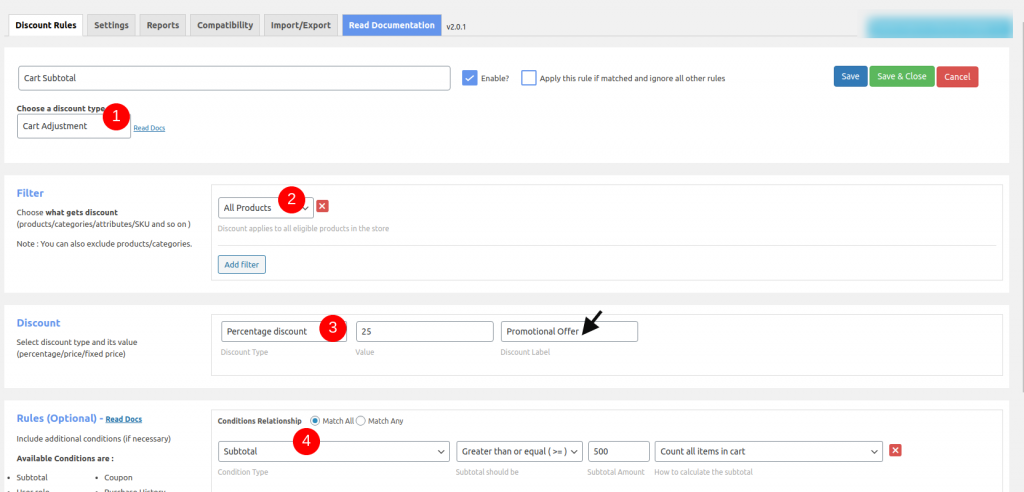
For products and product variants, discounts can be set. In the pro edition, discounts can also be configured depending on categories, attributes, clients, and user roles.
Features
- WooCommerce’s global storewide discount offers percentage-based discounts
- Exempt some items from the discount restrictions
- Provides a discount table on the products page.
- WooCommerce dynamic pricing and discounts
- Discounts based on specific products (Buy Product A and get 20% off)
- Dynamic pricing and discounts for your WooCommerce store based on user role (Example: Wholesale customers get a discounted price)
- Depending on the product discounts (Purchase Product A and get a deal on Product B)
17#Smart Variations Images & Swatches for WooCommerce
With its comprehensive feature set, Smart Variations Images & Swatches can assist you to boost sales by optimizing your WooCommerce product image gallery.
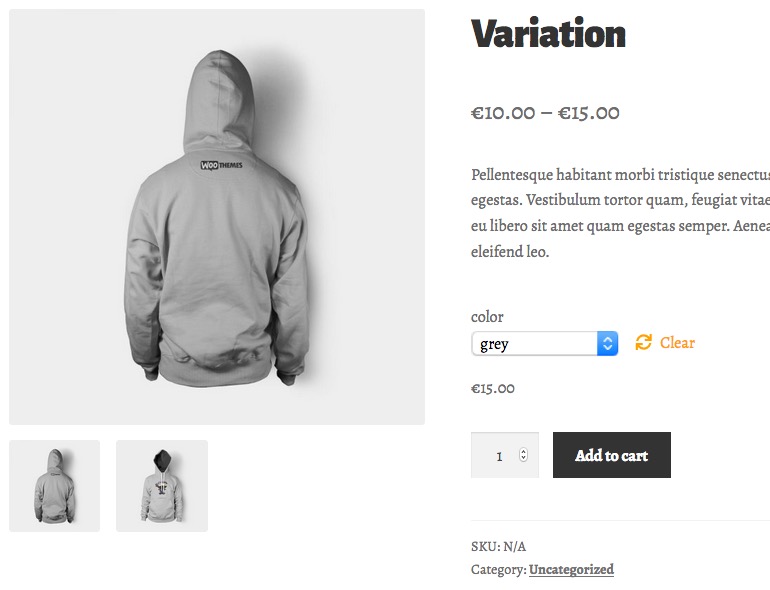
Features
- Custom sorting option with drag and drop
- Variation Images and Swatches
- Stacking Layout Display
- The option to conceal thumbnails until the selected variation
- With other Swatches compatible Plugin that works with themes
18#Better Search Replace
You’ll probably encounter the necessity to do a search/replace the database for your WordPress site to function properly while migrating it to a new domain or server. Fortunately, there are several plugins available for performing this task. Better Search Replace is one of the best plugins you will come across for this functionality.
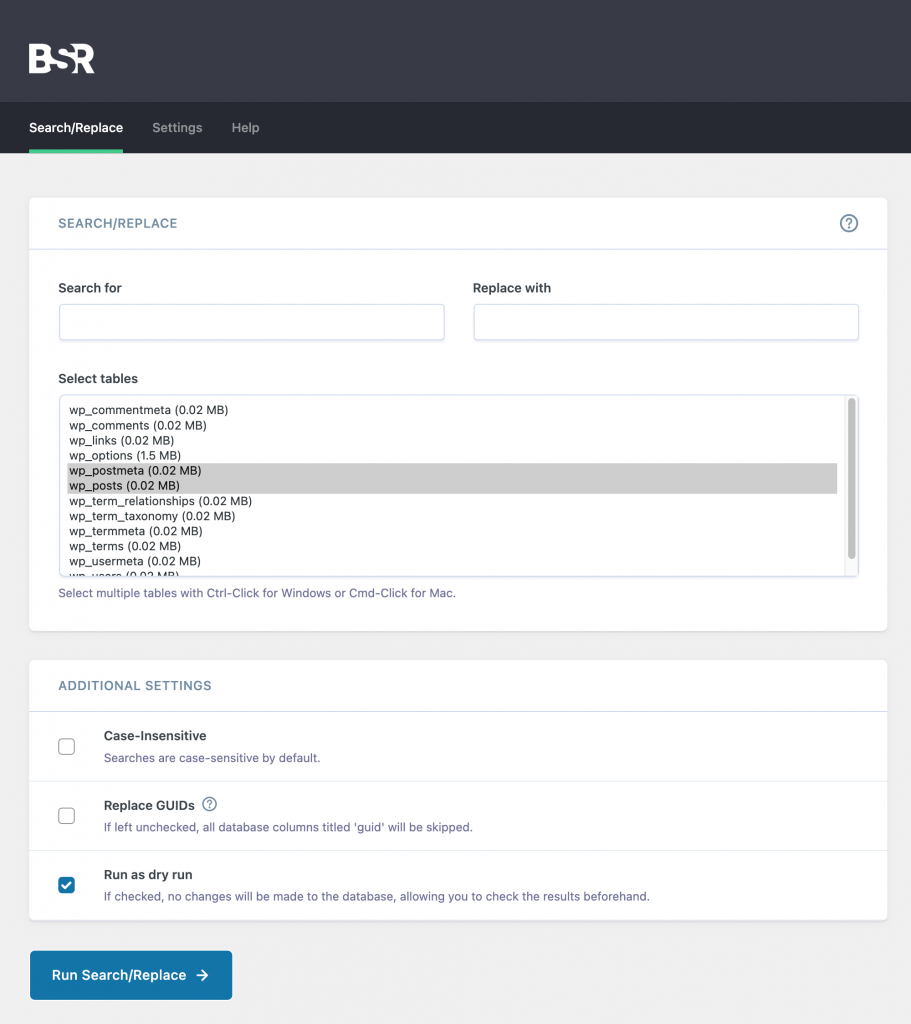
Features:
- Being able to choose particular tables
- The capacity to perform a “dry run” to determine the number of fields that will be updated.
- A working WordPress installation with WordPress Multisite capability is the only requirement for the server.
Also Read: How To Secure Your WordPress Website In 5 Simple Steps
19#The Events Calendar by Modern Tribe
The Events Calendar is a free plugin that makes it simple to create and hold an events calendar on your WordPress website. This WordPress calendar plugin delivers expert features supported by our top-tier group of engineers and designers, regardless of whether your events are physical or virtual.
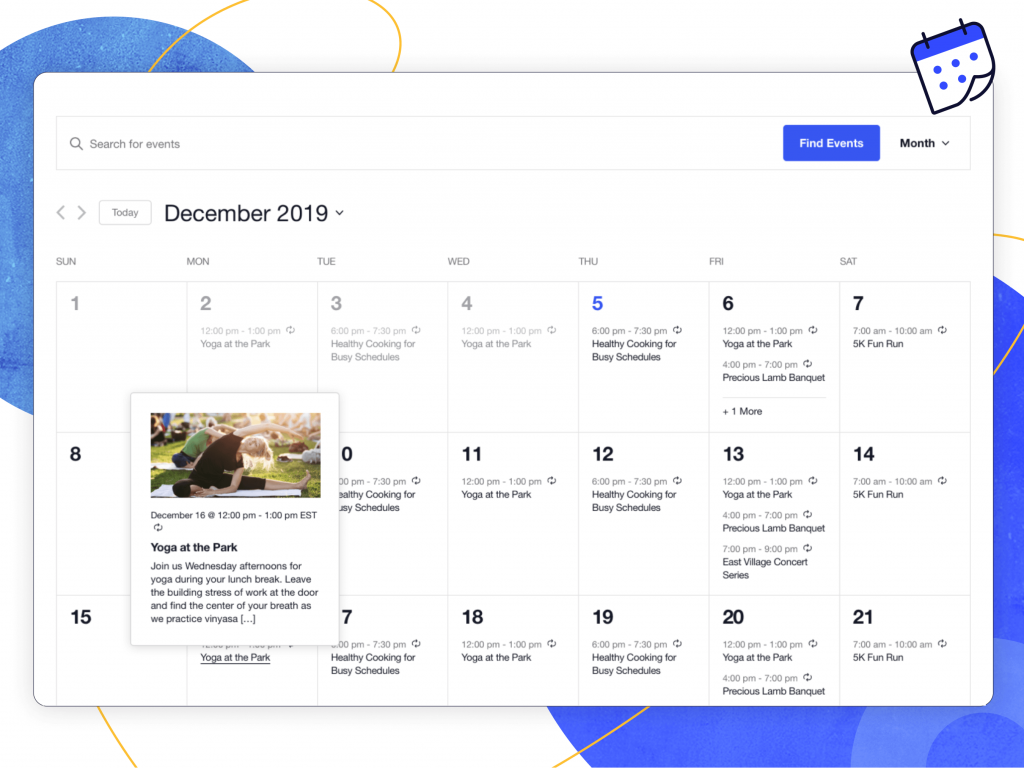
The Events Calendar is loaded with features and prepared to employ right out of the box. Additionally, it is fully customizable and straightforward to use.
Also Read: Shopify VS WordPress – Which is the Best?
20#Woocommerce Single Product Page Customizer
Woocommerce Single Product Page Customizer enables you to embed text or HTML code within the single product page of WooCommerce website without the requirement of editing themes and the woo-commerce plugins.
Features
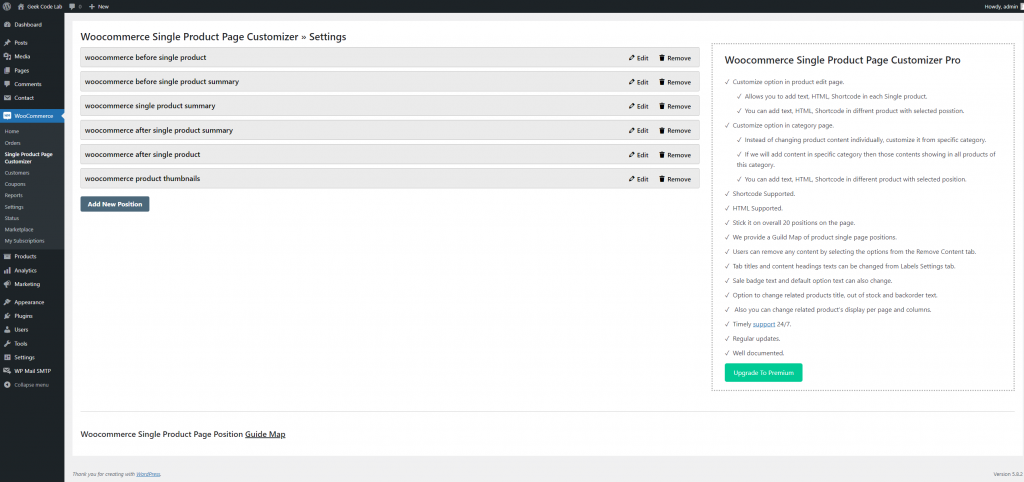
- Option to categorize the content on pages for each product.
- Lets you add text, HTML, and shortcodes to each product.
- Any position of content can be updated and deleted by users.
- Users can easily modify individual product pages.
- Users can delete any type of content by selecting an option from the Remove Material menu.
- From the Labels Settings tab, tab titles and content heading texts can be modified.
21#User Role Editor
You may easily alter user roles and abilities with the WordPress plugin User Role Editor.
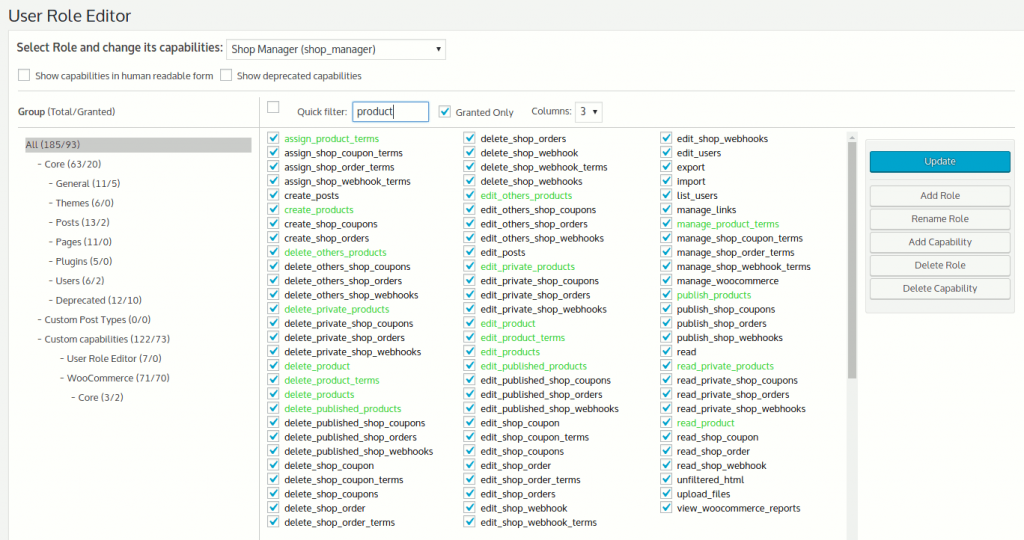
- Delete any unnecessary self-made roles.
- The default role that is assigned to each newly formed user may be modified.
- A user can be allocated several roles at once.
- You can add new skills and get rid of ones you don’t need.
- You can export a user role to a local file and then import it into another WordPress site or another site in a network of WordPress sites.
22#ManageWP – Worker
By automating your workflow, ManageWP’s dashboard enables you to save time and concentrate on what matters. It is quick, safe, and cost-free for an endless number of websites.
Features:
- Cloud Backup Solution
It is reliable and incremental, and it succeeds when other backup strategies fall short.
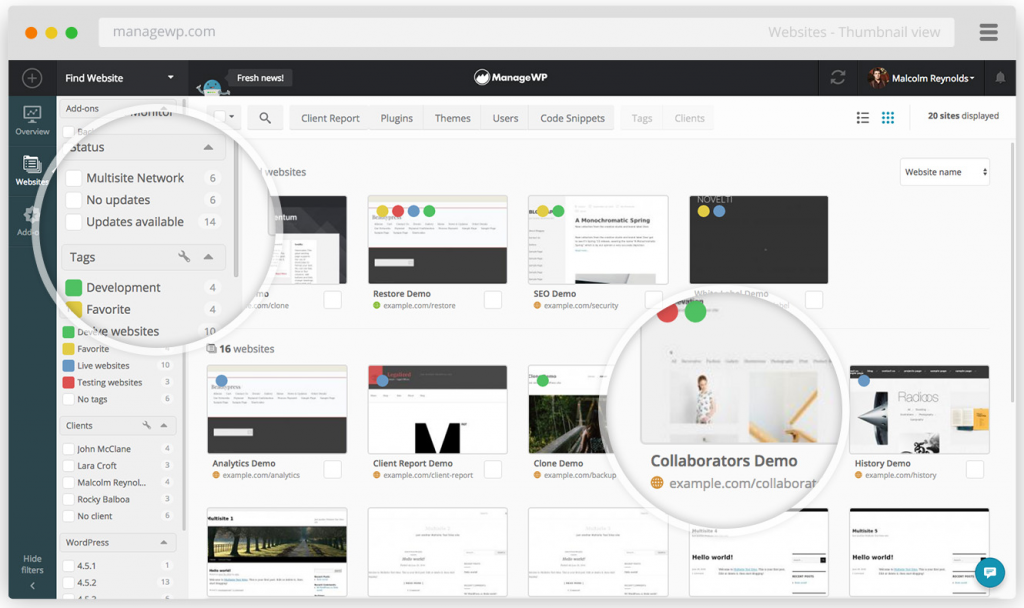
- Proper updates
Before every update, a backup is automatically made. After the update, the system scans the webpage and automatically rolls back if something is incorrect.
- Customer Report
You may automate and white-label your reports if you purchase the premium Client Report.
- Security and performance check
You can now keep an eye on your websites with this feature thanks to routine performance and security assessments.
- Assimilation of google analytics
Connect various Google Analytics accounts and monitor all the crucial metrics.
- Timing Monitor (PREMIUM ADD-ON)
Get email and SMS notifications when your website is down so you can be the first to know.
- Migration and cloning
Your website will be operational on a new server in a matter of minutes using this feature.
- SEO Position (PREMIUM ADD-ON)
Keep track of your website’s rankings, choose the ideal keywords for you, and keep an eye on your rivals.
23#VK Link Target Controller
VK Link Target Controller redirects the visitors to other pages than the post content they are currently viewing whenever the visitor clicks on the post title that occurs on the Recent Posts list or the Archives Page.
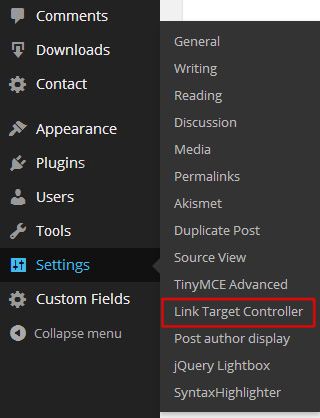
24#No Page Comment
This plugin gives you the option to individually enable comments on posts or pages while also letting you choose whether or not they are enabled by default on all new posts, pages, and custom post types.
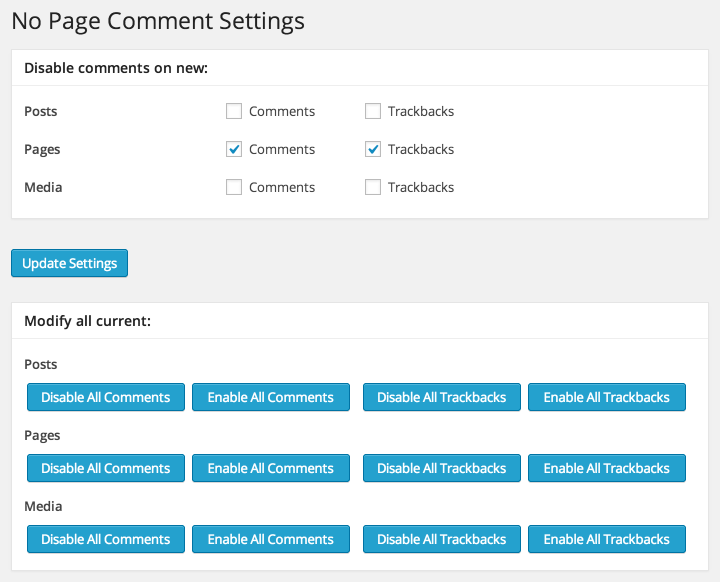
25#Imsanity
Imsanity can automatically downsize large image submissions. Let Imsanity do the rest while you select the size and quality that you prefer.
To resize previously uploaded photographs and clear up storage space, Imsanity also offers a bulk-resize feature.
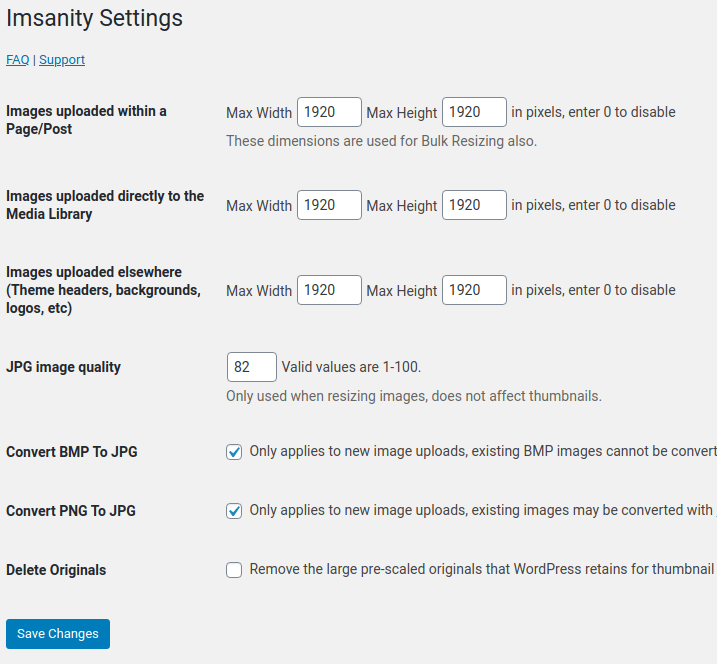
Features:
- Directly resize specific photographs in the Media Library
- Enables setting of maximum width/height and JPG quality
- To save even more money, you can decide to convert BMP and PNG files to JPG.
- Once enabled, Imsanity doesn’t need the user to do anything.
- Use the image scaling features inherent in WordPress
26#WP Gravity Forms Constant Contact Plugin
The Gravity Forms Constant Contact Plugin delivers form submissions from Gravity Forms to Constant Contact whenever someone submits a form on your website.
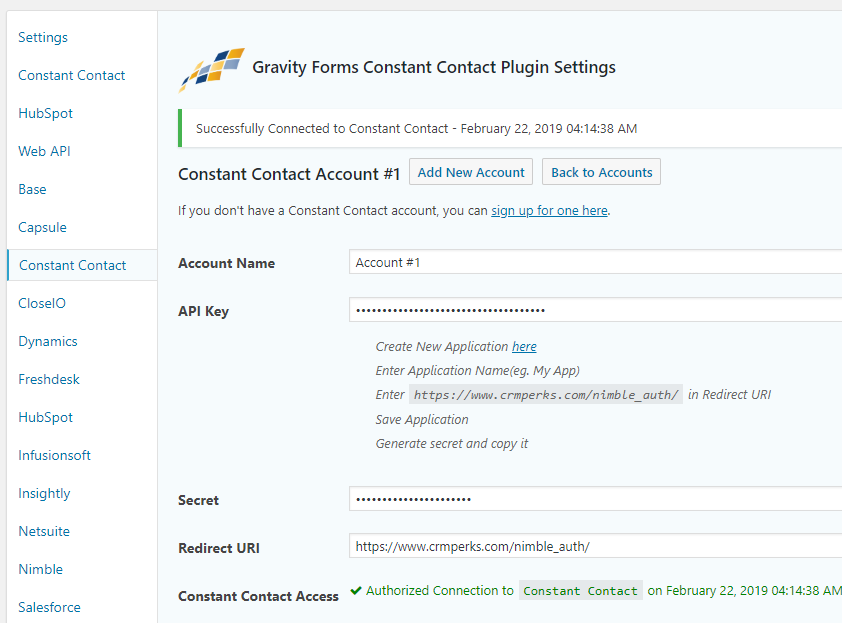
Only the premium edition offers the features below.
- Integrate your Constant Contact account.
Gravity Forms supports syncing with multiple Constant Contact accounts.
- Map fields with constant contacts
Any Gravity Forms fields can then be mapped to Constant Contact contact fields by selecting the Constant Contact list.
- Filter the data submitted by Gravity Forms
Constant Contact submissions from Gravity Forms can be filtered based on user input.
- Manual transmission to Constant Contact
Submissions from Gravity Forms can be manually sent to Constant Contact.
- Contact logs with Constant
View a thorough track of every Gravity Forms submission and quickly resend one.
27#ExactMetrics – Google Analytics Dashboard for WordPress
You can properly configure all the robust Google Analytics tracking features with the help of the ExactMetrics Google Analytics for WordPress plugin without the need of writing code.
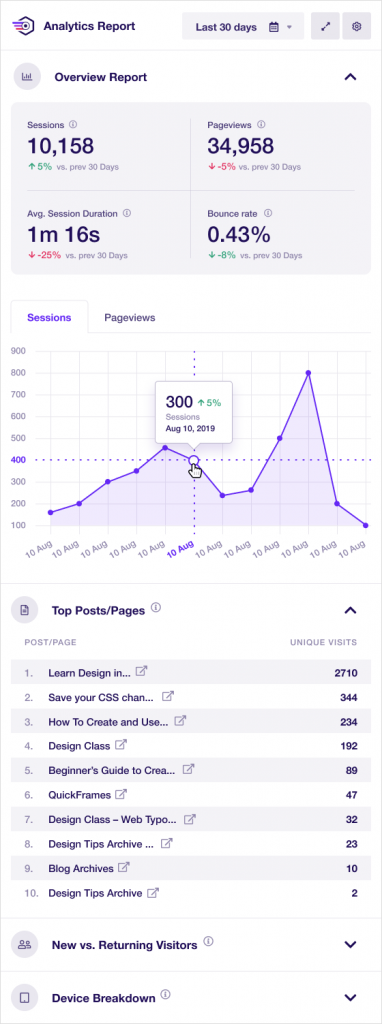
- Simple dashboard for Google Analytics
The WordPress dashboard includes direct access to your Google Analytics reports.
- Stats in real-time
Take a look at who is visiting your website, what they are doing, where they are coming from, how they found it, and more.
- Outgoing link tracking
Use Google Analytics to keep track of the clicks on your outbound links.
- Custom Dimensions Tracking
Enable tracking of custom dimensions for WordPress events in Google analytics.
- Contextual Insights
Learn strategies for boosting engagement and traffic to your website.
28#GA Google Analytics
Thanks to the lightweight and quick GA Google Analytics plugin, it is possible to equip the complete WordPress site with Google Analytics.
Features:
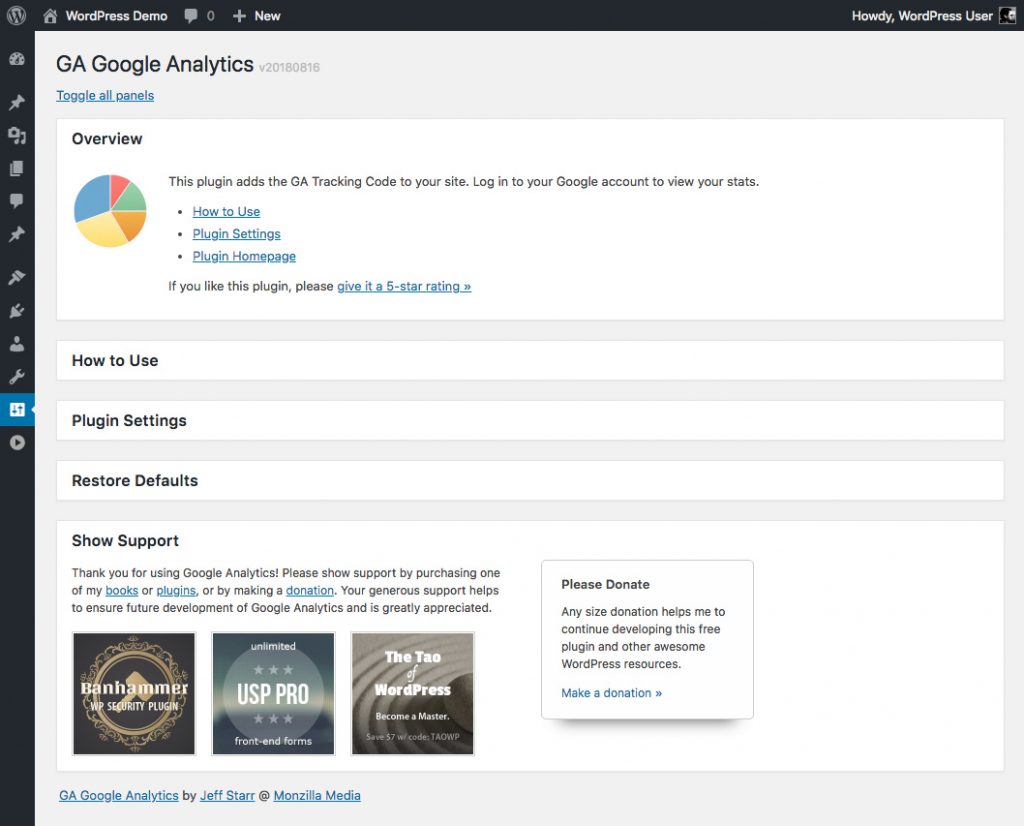
- Keeps up with the most recent tracking code
- All WordPress site pages include tracking code
- Sleek settings page for the plugin with toggle panels
- The choice to stop tracking admin-level users
- Admin area feature to allow page tracking
- Create many tracking codes
- All tracking codes’ live preview
- Locate the various tracking codes.
- Disable Tracking for Post Archives and Search Results
- Priority plugin support and assistance
Some of these features are free while others are premium features.
Also Read: 14 Best Podcast Editing Software For Mac
29#Easy Table
Adding a table of contents to your posts, pages, and custom post kinds is easy with the help of a user-friendly, feature-focused Easy Table of Contents plugin.
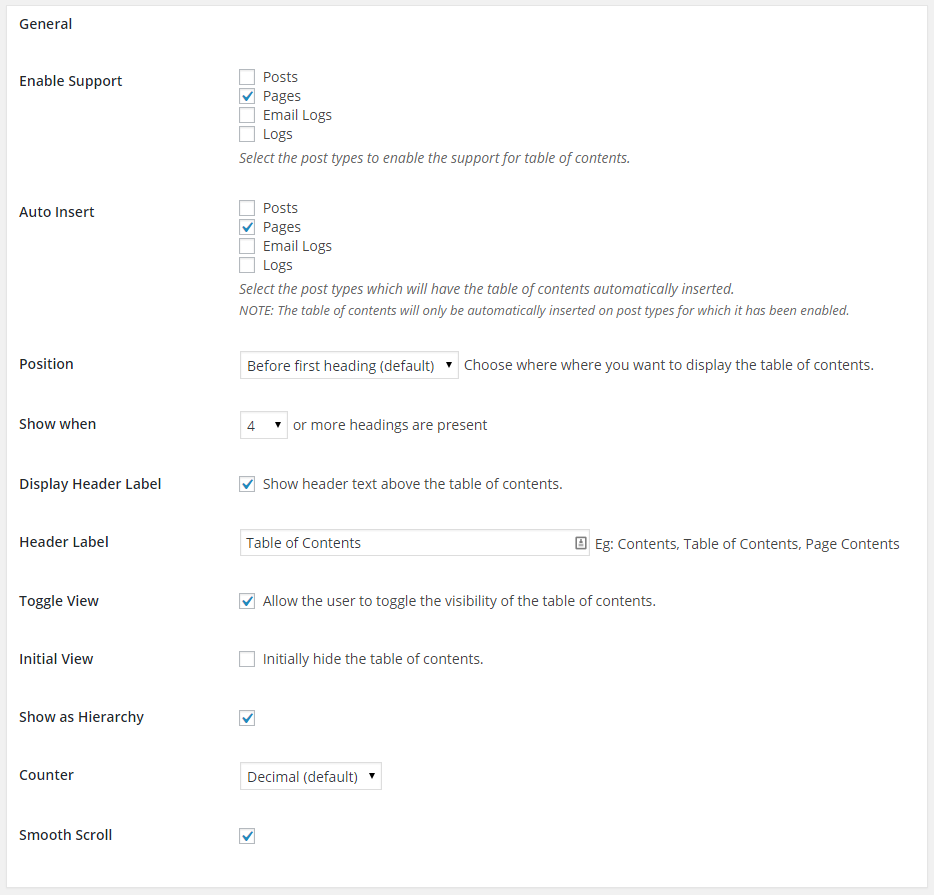
Features:
- Parse your posts, pages, and custom post contents for headers to automatically create a table of contents.
- Offers numerous simple configuration options for the timing and location of the table of contents.
- Numerous settings, including various pre-built themes, are available to customize how the table of contents is placed.
- By picking your border, background, and link colors, you can make your themes if the ones that are provided don’t fit your needs.
- The contents table can be hidden at the user’s discretion.
30#Product Import Export for WooCommerce
You may import and export any single WooCommerce product in CSV format using the product Import Export for WooCommerce plugin. Some of the key characteristics of this product importer plugin are automatic column mapping, data filtration, updating inventory, and syncing products.
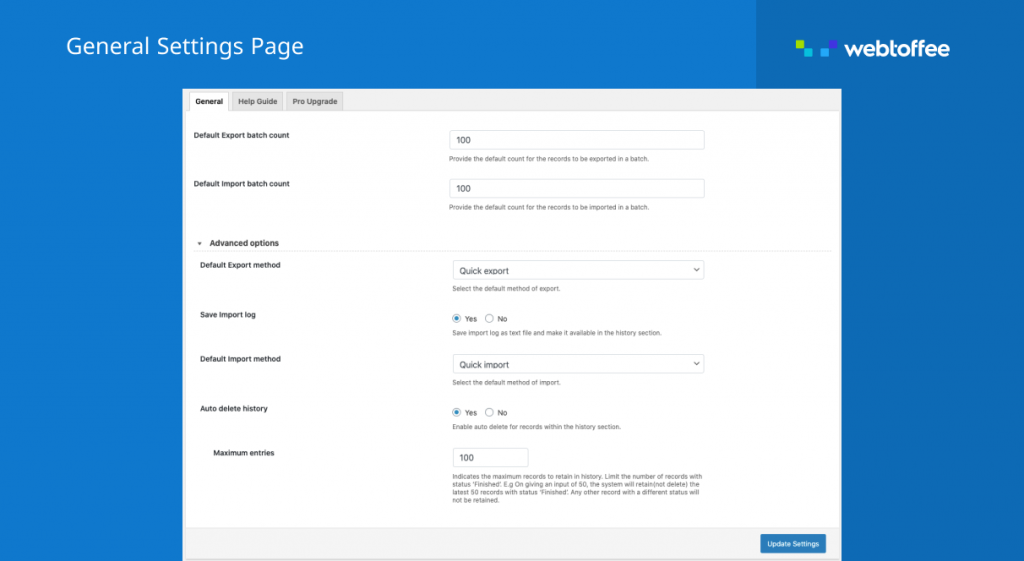
Features:
- Supported product kinds include simple, grouped, and affiliate/external.
- WooCommerce items with images can be imported and exported.
- Product, category, price, stock, and attribute bulk editing
- Making custom batches will allow you to regulate the speed of the import/export procedure.
- Enables you to select a preferred CSV delimiter for import.
- With import column mapping, importing products from different eCommerce systems like Shopify, Magento, etc. is simple.
- Drag and drop UI allows you to arrange and structure CSV columns in the export file.
- Create templates for frequently used import/export setups, then use the templates for further imports and exports.
- When necessary, you can perform all of your previous imports and exports.
31#WordPress Bitcoin Payments – Blockonomics
This plugin provides the quickest and simplest method for integrating Bitcoin payment processing into your WooCommerce online business. By allowing users to pay with Bitcoin and Bitcoin Cash, Blockonomics has helped thousands of e-commerce websites grow their revenues.
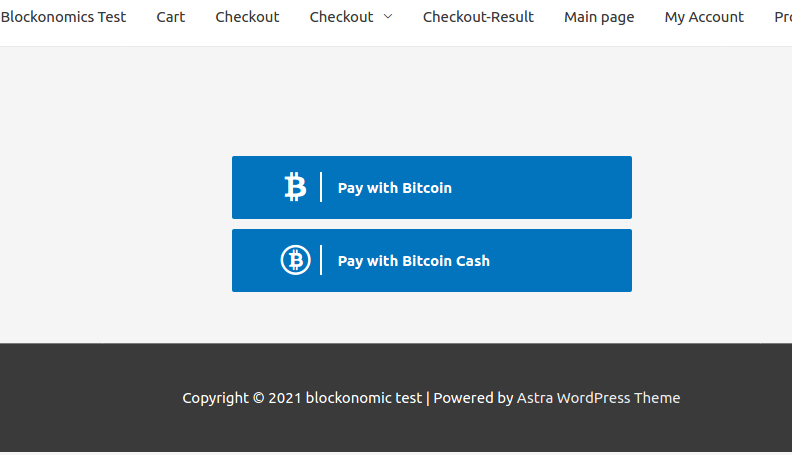
Features:
- Only Blockonomics’ Bitcoin payment gateway allows for complete decentralization in the e-commerce sector.
- Documentation and API keys don’t need to be approved.
- Secure and trustworthy transactions
- The elite customer service team
- Your website/theme handles the entire checkout procedure.
- Your shop never sends Blockonomics any information about customer orders, which remain private.
Also Read: 12 Most Popular Tools For Digital Marketing
32#Conditional Menus
Themify’s Conditional Menus is a straightforward yet handy WordPress plugin that lets you switch out the menus of a theme depending on certain criteria. In essence, you can have multiple menus for various posts, pages, categories, archive pages, etc. Any WordPress theme that makes use of the built-in menu feature will work with it.
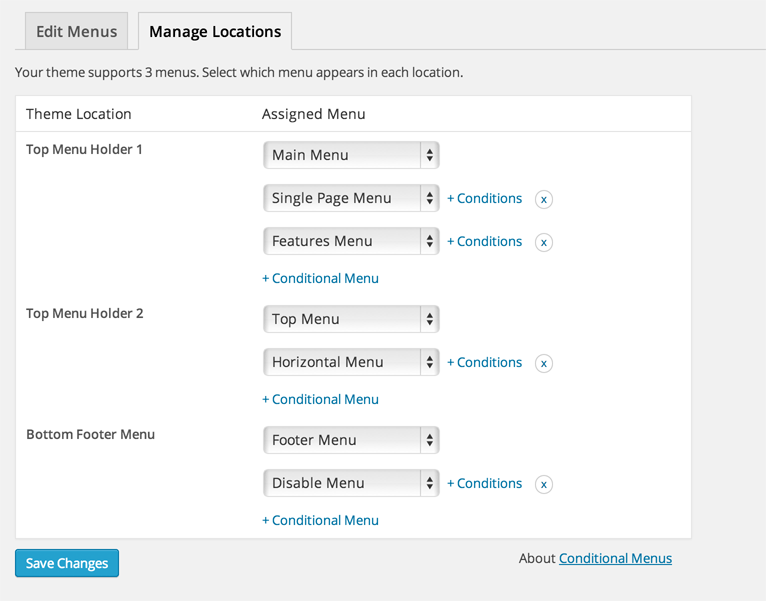
33#Custom Payment Gateways for WooCommerce
With the Custom Payment Gateways for WooCommerce plugin, you can customize and add your payment gateway to WooCommerce.If their preferred payment option isn’t accessible, more than 40% of customers will back out of the transaction. Thanks to this plugin you can offer various payment methods on your WooCommerce store to ensure that you never back out due to missing transaction methods. Then, using Custom Payment Gateways, add those other payment methods to WooCommerce.
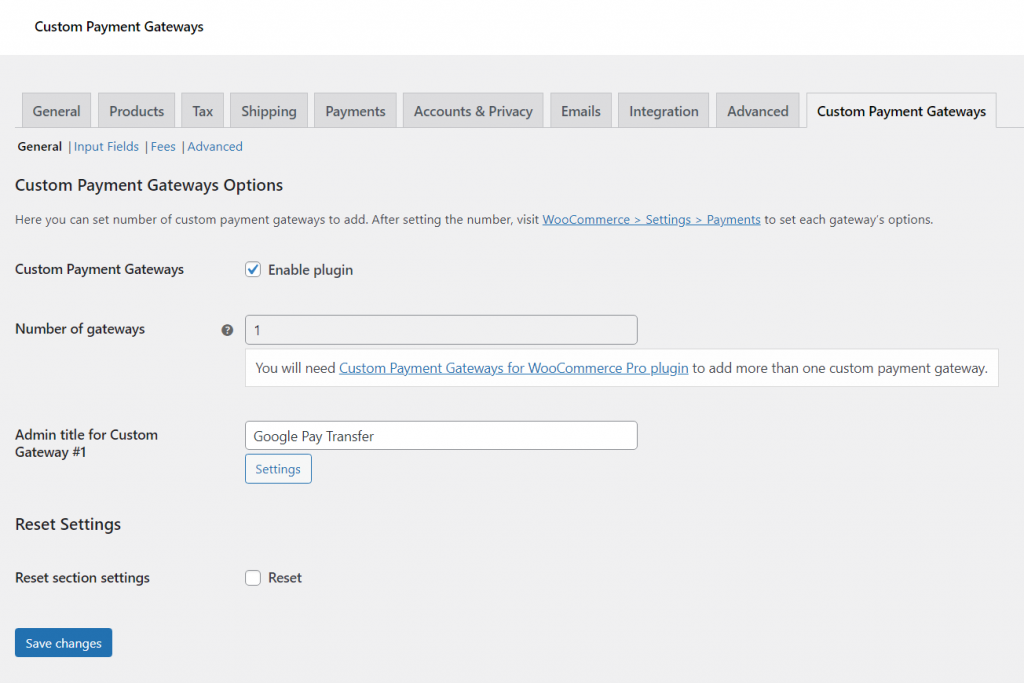
- Add several payment gateways.
- Add additional input fields.
- Add a number of fees
- Set a minimum order quantity
34#WPFront Notification Bar
Want to make news or marketing announcements visible? You may simply do that with the WPFront Notification Bar plugin.
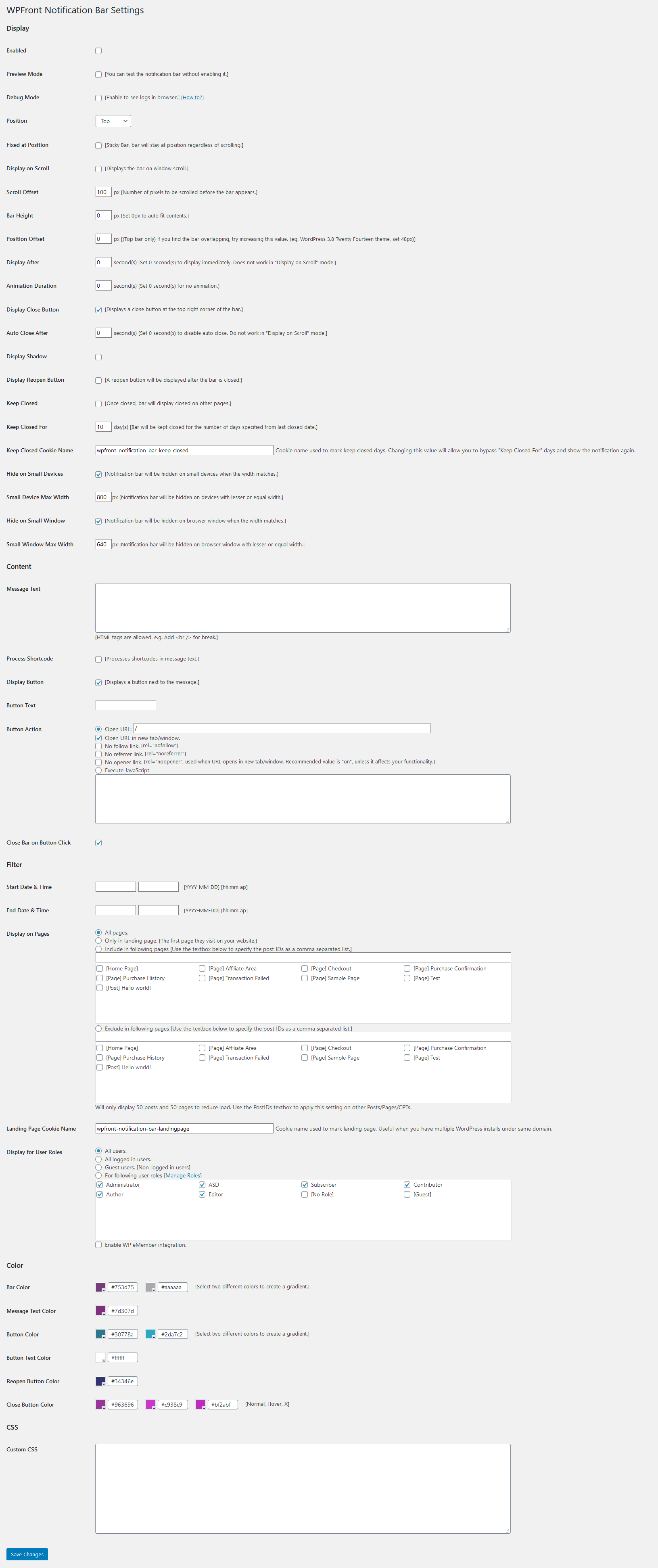
Features:
- Use a button to display a message (optional).
- Both JavaScript and a URL will be opened by the button.
- Set any desired height.
- Decide how many seconds should pass before the bar appears.
- Provide the visitor with a close button.
- Set the time in seconds before the auto-close feature.
- The choice of colors is endless.
- Present a Reopen button.
- Choose the pages or posts you wish to see the notification on.
- Choose which user roles you wish to see the notification for.
- Choose a Start and an End date.
35#Affiliate Manager
Utilizing an e-Commerce plugin or service for your WordPress website? Increase traffic and sales to your store by using WP Affiliate Manager to administer an affiliate marketing program.
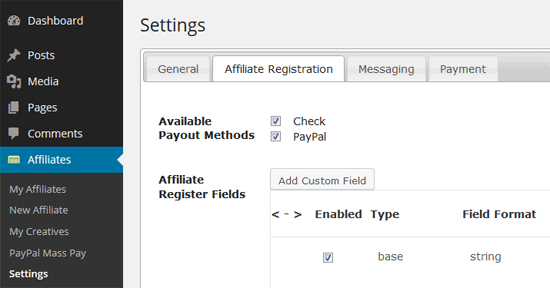
- Reporting in real-time
As soon as your affiliate generates traffic or sales, they are immediately logged and prepared for display.
- Automatic Affiliate approval
Automatically give new affiliates your approval so they can begin promoting your products.
- Payout rates per affiliate are set
The payout amount for each of your affiliates can be customized.
- Unlimited Ads and Creatives
As many banners or text, link advertising as you like is allowed. Additionally, it’s simple to activate or deactivate creatives as needed.
- Personalized affiliate registration
When affiliates sign up, you have the option of how much or how little data to collect from them. Each field can be designated as optional or necessary.
- Coupon Affiliate Tracking
Organize affiliate accounts using WooCommerce discount coupons, track them, and pay commissions.
- Link Generator for referrals
From the affiliate dashboard, affiliates can create custom referral links.
- Customize Email
The email that is delivered to an affiliate after they create an account can be customized.
- Translation
You can translate this plugin into any language.
36#Disable XML-RPC
Use the Disable XML-RPC plugin, to turn off the XML-RPC API on a WordPress site running version 3.5 or higher. The plugin includes the built-in WordPress filter “xmlrpc_enabled” to disable the XML-RPC API on WordPress 3.5 or above where the option to turn off the option to disable/enable XML-RPC is no longer available.
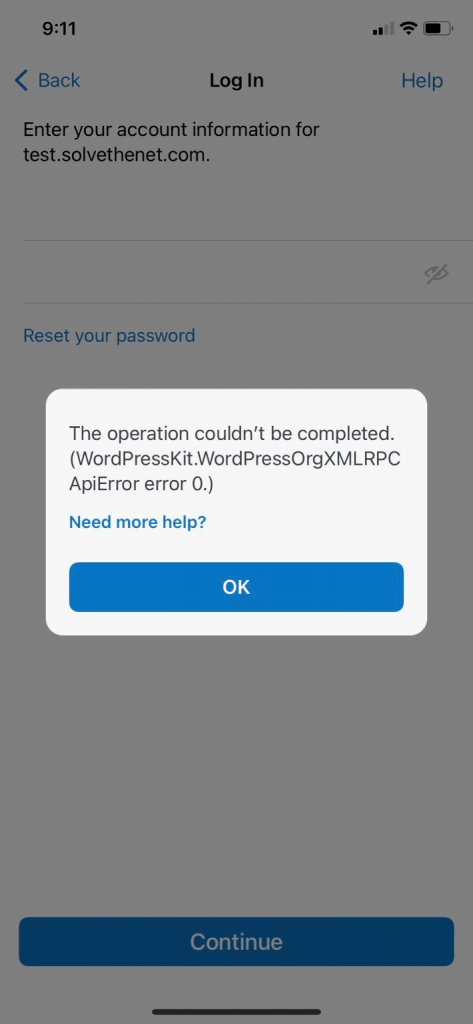
37#Hide featured image on all single pages/post
When pages or posts are viewed in their tab, this small plugin covers all featured images on those pages or posts. The postings remain unchanged; if you chose a featured image, it remains in place. Only the theme’s ability to access the picture during page rendering is disabled by the plugin. Your theme can still do that if it currently shows featured photos in search results, posts page, category lists, and so on.
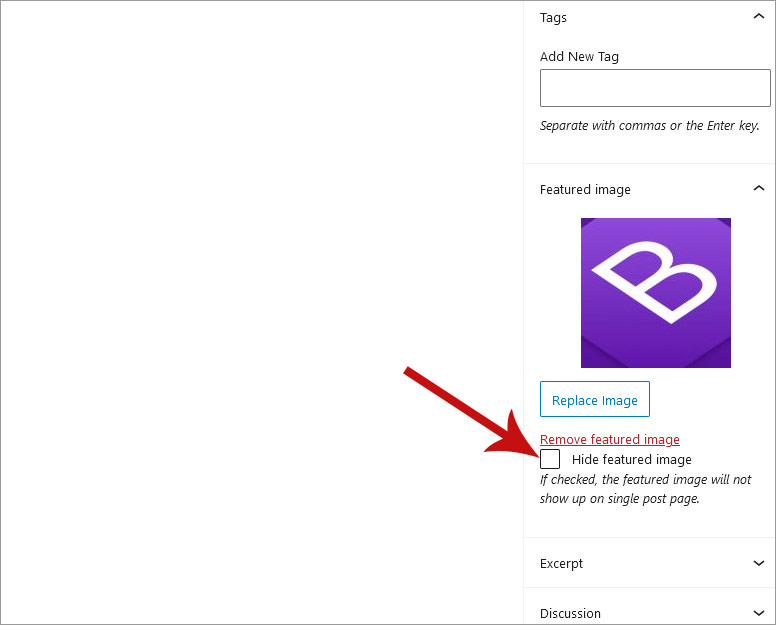
38#Flexible SSL for Cloudflare
Flexible SSL for CloudFlare is the most essential plugin to use the SSL functionality for WordPRess for preventing infinite redirections when the WordPress website is loaded under Cloudflare’s Flexible SSL system.
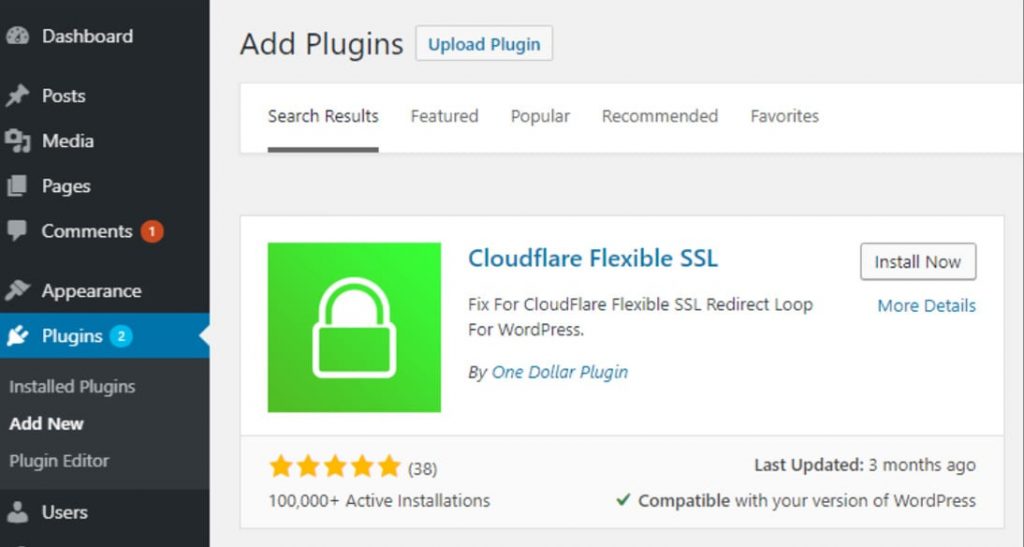
Also Read: WordPress 5.8 Coming With Nearly 300 New Features & Fixes
39#Zita Elementor Site Library
Next, we have Zita Site Library, an addon plugin for WordPress. Zita contains more than twenty-one pre-designed sites belonging to different niches such as corporate, store, agency, blog, portfolio, restaurant, wedding, real estate, healthcare, education, workshop, charity, digital marketing and so many more.
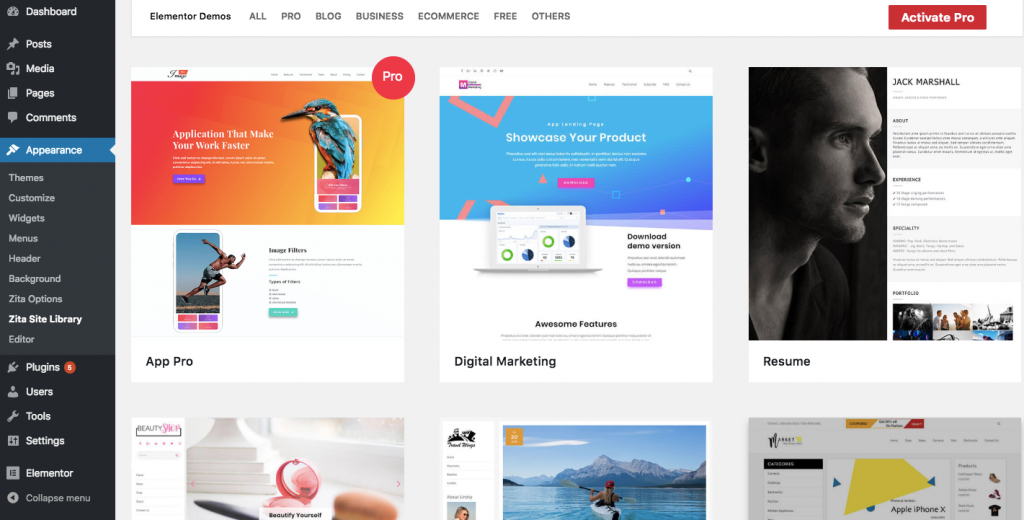
These sites are available in Zita themes and can be exported with a single click.
40#Popup by Supsystic
This plugin Supsystic enables you to gain new subscribers for your newsletter, advertise your products, give special offers and discounts, and gain more followers on social handles.
Pick the most suitable popup type to display important information on a lightbox to your site visitors. It is possible to customize the popup according to the user’s requirements.
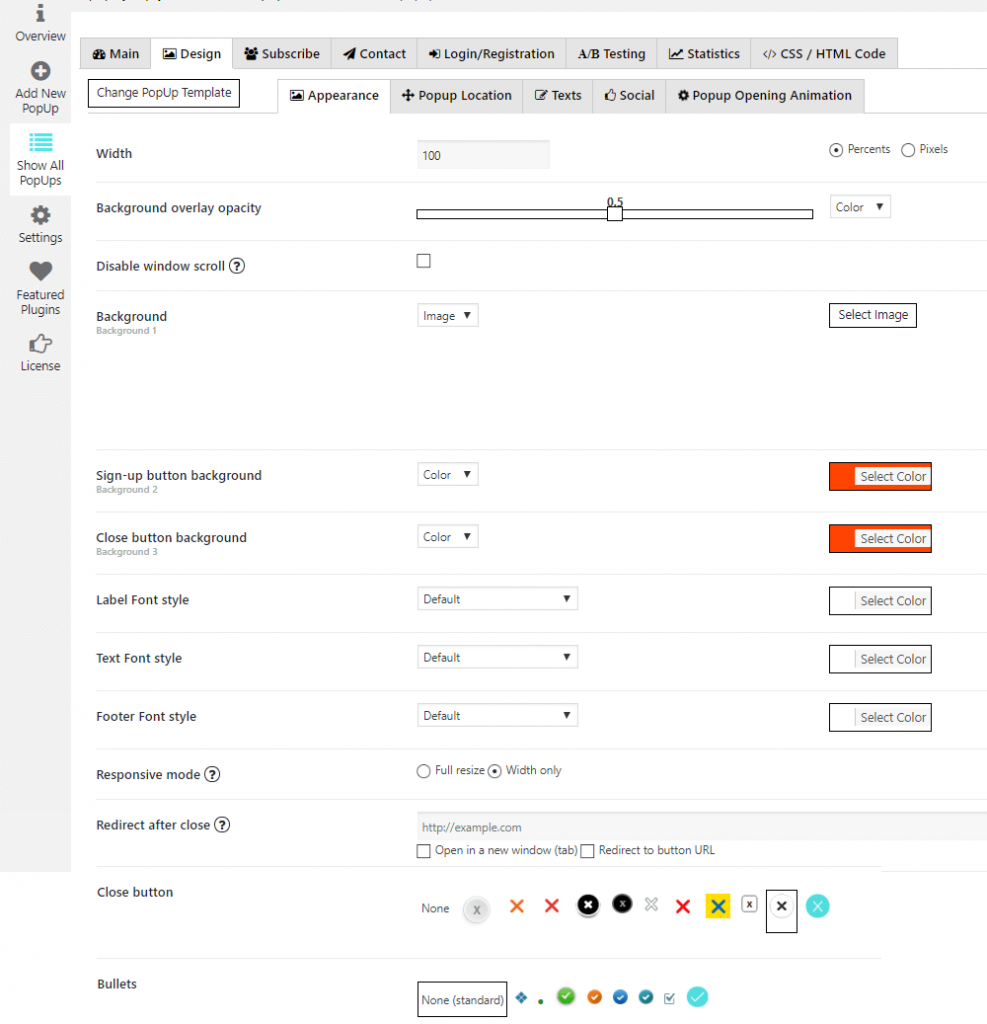
Features:
- Sixty Nine responsive popup designs and popup triggers.
- Over eighteen popups are fully customizable types for the different needs of the users.
- Set different popup locations.
- More than 20 popup animations to choose from.
- Get popup insights in real-time.
41#Nextend Social Login and Register
This plugin allows site visitors to register and log in to your site using different social media accounts like Facebook, Google, Twitter, etc. This saves them time waiting for validation emails and remembering login credentials.
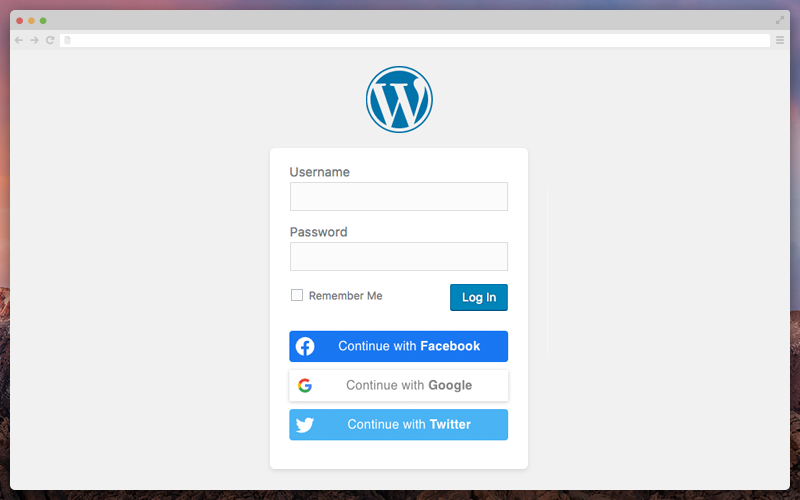
Features
- Easy signup via Facebook, Google, and Twitter
- Set custom redirect URLs for registrations using social accounts.
- Set the profile picture of the account as an avatar
- Login widget and shortcodes
- Customizable designs
- Editable login buttons
- Clean, user-friendly UI
42#Easy Table of Contents
This plugin provides a straightforward and automatic way of generating a table of content using your blog posts, pages, and other page content.
Features
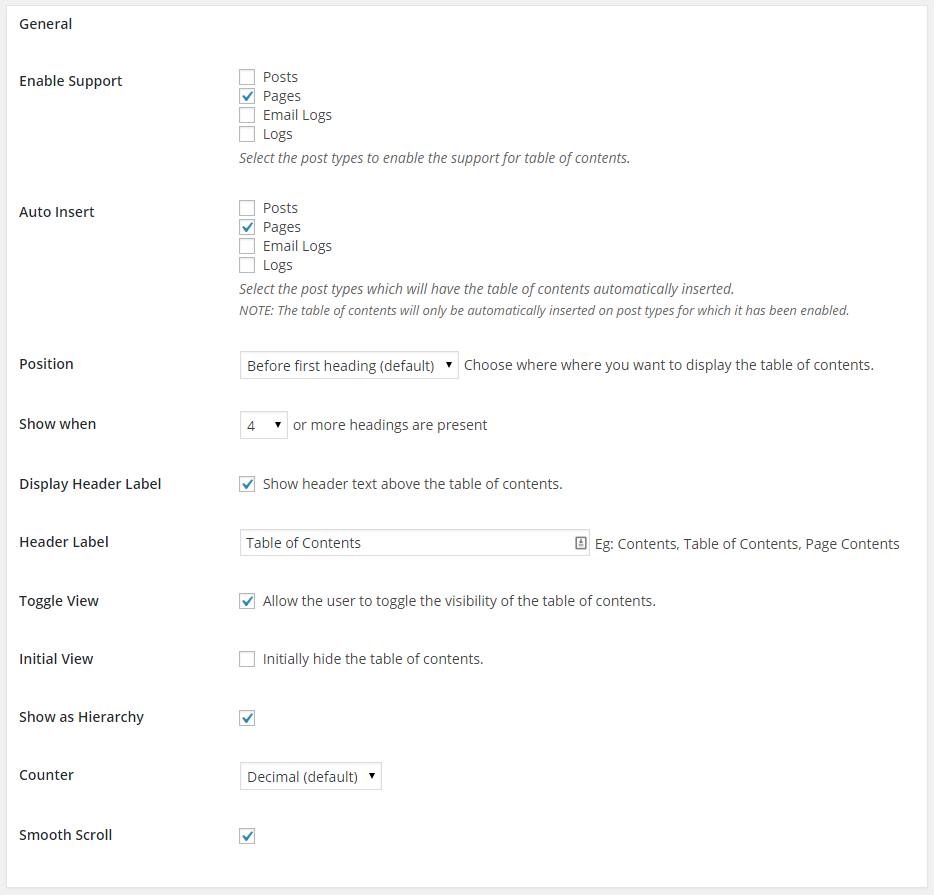
- Support for <!–nextpage–> tag and the Rank Math plugin.
- Compatible with Classic Editor, Gutenberg, Divi, Elementor, WPBakery Page Builder, and Visual Composer page editors.
- Allows auto insertion of the table of contents within the page
- Allows you to choose the insert table of contents.
- Several built-in themes
- Several bullet styles to choose from; none, decimal, numeric and roman.
- Support for smooth scrolling
- Show/hide table of contents
- Supports smooth scrolling
- Selectively enable or disable each post
43#Schema & Structured Data for WP & AMP
This plugin integrates Google Rich Snippets markup to comply with the Schema.org markup to impart a structure to structure for SEO of your website.
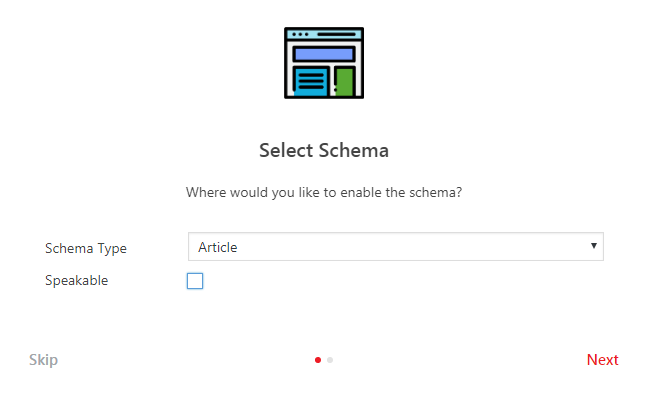
Features
- Supports over 35 schema types such as Blog Posting, News articles, Local Business, Web page, Article, Recipe, Product, and Video Object views, and many more.
- Supports Conditional Display Fields
- Set data type option for recognizable knowledge Base Support.
- Compatible with AMP for WP and AMP using Automattic plugins.
- Allows data import from other schemas like SEOPressor, WP SEO Schema, Schema Plugin, etc.
- Allows you to display Google Business Reviews and its schema markup on your website.
44#NGNIX Helper
NGNIX Helper plugin triggers the cache operation for various scenarios such as when you need the home page to reflect the latest posts on the home page. It purges the cached homepage whenever a new post is added to the home page.
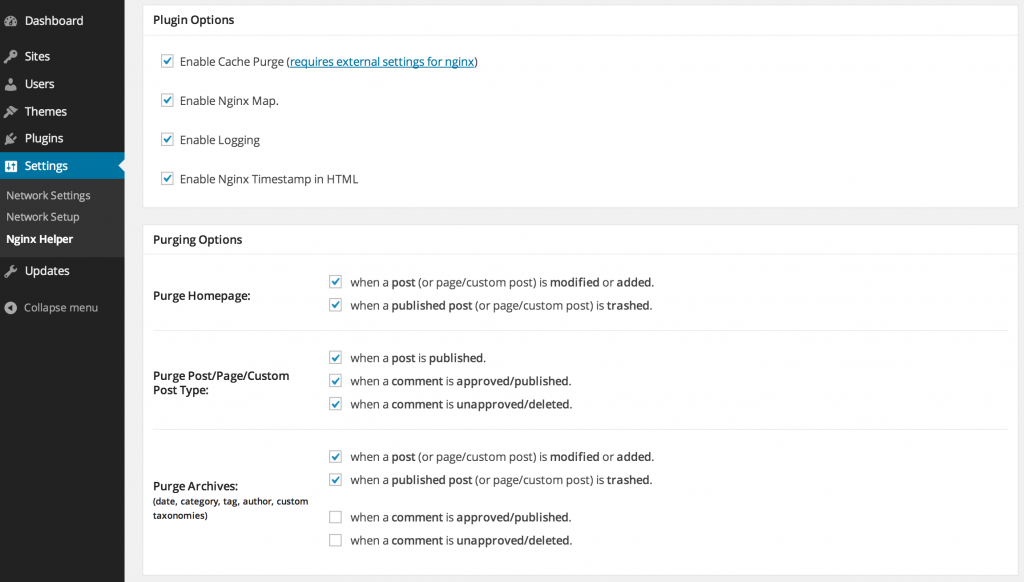
45#Checkout Fields Manager for WooCommerce
Checkout Fields Manager helps add new fields in the billing shipping and additional fields section of the checkout form allowing you to create a customized checkout form.
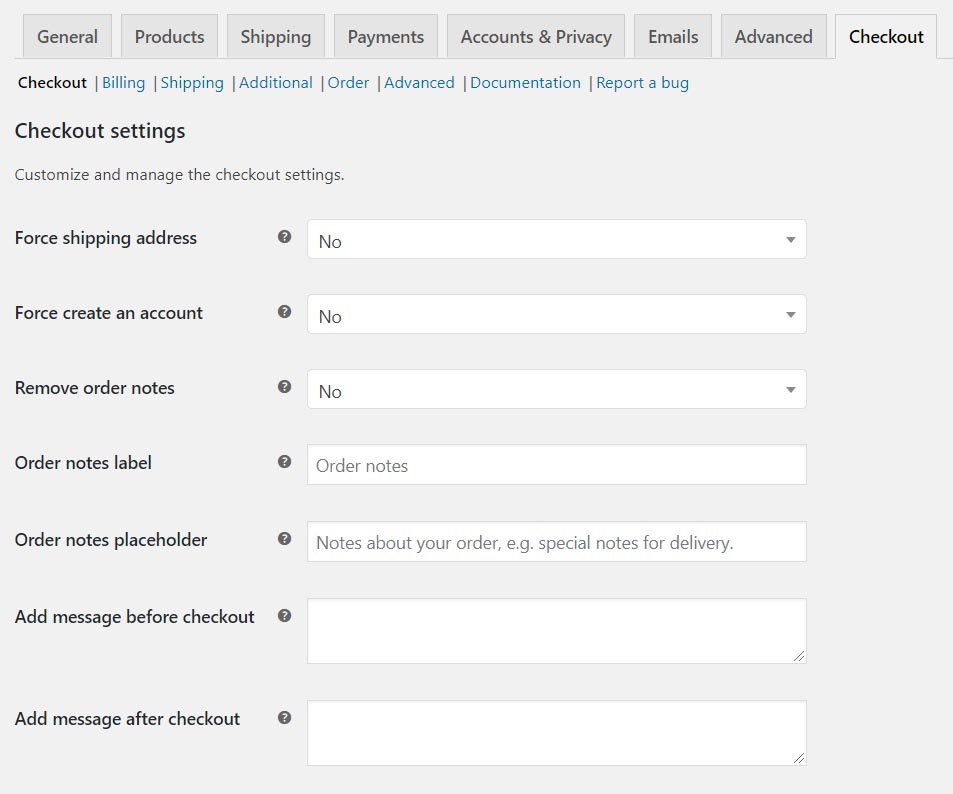
The fields supported are Heading, Email, Phone, Button, Date picker, Time Picker, Text, Textarea, Password, Radio, Checkbox, Select, Country, State, Multiselect, Multicheckbox, Heading, Colorpicker, File uploader.
46#Dreamfox Media Payment gateway per Product for Woocommerce
As inferred by the name, this WordPress and WooCommerce plugin allows the users to individually choose the available payment gateways for each product.
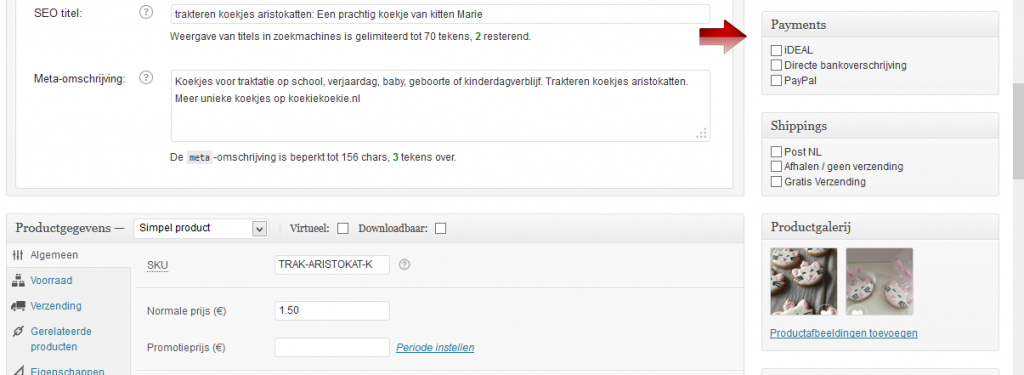
If users do not select any gateway, the default payment gateways option is assigned.
Also Read: 5 best Malware Scanner for WordPress
47#Query Monitor
Query Monitor plugin provides a developer tools panel for WordPress which allows users to debug database queries, PHP errors, hooks and actions, block editor blocks, enqueued scripts and stylesheets, HTTP API calls, and more.
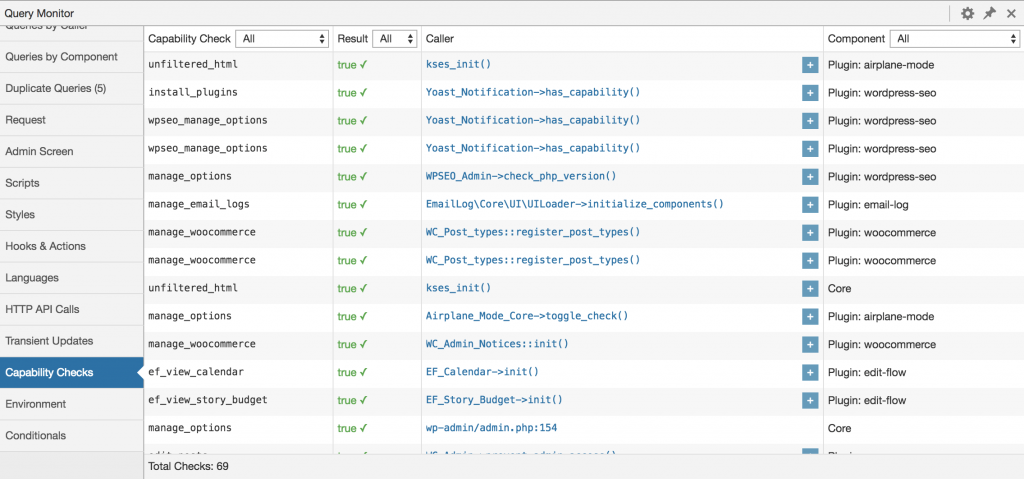
Some of the advanced features like debugging Ajax calls, REST API calls, and user capability checks are also supported.
It can filter the results based on plugins and themes enabling the users to spot the plugins, themes, or functions not performing properly.
48#WooCommerce Product Add-ons By WooCommerce
This is a lightweight WooCommerce plugin that simplifies the process of adding custom fields to the product page. This helps customize the product ordering page by adding extra product options.
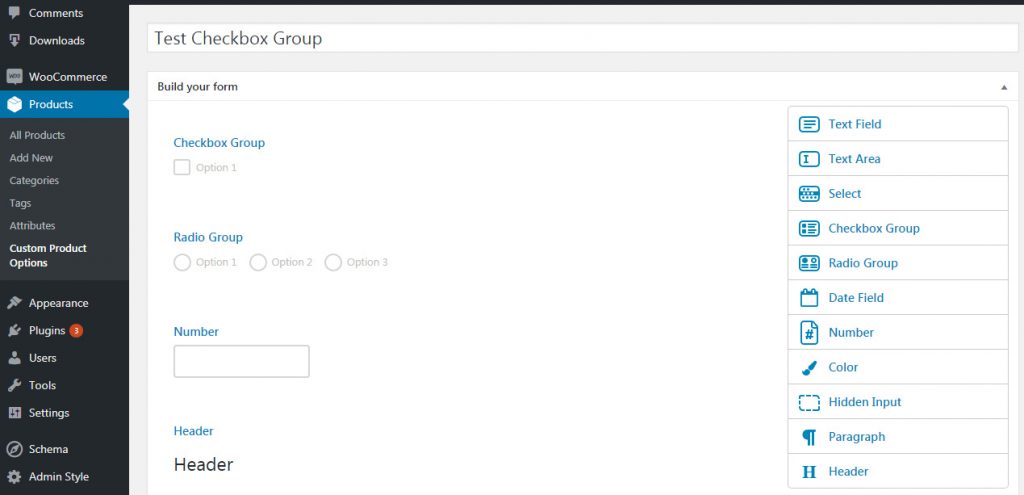
- The drag and drop form builder supports the following:
- Text field – A text input field to accept text data.
- Number field – An HTML5 number input field for numbers.
- Radio field – Select one option from multiple choices.
- Checkbox field – Select several options at once
- Select field – Choose available list from drop down
- Textarea field – For texts longer than a line.
Other elements are:
- Date field
- Color field
- Hidden field
- Password field
- Email field
- Paragraph tag
- Header tag
49#Zoho Mail
This plugin allows you to set up and integrate Zoho mail accounts within the WordPress site to send emails easily. The Zoho Mail plugin uses Zoho Mail APIs to send emails from your account. This ensures you use authorized servers to send emails from websites and not generic hosting servers.
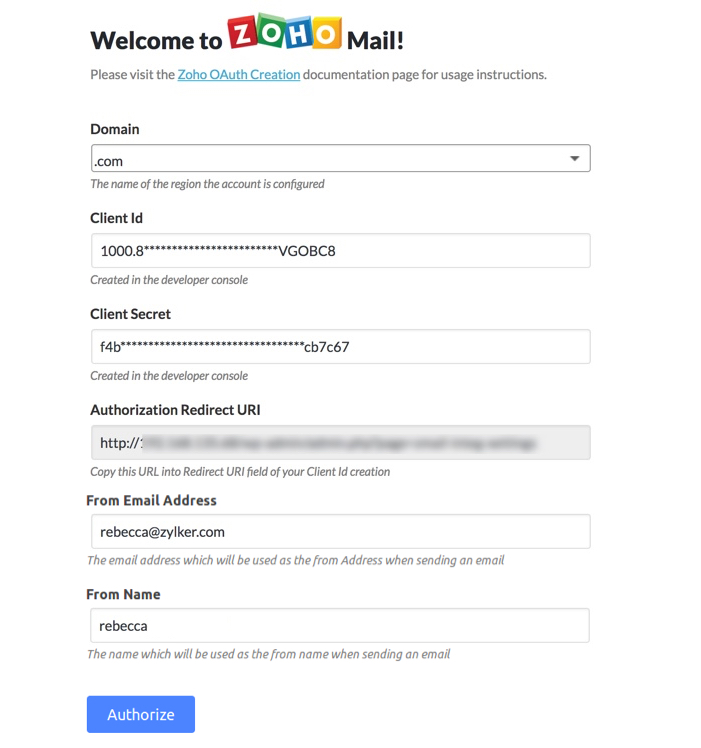
The parameters of the plugin are as follows:
- Where your account is hosted
- Client ID
- Client Secret
- Authorized Redirect URI
- From Email Address
- From Name
Also Read: How to insert Google Ads tracking code in WordPress/WooCommerce Thank You page
50#Zoho SalesIQ
Zoho SalesIQ is the best option if you want to implement live chat software within your website. It offers more features than a generic plugin and allows you to engage with your visitors in real time.
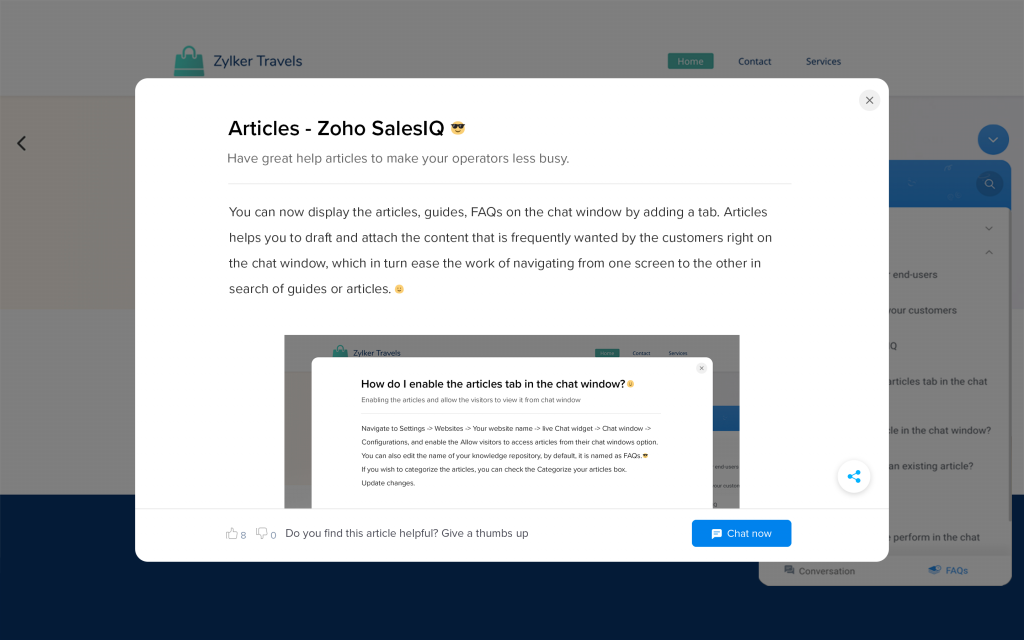
Features:
- Visitor tracking accurately prioritizes the customers and does not provide junk leads.
- Automated Messages allow you to use proactive trigger messaging to engage with your audience
- It enables you to build a chatbot without writing any code.
- Built-in option to share screen and place an audio call within the chat feature.
- Chat Routing: Seamlessly route the chats to the right department based on the customer’s traffic source, landing page, number of chats, lead stage, and more.
51#WP Activity Log
It is a comprehensive user activity log WordPress plugin that logs every activity happening on your WordPress site to ensure user productivity and user accountability.
This plugin easily senses any suspicious behavior of the users before they compromise security.
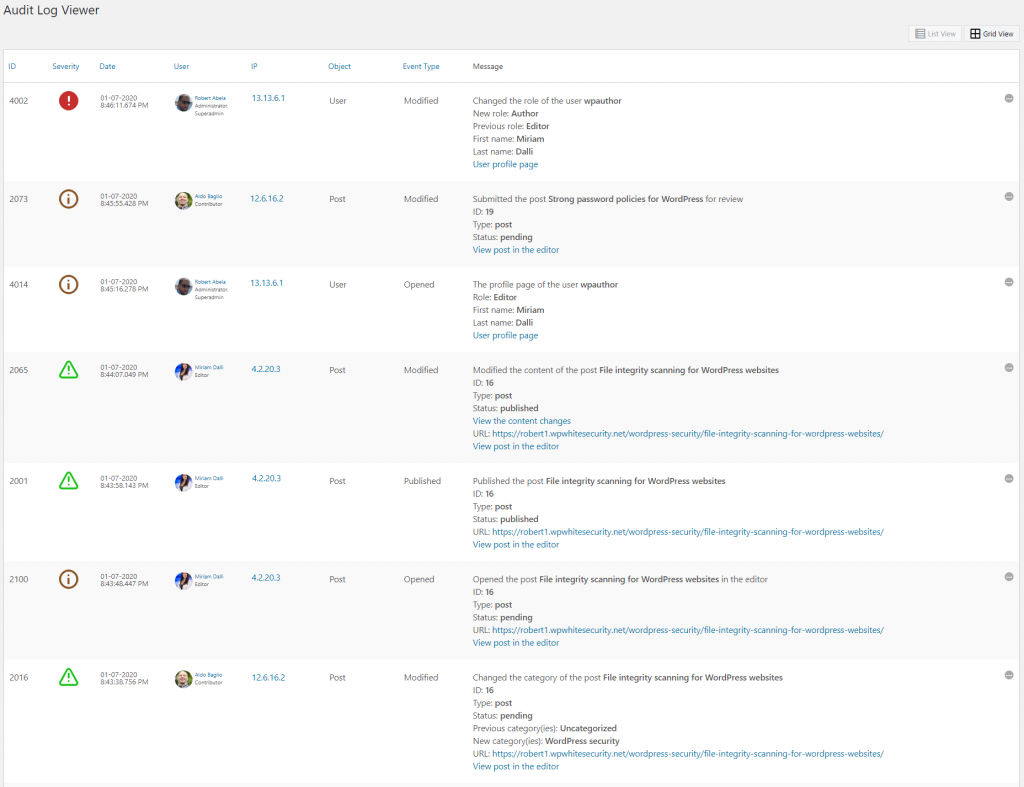
52#Manage Notification emails
This WordPress plugin facilitates you to enable or disable several types of notification emails.
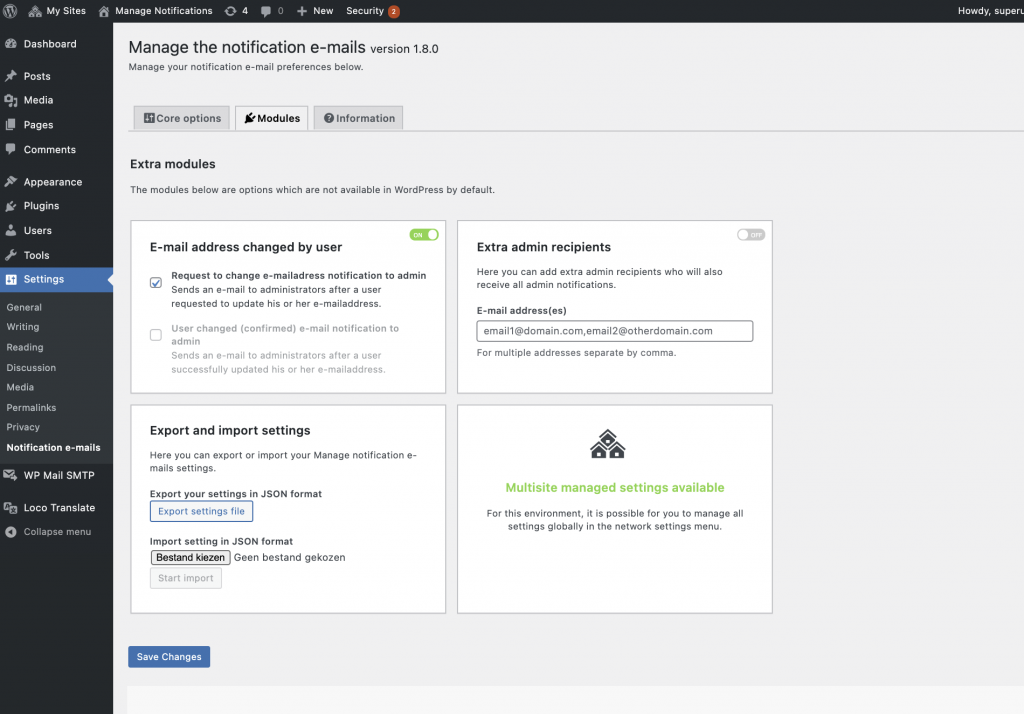
For instance, if you do not want to send the password change notification to the site administrator every time a user changes the password, you can turn off this option.
- You can manage the following options:
- New user notification to admin/ user
- Notify the post author or moderator
- Password change notification to admin and user
- E-mail address change notification to the user
- Forgotten password e-mail to user/administrator
- Automatic WordPress core update e-mail / plugin update e-mail
- Automatic WordPress theme update e-mail and so many more.






























![The Role Of Color Schemes In Web Design [Full Guide] web design minimalist](https://www.hawkdive.com/media/web-design-minimalist-218x150.jpg)







