Now, You can turn your Windows 11 taskbar into a macOS like-Dock. Microsoft released Windows 11 with new and modifications. However, not everyone liked this brand-new look of windows 11. The most distinctive feature is the position of the taskbar. The taskbar in Windows 11 is centrally positioned. Many of the users do not like this new feature of the Operating System and wish to customize it. Talking about Windows 11, there don’t seem to be several options to customize the taskbar that we used to have. But according to Microsoft, these features will be introduced soon.
TaskbarXI
In the meantime, there is an external tool that can help you customize the look and behavior of the taskbar. TaskbarXI is the tool using which you can easily modify the taskbar according to your wishes. Moreover, the most interesting thing is that you can Turn your Taskbar( Windows 11 ) into a macOS-like Dock. It is a next-in-line to TaskbarX which lets you change the location and appearance of Taskbar in Windows 11.
At present, TaskbarXI is in the early stages of development. Presently, it also lacks a Graphic interface which means that the app is still being developed. However, it can help you modify the Taskbar of Windows 11 according to your liking.
Usage of TaskbarXl
To use taskbarXl for changing the appearance of Taskbar in Windows11, You just need to download and run it. Using it, the size of the taskbar in WindowsXl can be contracted into a compact dock just like that of macOS. Additionally, the dock expands to full size when the window is maximized. Till now, it can’t be used to change the background color or style of the taskbar in Windows11. Also, you cannot reposition the taskbar at the top of your screen using it. However, It is a good choice if you want to give your taskbar a macOS dock-like appearance.
How Does It Work?
TaskbarXl’s latest version is for testing purposes only. The app is still being developed. At this stage, it lacks many features such as changing the background color of the taskbar and positioning the taskbar at the top of the screen. But, even at this stage, it has many nice features.
For using it, Just download and run it.
- On a maximized window, the taskbar will look as usual.
- When you Open a minimized window or go to the desktop, the app will shrink the taskbar into a compressed dock

- The Notification Area and the clock will be removed from the taskbar and appear like a separate dock
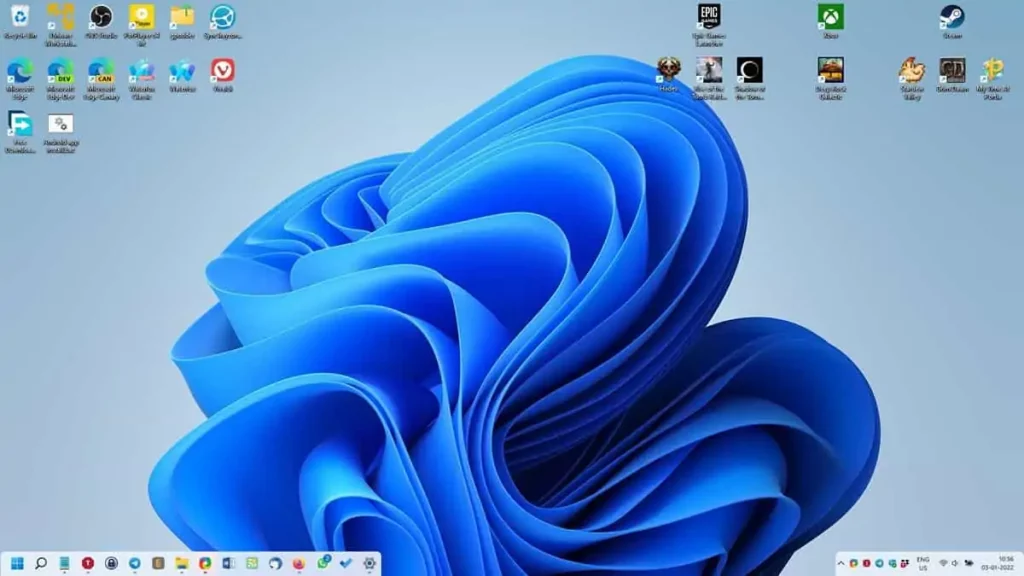
- The edges of the dock will become round.
Features of TaskbarXl
- Transforms the Windows 11 taskbar into a dock
- Also turns Notification Area and System Clock into a separate dock
- Works on multiple monitor
- On a Maximized window, the Taskbar turns back to normal
- It supports left and centrally positioned taskbar
For Testing Purpose
Since the latest version of the tool is only for testing purposes, there are some points to be kept in mind:
- There is no GUI( Graphical User Interface)
- The one and only way to shut the app is to Go to the Taskbar.
- Open the Taskbar and Kill the taskbar.exe
You can download the TaskbarXl from GitHub Page of the developer.
As mentioned by the developer, a GUI will be added in the app later.
To Change the position of the taskbar in Windows 11:
- Open Settings of Windows 11
- Click on Personalization
- Under the Personalization Taskbar, scroll down and select Taskbar
- Scroll down and click on Taskbar Behaviors.
- Under Taskbar behaviors, find Taskbar Alignment besides which you can find the option to reposition the taskbar in Windows 11.
The taskbar will be immediately shifted to the left. In case you want to reposition the taskbar to the center, You can do it by following a few easy and simple which are given above. TaskbarXl must not be confused with Taskbar11. Both are developed by different developers.
TaskbarX
TaskbarX is a tool used to modify the appearance and position of the taskbar in Windows 10. There are many features of this application including change of Background color and size of the Taskbar in Windows 10 along with repositioning it to the center.
You can download this app from the Microsoft store. If you download this app from the Microsoft store, it will carry charges( $1.09).
If you download it from the Microsoft Store directly, it will be installed itself.
After the Zip file is extracted, open the extracted folder and run the exe file. As soon as you do this, the icons of your taskbar will automatically move to the center of the desktop.
The same folder also has another tool known as TaskbarX configurator which contains many options and tools used for modifying the appearance of the Taskbar on Windows 10.
Conclusion
Now, you can turn your Windows 11 taskbar into a macOS-like dock using TaskbarX. However, you need to keep in mind a few things while using this tool as it is in the early phase of development and is a pre-release. As of now, it does not allow users to modify and stylize the taskbar in terms of Background color and size. But, as promised by the developer, these features will b e rolled-out soon.

































