In this guide, we have described the Ways to transfer eSIM between iPhones with ios16.
In conjunction with WWDC 2022, Apple revealed iOS 16, the newest version of its mobile operating system. iOS 16 unveiling then, and Apple spoke about several exciting new features that will be coming to iPhones shortly. On the other hand, the tech giant could not discuss all of the features, including the ability to transfer eSIM connections between iPhones wirelessly.
eSIM was introduced in the iPhone XS, XS Max, and XR, all released by Apple simultaneously. Since then, all iPhones have had eSIM functionality. Digital SIM cards, or eSIMs, can be activated by the service provider without using a physical SIM card. By adding eSIM, the iPhone became a dual-SIM device.
What is an eSIM?
Electronic SIM cards, or eSIM, don’t have to open the SIM card slot on your iPhone. Instead, you can set up your network connection from the Settings app on your iPhone. This removes some of the trouble with setting up a device.
The iPhone XS and Max are the first models of iPhones to use an eSIM. They came out in 2018. Since then, almost every new iPhone model has come with eSIM capabilities, as long as you can use them in your country. In other places, a dual SIM card slot lets you put two SIM cards into the same tray and switch between them.
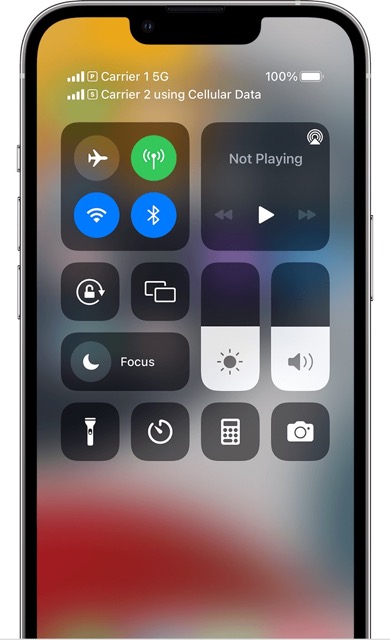
Apple also uses eSIM functionality to connect the Apple Watch to a cell phone network. Hence, Apple was able to get rid of the need for a traditional SIM card slot. This lets the design be thinner and lighter while still being able to connect to a network.
How to Move an eSIM From One iPhone to Another
In the past, you could also move an eSIM between iPhones, like when you upgraded to a new version. But with iOS 16, Apple makes it possible to move an eSIM from one iPhone to another using Bluetooth instead of Wi-Fi or other methods. Here’s how to do that:
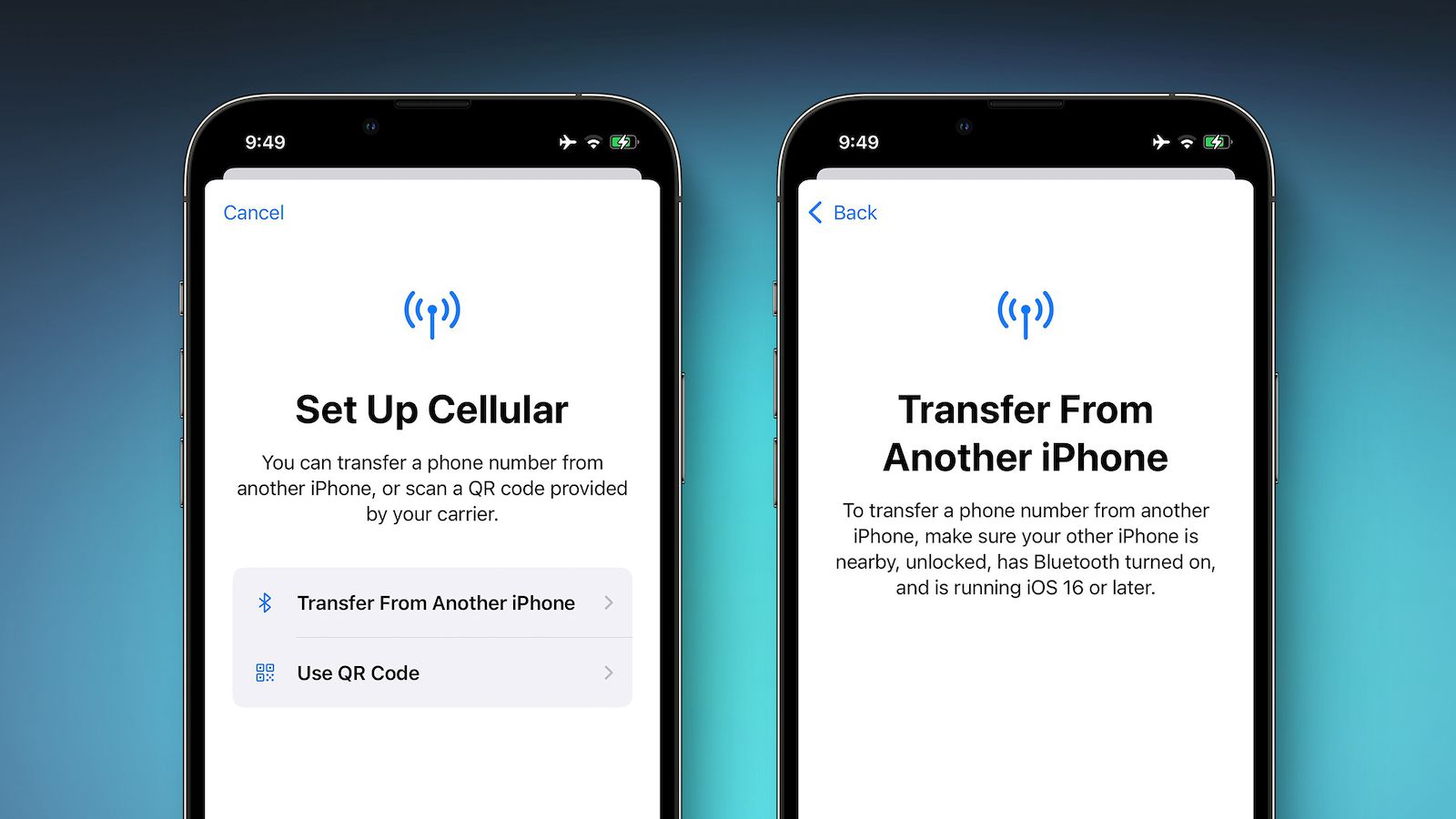
- Start the app called “Settings” on your new iPhone.
- Tap Cellular.
- Tap the Set Up eSIM button above where it says Cellular Data.
- When asked, tap the button that says “Transfer From Another iPhone.”
- From there, it will ask you to go to the next screen, where you’ll see this message:
“To move a phone number from one iPhone to another, make sure the other iPhone is nearby, has a passcode, is unlocked, has Bluetooth turned on and is running iOS 16 or later.”
From this message, it’s pretty clear that Apple isn’t going to add Bluetooth eSIM transfer to older versions of iOS. And since iOS 16 is still in the Developer Beta stage, you might have to wait until later this year when the final version comes out. Apple is working with carriers to make this feature available to more iPhone users, which can be frustrating in and of itself.
How to Switch an eSIM Before iOS 16
- Open Settings > Cellular > Add Cellular Plan on your new iPhone.
- Tap Add Cellular Plan at the bottom of the screen if your eSIM plan is listed.
- If your eSIM isn’t showing, ensure you’re signed in with the same Apple ID. Look for a message on your old iPhone that asks if you want to move your eSIM phone number to your new phone.
- To agree, tap Transfer.
- Put your old iPhone next to your new one to continue.
- If your new iPhone has a banner that says “Finish Setting Up Your Carrier’s Cellular Plan,” tap it and choose “Continue.”
- You are sent to your carrier’s website to finish the Transfer of your eSIM.
- Once the Transfer is complete, call your new iPhone to make sure it works before you cancel your cell phone plan on your old iPhone.
Do you need to use eSIM?
You are the only one who can answer this question. But even if you never leave the country, there are many great reasons to use an eSIM on your iPhone. For one thing, you can move your phone number quickly between different mobile networks (read: carriers).
Also, if something goes wrong with the physical SIM, you won’t have to worry about trying to open the SIM card slot. Instead, any carrier or cell phone updates should arrive and be applied automatically. eSIM is one of those things that you might not think about, but once you try it, you won’t want to go back to the “old” way.
Final Thoughts
You may tie your primary phone number to the eSIM and use a physical SIM card when traveling abroad, which is one of the advantages of having eSIM functionality. Also, You may also have a work phone number but dislike carrying around two different phones. You may use both devices simultaneously if you insert the SIM card for your business phone into your iPhone.




































