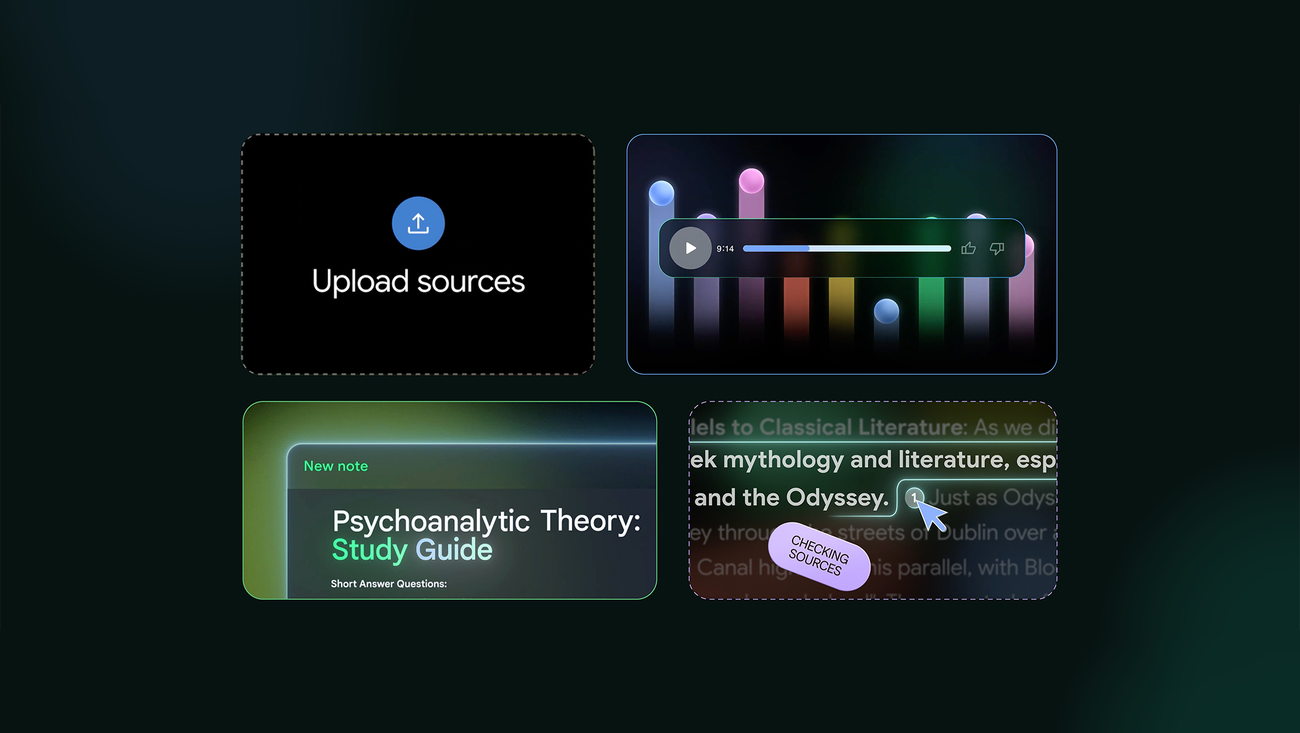Exploring NotebookLM: A Revolutionary Tool for Research and Note-Taking
In today’s fast-paced world, managing and synthesizing information from various sources can be a daunting task. Whether you’re a student, a professional, or simply someone who enjoys diving deep into topics, having a tool that can efficiently organize and analyze information is invaluable. Enter NotebookLM, a cutting-edge innovation from Google, designed to serve as your virtual research assistant.
NotebookLM is the brainchild of a team that includes Steven Johnson, a renowned author known for his works on the science of cognition and the history of innovation. He has been instrumental in the development of this tool since its inception two years ago. According to Johnson, "NotebookLM is a tool for understanding things." It acts as a virtual assistant that not only takes notes but also analyzes and digests information, allowing users to derive more insights from their data.
What is NotebookLM?
NotebookLM is designed to facilitate a deeper understanding of topics by acting as a sophisticated note-taking and research assistant. Users can create individual notebooks for specific projects or subjects, uploading up to 50 sources with a cumulative word count of 25 million. These sources can include PDFs, Google Docs, websites, and even YouTube videos. Powered by the advanced capabilities of Gemini 1.5, NotebookLM evaluates and connects the data you’ve provided, making it easy to extract insights or reformat the information as needed. Importantly, all of this is done while ensuring your private data remains secure and is not used to train the model.
Getting Started with NotebookLM
If you’re new to NotebookLM, Steven Johnson offers several tips to maximize its utility. Here’s a breakdown of these suggestions:
Experiment with Recent Documents
Johnson advises new users to start by uploading their ten most recent documents into a notebook. This could include anything from work reports to personal notes. By asking questions about these documents, users can explore the capabilities of NotebookLM, discovering insights that might have gone unnoticed.
Create a Comprehensive "Everything Notebook"
One of the strategies Johnson recommends is to maintain an "everything notebook." This is a repository for all the general knowledge and information you frequently engage with. Whether it’s inspirational quotes, company documents, or brainstorming ideas, having them in one place allows for a more organized approach to information retrieval. Additionally, creating topic-specific notebooks ensures that related information is easily accessible, much like having a personal AI team member.
Connect the Dots Across Multiple Sources
NotebookLM excels in situations where information is dispersed across various platforms and formats. Johnson highlights the common issue of having important data scattered across desktop folders and browser tabs. By consolidating this information within NotebookLM, users can easily synthesize and connect disparate pieces of data, making it an ideal tool for creating cohesive narratives or presentations.
Leveraging NotebookLM’s Features
NotebookLM offers a range of features that enhance its functionality:
Suggested Questions
Once you have uploaded content, NotebookLM can guide you through the material by suggesting questions. This can be particularly helpful if you’re unsure where to start. The tool’s "Notebook Guide" offers starter questions, and as you interact with the content, NotebookLM provides follow-up queries to deepen your understanding.
Versatile Information Delivery
Recognizing that users have different preferences for information consumption, NotebookLM allows content to be presented in various formats. Whether you prefer an FAQ, a briefing document, a timeline, or even an audio overview, NotebookLM can accommodate your needs, making it easier to process and share information.
Creative Applications
Beyond academic or professional use, NotebookLM is a versatile tool for creative endeavors. Writers and game developers, for instance, can use it to manage complex narratives and character backstories. By inputting various notes, web pages, and multimedia elements into NotebookLM, users can streamline their creative process and easily retrieve information about their projects.
Audio Overviews
A standout feature of NotebookLM is its ability to generate audio overviews of your documents. After processing your uploaded content, the tool can produce an engaging audio conversation that highlights key points. Users can customize these overviews to focus on specific aspects of their sources, adjusting the level of sophistication to suit their needs.
Insights and Reactions
The development and release of NotebookLM have sparked interest and excitement among users and tech enthusiasts alike. Its ability to seamlessly integrate and analyze diverse sources of information positions it as a valuable tool in both professional and personal contexts. By offering a new way to interact with data, NotebookLM not only enhances productivity but also opens up possibilities for innovation and creativity.
For those interested in exploring NotebookLM further, more detailed information and updates can be found on Google’s official blog. As technology continues to evolve, tools like NotebookLM represent the future of information management, enabling users to unlock the full potential of their data with ease and efficiency.
For more Information, Refer to this article.

























![The Apex Legends Digital Issue Is Now Live! Apex Legends - Change Audio Language Without Changing Text [Guide]](https://www.hawkdive.com/media/5-Basic-Tips-To-Get-Better-On-Apex-Legends-1-218x150.jpg)