How To Transfer Data From iPhone To Android?
If you want to transfer data from iPhone to android and vice versa, there are a lot of hindrances. A few years ago, it...
[Fixed] The Media Could Not Be Loaded Error In Chrome
In this article, we have addressed the Media Could Not Be Loaded Error in Chrome.While Chrome is the most popular web browser out there,...
How To Watch Twilight Movies In Order
Twilight franchise created all the buzz when it was its movie Twilight in the year 2008. With each passing movie released the craze only...
iPhone 16 Pre-Order Data Reveals Pro Models Are Struggling: Here’s Why
The highly anticipated iPhone 16 lineup has opened for pre-orders, but initial sales data indicates that Apple's Pro models may not be tempting enough...
15 Best Gifts For The Tech Lovers
The newest electronic devices are a terrific choice for any recipient, including those who are notoriously difficult to buy for. Why? And there's certain...
3 Ways To Combine PDF Files On Mac
Whether you are a working professional or just a college student, you might be handling so many PDFs every day. Sometimes you may run...
macOS Ventura-External Drive Ejecting (Solved)
Are you facing the issue of the external drive ejecting during sleep in your macOS Ventura? Then you're not the only one. Anyone who...
7 Tips To Fix iPhone 14 Pro Max Battery Health Drop
If there is one thing that iPhones have in common is that whenever Apple releases a new iPhone, there will always be one problem...
How To Write Enable Or Disable Font Smoothing In Windows 11
Font smoothing in Windows 11 enhances the appearance of text on your screen, making it easier to read and reducing visual strain. This feature...
How To Convert Disk To MBR Or GPT In Windows 11
Upgrading or reconfiguring your computer’s storage can enhance performance, support larger drives, and enable advanced features. One critical aspect of this process is converting...































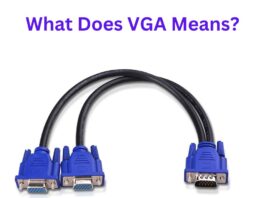

![[Fixed] The Media Could Not Be Loaded Error In Chrome The Media Could Not Be Loaded Error in Chrome](https://www.hawkdive.com/media/The-Media-Could-Not-Be-Loaded-Error-in-Chrome-150x150.jpg)







