How To Boot Windows 11 In Safe Mode
Windows 11 is the latest version of Windows released by Microsoft in 2021. This version is quite impressive and users are parting ways with...
Diagnosing memory problems on your computer
If computer freezes while working on it or gives you a blue screen when running multiple applications at the same time, you should check...
How To Use Credential Manager In Windows 11
In this article, we have explained how to use Credential Manager in Windows 11.Tired of remembering the login credentials for the Microsoft apps? Credential...
VPN/DNS Related Issues In macOS Ventura [Fixed]
In this guide, we have presented the most visible fixes to resolve the VPN/DNS-related issues in macOS Ventura.Setting up a VPN on our devices...
How To Protect Source Code IP For Developers Today?
Millions of developers around the world are apprehensive about their software codes. They are constantly drumming their fingers, knocking on everyone's door who knows...
5 Reasons Razorpay Is Right Choice For Your Business
This article talks about 5 reasons why Razorpay is the Right Choice for Your BusinessIn any type of e-commerce or online business, a payment...
How To Fix Mac Black Screen Of Death?
Black Screen of Death is quite synonymous with Windows's Blue Screen of Death. Apple laptops have always been reliable with a stable operating system....
How To Make Google Maps The Default On iPhone iOS 16
Last 2022, there was an article released stating that Google Maps is better than Apple Maps. There are many similarities in both of the...
Is AirPlay Not Working On macOS Monterey? Try These Fixes
In this article, we will explain how to fix the AirPlay not working on macOS Monterey.Thanks to AirPlay, directly streaming the content from one...
Enable Or Disable Location Based Features For Photos App In Windows 11
In today’s digital era, managing and enhancing digital content has become more intuitive thanks to advancements in technology. The Windows 11 Photos app is...




























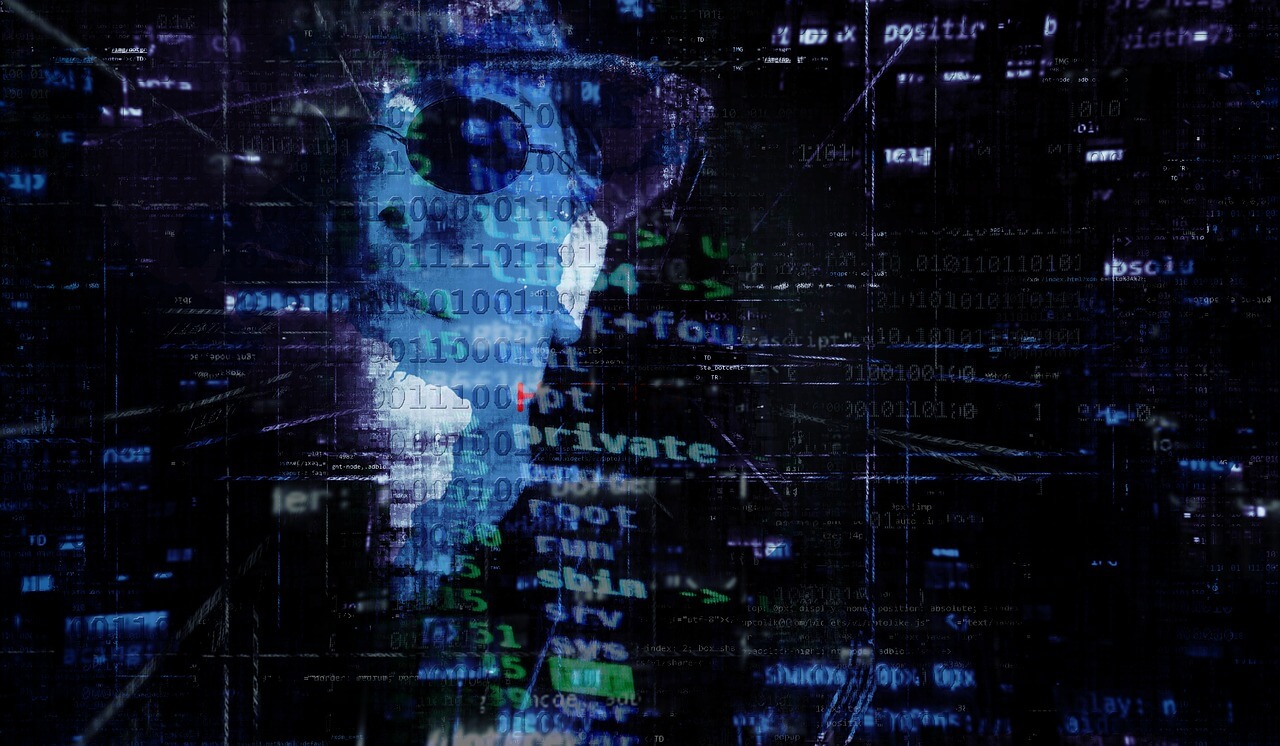

![iTunes Home Sharing Not Working In macOS Ventura [Fixed] iTunes Home sharing not working in macOS Ventura](https://www.hawkdive.com/media/iTunes-Home-sharing-not-working-in-macOS-Ventura-265x198.jpg)




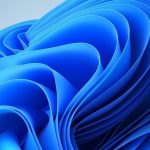
![VPN/DNS Related Issues In macOS Ventura [Fixed] VPN DNS issues in macOS Ventura](https://www.hawkdive.com/media/VPN-DNS-issues-in-macOS-Ventura-150x150.jpg)





