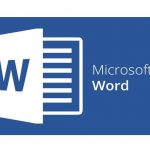How To Change Taskbar Location On Screen In Windows 11
Change Taskbar Location on Screen is a flexible function Microsoft has provided with. It doesn't matter where Windows has always put its taskbar. Many...
5 Best iCloud Photos Alternatives For iPhone And iPad
The search for an alternative of iCloud photos to store and organize your photos has been increased since Apple has announced the iCloud Photo...
How To Play YouTube In The Background On Android And iOS
YouTube is the largest streaming platform in the world with content ranging from tutorials, DIY, TV shows, and the latest music videos. I personally...
iPhone 14 Overheating Issue- Finally Solved With Quick Steps
The much-awaited iPhone 14 series has been launched, and users are exhilarated to get their hands on the latest technology. Nonetheless, with each new...
How To Fix Roblox Error 524
The persistent occurrence of Roblox error codes is causing frustration among the player base. If you're encountering Roblox error code 524, it can prevent...
Windows update Error 0x8024D007
Finding a Solution for the 0×8024D007 Error
This is a fairly common Windows Update error and hopefully this article will help you resolve the problems...
How To Use Microsoft Word Read Aloud Feature
In this article, we will see how to use the Microsoft Word Read Aloud Feature.Read Aloud is a powerful feature in Microsoft Word that...
Remove adware from safari to stop automatic page redirection or unwanted ads
How to Remove FlashMall Bundlore adware from Mac
Recently I have noticed that most of the Mac users are facing problem with Pop ups and unwanted advertisement...
How To Enable The ‘Mail Privacy Protection’ Feature On iPhone And Mac
Apple is always known to always work for protecting the privacy of its users. The ‘Mail Privacy Feature’ of its latest iOS 15 and...
FaceTime Not Working On macOS Monterey? Try These Fixes
In this article, we have put down the best possible fixes that can help resolve the FaceTime not working on the macOS Monterey issue.Ever...