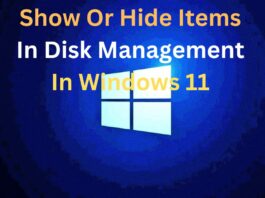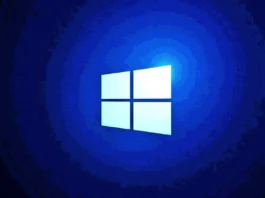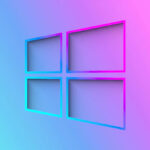How To Rearrange Taskbar Icons In Windows 11: A Step-By-Step Guide
In the digital age, personalizing your workspace can significantly enhance productivity and ease of use. One such aspect of customization in Windows 11 involves...
How To Enable Or Disable Sudo Command In Windows 11
The concept of "sudo" in Unix and Linux systems is a powerful tool that allows users to execute commands with elevated privileges, typically those...
How To Check If PC Has a Neural Processing Unit (NPU) In Windows 11
In the rapidly evolving landscape of computing, Neural Processing Units (NPUs) have emerged as a pivotal technology, especially for tasks related to artificial intelligence...
6 Things You Can Do With Chrome On iOS
Google Chrome is more than just a browser; it's a gateway to an efficient, personalized, and seamless internet experience, especially for iOS users. With...
Customizing MLM Software For Shopify Stores: Tailoring For Unique E-Commerce Needs
Customization is key to success. For businesses utilizing Shopify, integrating Multi-Level Marketing (MLM) software is a strategic move that can propel sales and expand...
How To Turn On Or Off Autocorrect Misspelled Words In Windows 11
Turning off or on the autocorrect feature for misspelled words in Windows 11 is a versatile tool that can improve your typing experience or...
How To Create New Environment Variables In Windows 11
Creating new environment variables in Windows 11 is a straightforward process that can significantly enhance your system's functionality and customization. Environment variables are essentially...
How To Check And Monitor The Current GPU Temperature In Windows 11
Introduction to Check And Monitor The Current GPU TemperatureMonitoring the GPU (Graphics Processing Unit) temperature is crucial for maintaining the health and performance of...
How To Find The Best Smartwatch Or Fitness Tracker For You
In today's tech-savvy world, smartwatches and fitness trackers have become indispensable tools for many. These devices not only tell time but also track your...
How To Use Battery Saver On Your Pixel Devices
In today’s fast-paced world, staying connected is crucial, and your smartphone plays a pivotal role in this. Pixel devices, known for their sleek design...