Google Mail Accounts Won’t Open After Upgrading To macOS Ventura
You've noticed that Mail on your Mac isn't opening, and you have no idea why. You have tried restarting the Macintosh Mail app, but...
macOS Ventura: Spotlight Search Not Working After Updating
You can quickly find apps, files, and media on your Mac by using Spotlight Search. Unfortunately, it can't bring you there this time.If you...
Apple Mail Crashing In macOS Ventura [Fixed]
Ventura has also added numerous new features to Mail. You can now, for instance, plan emails to be sent at a later time or...
How To Schedule Shut Down In macOS Ventura
In this detailed guide, we have explained the complete process of how you can schedule shutdown in macOS Ventura.Scheduling a shutdown or reboot on...
Grounded: 8 Beginner Tips To Survive The Game
Before its full release on Xbox and PC, Grounded spent years in early entry, gradually adding a new scope. Since the game has been...
How To Return To Previous macOS From Ventura
The most recent Mac operating system, macOS Ventura, has flaws and slowdowns much like previous versions.If you're here, you've found the proper site because...
15 Best Gifts For The Tech Lovers
The newest electronic devices are a terrific choice for any recipient, including those who are notoriously difficult to buy for. Why? And there's certain...
[Fixed] WindowServer Crashing After Upgrading To macOS Ventura
Scroll down and check out the fixes for resolving the WindowServer crashing after upgrading to the macOS Ventura issue.On the device, every activity is...
How To Use Google Maps In iOS
In most cases, iPhone users are accustomed to relying on Apple's built-in applications for standard functionality. That's not to say you have to; there...
5 Best GPS Trackers For Your Vehicle
In this roundup, we have curated some of the best GPS trackers from Amazon that comes in handy to track the location of your...































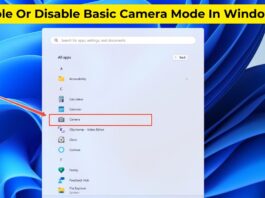
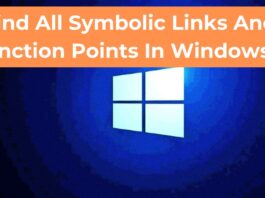


![Apple Mail Crashing In macOS Ventura [Fixed] Apple Mail macOS Ventura](https://www.hawkdive.com/media/macos_ventura_1-150x150.webp)



![[Fixed] WindowServer Crashing After Upgrading To macOS Ventura WindowServer crashing macOS Ventura](https://www.hawkdive.com/media/WindowServer-crashing-macOS-Ventura-1-150x150.jpg)
