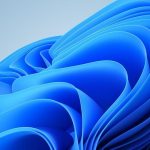Disney Plus Error Code 39 – Fixed
In the domain of digital entertainment, Disney+ has arisen as a powerhouse, fascinating audiences with a treasure trove of beloved movies, TV shows, and...
How To Find Out Who Owns A Domain Name- Step-By-Step Tutorial
Deciding the perfect domain name for your website can be a daunting and time-consuming task. Once you have settled on the ideal name, you...
Everything You Need To Know About fuboTV
Are you a fan of sports? Every sports fan's dream is to watch their favorite sports live, but many circumstances hinder that in different...
Finder Not Working In macOS Ventura [Fixed]
After installing the macOS Ventura Update, is your Finder not working? Try the fixes curated below to resolve the issue.Updates to macOS incorporate...
[Fixed] Oculus Quest 2 Elite Strap Not Charging
Keep scrolling below to get to know some of the most viable fixes to resolve the Oculus Quest 2 elite strap not charging issue.Everybody...
5 Reasons Razorpay Is Right Choice For Your Business
This article talks about 5 reasons why Razorpay is the Right Choice for Your BusinessIn any type of e-commerce or online business, a payment...
How To Install iPadOS 15 Beta On Your Compatible iPad
iPadOS 15 beta has arrived, bringing with it new capabilities that require third-party developer involvement. As a result, the company is making developer betas...
How To Fix Wireless Display Install Failed Error In Windows 11?
Go through this guide to find relevant solutions to fix the Wireless Display Install Failed Error in Windows 11.Windows 11 is full of awesome...
Common iPhone 13 Issues: Fixed
Some people are complaining about bugs and performance problems as we get into the new year. The iPhone 13, iPhone 13 mini, iPhone 13...
How To Access ChatGPT From Your Mac Menu Bar
ChatGPT is an AI chatbot that can do wonders for you. Whether you require to whip up a quick article, compose a catchy video...




































![Finder Not Working In macOS Ventura [Fixed] Finder Not Working In macOS Ventura](https://www.hawkdive.com/media/preview-print-dialogue-box-too-large-issue-in-macOS-Ventura-1-150x150.jpg)
![[Fixed] Oculus Quest 2 Elite Strap Not Charging Oculus Quest Elite Strap not charging](https://www.hawkdive.com/media/Oculus-Quest-Elite-Strap-not-charging-150x150.jpg)