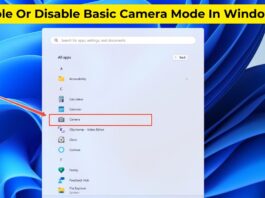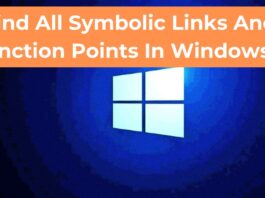How To Use Apple Shortcuts App Like A Pro
In this article, we will show you how to use the Apple Shortcuts app to automate tasks.Apple Shortcuts app enables you to automate tasks...
How To Run Troubleshooters In Windows 11
In Windows 11, sometimes you might have problems with a certain feature that you use a lot. To solve these problems, we have a...
How To Make Calls Using Google Voice On iOS
Google Voice On iOSIn order to use Google Voice, you need to sign up. You will get a phone number. If you do not have...
How To Transfer Event Ownership In Google Calendar
If you no longer hold the responsibility of an event created in Google Calendar, you can simply transfer the ownership to someone else. So,...
How To Advanced Search In Google Drive
A major challenge people face while using Google Drive is to find or locate the exact file they are looking for. If you use...
How To Give Temporary Access To A File In Google Drive
If you want to give someone limited or time-bound access to a file in Google Drive, you can luckily do that in a few...
How To Set Up Amazon Echo For Multiple Users
In this guide, we will explain how to set up Amazon Echo for multiple users easily.Wondering if you can set up Alexa enabled Amazon...
How To Use AirDrop On iPhone, iPad, iPod Touch ?
AirDrop makes the transfer of videos, photos, etc. between Apple devices easier. Using this feature, you can effortlessly send and receive important documents and...
How To Play Minecraft On Oculus Quest 2
In this article, we will cover everything about how to play Minecraft on Oculus Quest 2.There is no doubt about how much people love...
10 Features You Don’t Know About Telegram
Telegram is a free instant messaging service that places a lot of emphasis on safety. The open-source, cross-platform service has end-to-end encrypted video calls,...