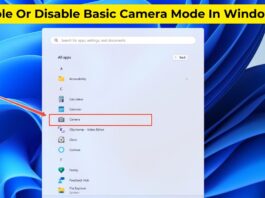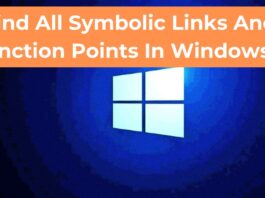How To Enable And Use Live Captions On Windows 11
In this article, we will talk about how to enable and use Live Captions on Windows 11.Microsoft is busy strengthening Windows 11 by rapidly...
How To Change Size Of Desktop Icons In Windows 11
Change Size of Desktop IconsWindows' popularity stems in part from the fact that you may add multiple customization levels to make it more conducive...
How To Use Google Lens On PC
In this article, we will explain how to use Google Lens on PC. Google Lens has been a part of Android smartphones and iOS devices...
5 Oculus Quest 2 Settings You Did Not Know About
In this article, we will discuss five incredibly important Oculus Quest 2 Settings we bet you were not aware of.If you own an Oculus...
How To Use iPhone Built-in Dictionary?
Dictionaries play a very significant role in today's world. Whether you are chatting with your friends or typing a college assignment, the vocabulary must...
How To Customize Bullet Points In Google Docs
Google Docs is a well-known tool that many people use to make newsletters, articles, and other things. It has a lot of features that...
How To Take And Share Screenshots And Video Clips On Oculus Quest
In this article, we will explain how to take and share screenshots and video clips on Oculus Quest.Most gaming consoles provide you with a...
How To Turn On Gmail Read Receipts
Gmail Read ReceiptsThe people we've sent emails to haven't responded. There is a way to see if any emails you send are read by...
Google Home Not Connecting To Wi-Fi? Try These 5 Fixes
Is Google Home not connecting to Wi-Fi? Don’t worry we will help you fix it.As you are aware, Google Home needs an internet connection...
How to Install Chrome OS Flex on Windows PC, Laptop, and MacBook
Chrome OS Flex by google released for older Windows PCs and older MacBooks. It will give them a new lease on life. How to...