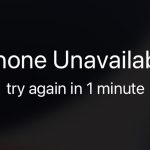How To Easily Install VPN Application On Chromebook
To select and install VPN application is necessary to browse with security. As we know, Chromebooks rely largely on internet connectivity for the majority...
How To Show Taskbar On All Monitors In Windows 11
In this article, we will explain how to show the taskbar on all monitors in Windows 11.The taskbar is an integral part of Windows...
How To Setup And Install WSL 2 On Windows 10/11
What is WSL?
The full form of WSL is Windows Subsystem for Linux distributions such as Ubuntu, Arch Linux, and much more, enabling the use...
How To Clear System Data Storage On Mac?
If your Mac's storage is low, it might cause problems — for example, you may notice a notification indicating that your startup disc is...
How To Sign in To Windows 11 On Shared Device
Windows 11 client devices can be used by many users, this device are called shared devices. Before knowing how to sign in to windows...
How To Use Memoji On Your iPhone Or iPad Pro In 2022
It will be good when you create anime and send your exact reactions through that anime emojis. You have this fantastic feature that Apple...
How To Change The Font Of iOS Message
The font of iOS message and texts is quite small, and while this may be fine for some users, it's simply too small for...
[Fixed] App Store Not Working On MacOS Monterey
Have you recently installed the latest macOS Monterey, But is the App Store not responding to Mac? Is the App store showing a blank...
How To Restore Classic File Explorer With Ribbon In Windows 11
Windows 11 introduced significant interface modifications, including elements of the operating system that had been mostly unchanged for decades. So, File Explorer, for example,...
How To Unlock Or Reset An iPhone Without Knowing The Password in 2022
In this article, we have covered solutions to Unlock Or Reset An iPhone. Apple gadgets are well-known for their security features, such as a...





























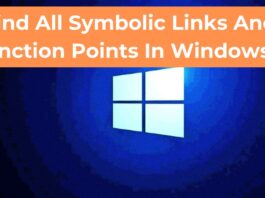










![[Fixed] App Store Not Working On MacOS Monterey App Store Not Working On MacOS Monterey](https://www.hawkdive.com/media/App-Store-Not-Working-On-MacOS-Monterey-150x150.jpg)