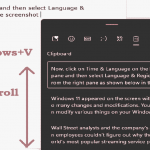How To Fix Tap To Wake Not Working In iOS 15
Try these hacks to fix the tap to wake not working in iOS 15.
Apple had already launched the iOS 15 update in September and...
Apple Pay Not Working In iOS 15? Try These Fixes
Digital payments have been on the rise since the start of the virus. Apple Pay was featured in iOS and watchOS some years ago,...
How To Share Focus Status On iPhone
In this article, we will explain to you how to share Focus Status on your iPhone with your friends.
iOS 15 is already three months...
How To Add Finger To Fingerprint Recognition In Windows 11
This article will guide you through the steps required to add an additional finger to the fingerprint recognition Sign-in in windows 11.You can add...
Turn Your Windows 11 Taskbar Into A macOS Like Dock
Now, You can turn your Windows 11 taskbar into a macOS like-Dock. Microsoft released Windows 11 with new and modifications. However, not everyone liked...
How To Free Space On Your Apple Watch?
Apple has done a remarkable job by adding significant storage space to Apple Watch. Still, it has limited storage than an iPad or iPhone...
Mac Stuck On Apple Logo And Won’t Boot? Here’s A Fix
If your Mac is stuck on the Apple logo and won’t boot, try the fixes listed here to troubleshoot your Mac.Apple’s Macbook is one...
How To Find App’s Country Of Origin Using App Country Finder And Manager?
Among all the benefits that technology has given us, information is one of the greatest. Through technology, we can find background details of so...
How To Use Clipboard History On Windows 11
By default, clipboard history can hole only one item at a time. However, if you turn on the Clipboard history option on your Windows...
How To Edit And Enhance Voice Memos on iPhone and iPad
The Voice Memos app has been a part of iOS since the iPhone's inception, and it allows you to record small voice notes and...