How To Reinstall macOS
You might want to reinstall macOS for a variety of reasons. Perhaps your Mac is acting strangely, and you believe a fresh install of...
How To Become Tech Savvy?
It's 2021 and everyone wants to be tech savvy. Children as young as ten years old to ninety year old grand fathers, everyone wants...
macOS Ventura Update Stuck At 52 minutes [Fixed]
Every time Apple announces a new macOS update, whether a minor version update or a significant OS upgrade, some consumers want to test it...
How To Share Files Via Nearby Sharing In Windows 11
Your Windows 11 feature has a mini tool that is of great help when you want to share files, photos, videos, and other documents...
AirPods Pro Keep Disconnecting? Try These Fixes
Are you experiencing AirPods disconnecting issues while you’re on a call or while listening to your favorite music? If yes, we feel you! Apple’s...
How To Fix And Restart The Macbook Touch Bar When It Stops Working
Restart the Macbook Touch BarThe MacBook Pro's Touch Bar is an OLED multi-touch strip that provides a convenient method to access system-level and app-specific...
How To Enable And Use Edge Bar In Microsoft Edge
Keeping reading to know everything about the Edge Bar in Microsoft EdgeMicrosoft recently released the 98th version of Edge browser bringing several features to...
How To Run Windows Apps On Mac
In this article, we will explain how can you run Windows Apps on your Mac.If you have recently bought a new Mac, you may...
How To Fix The Steam Compatibility Mode Error
In this article, we will see how to fix the Steam compatibility mode error in Windows 11.Steam is one of the most crowded gaming...
iCloud Storage: How To Delete Files, Photos And Backup?
Once you start an iCloud account on your windows device or iOS device, it becomes necessary to manage its storage. For example, deleting files...

































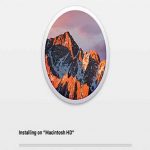

![macOS Ventura Update Stuck At 52 minutes [Fixed] macOS Ventura: Continuity Camera Not Working](https://www.hawkdive.com/media/macOS-Ventura-update-stuck-150x150.jpg)






