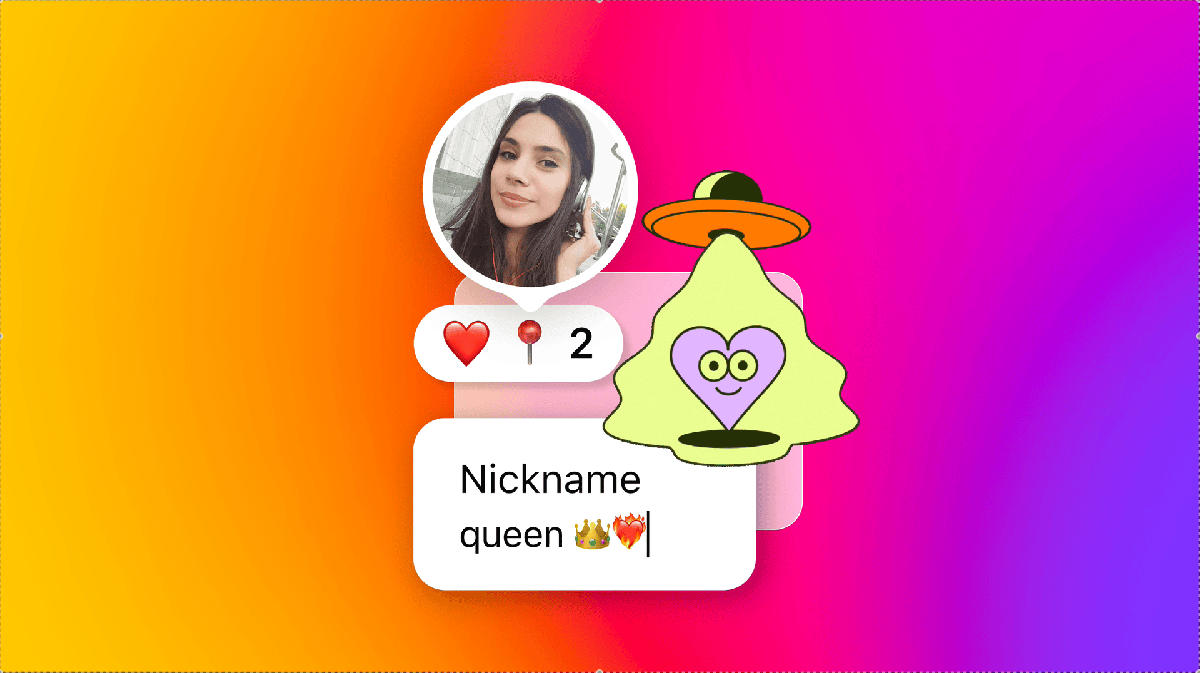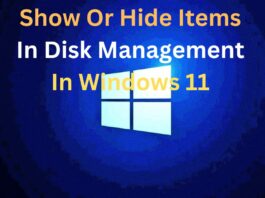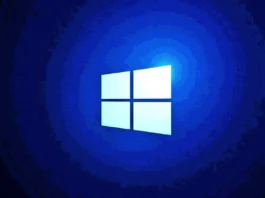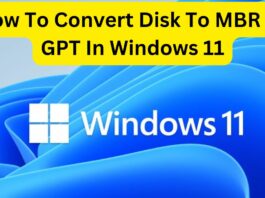How To Reset Macbook Pro
You'll have to reset your Mac pro after using it for a while. There may be lags or problems with the installation of some...
macOS Ventura: How To Remove Auto Highlighting On Spotlight Results
Assume you use your Mac for both professional and personal reasons daily. In that case, you probably have many files, images, folders, papers, and...
How To Set Up And Use Apple Emergency SOS Via Satellite?
It was evident when Steve Jobs unveiled the iPhone in 2008 that Apple's central mission was to put cutting-edge technology in users' hands. With...
How To Add Ventura Weather App To Finder Bar?
You must always keep a potent weather app on your radar so you never get caught in inclement weather or let unexpected thunderstorms ruin...
How To Schedule Shut Down In macOS Ventura
In this detailed guide, we have explained the complete process of how you can schedule shutdown in macOS Ventura.Scheduling a shutdown or reboot on...
How To Return To Previous macOS From Ventura
The most recent Mac operating system, macOS Ventura, has flaws and slowdowns much like previous versions.If you're here, you've found the proper site because...
How To Use Google Maps In iOS
In most cases, iPhone users are accustomed to relying on Apple's built-in applications for standard functionality. That's not to say you have to; there...
How To Unsend Mail In macOS Ventura
With the release of macOS Ventura, Apple has made it possible to use the Mail app to stop an email from being sent or...
How To Fix Call Of Duty: Modern Warfare 2 Dev Error 6036
Even though Call of Duty: Modern Warfare 2 had a sizable budget, it still had bugs and errors. For instance, players of Call of...
How To Adjust Image Location On iPhone
The iOS Camera app automatically utilizes GPS to log the precise position when a photo is taken on an iPhone or iPad. This is quite...