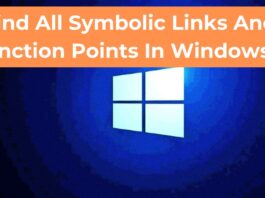How To Play YouTube With Screen Off?
Do you wish to play your favorite music on YouTube with the screen off? Then this is the best place to find the latest...
How To Preserve Timestamps When Using Rsync in macOS Ventura
Apple macOS Ventura is the next generation of software that is designed to meet the rapidly changing needs of users. From features like Stage...
How To Delete Messages In Messages App In macOS Ventura?
Do you want to delete messages in iMessage app but macOS Ventura is not allowing it?This is the case with most users who fell...
3 Ways To Quickly Transfer Files on macOS Ventura?
Are you facing slow file transfer speeds after updating to macOS Ventura?Then you are not alone as the new macOS has been giving nightmares...
How To Avoid Mac Mail Ventura Emails Sent Twice Error?
Recently released versions of macOS have caused issues with Mac Mail for some users. The issue was seen on many recent macOS releases.Fixes are...
Apple Hdmi TV Adapter Audio Not Working With iOS 16
With an HDMI-equipped TV, projector, or other suitable display, iPhone users may mirror anything is on their device's screen (including apps, presentations, movies, and...
How To Change Apple Mail Link Default To Plain Link
What are Blue links?
The blue links do precisely what you'd expect them to do: Email text formatted like a hyperlink (blue, underlined text) is...
How To Restore macOS Ventura Missing Dock Icons
The desktop on an Apple computer is called the "Dock," as any Apple user will attest. Programs, documents, and folders may be shortcuts on...
How To “Allow” 3rd Party Apps In Ventura 13.0?
The new multitasking features, updated applications, and improved platform capabilities are all part of Apple's macOS 13 Ventura, which debuted at WWDC 2022. There...
How To Change The Login Screen Wallpaper On macOS Ventura
Macs now have access to even more advanced features with the release of macOS 13 Ventura. According to Apple's official news release, "Stage Manager...