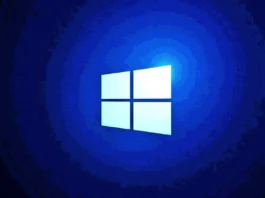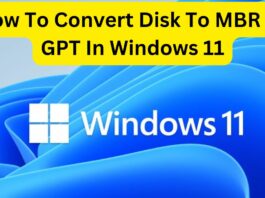How To Add Or Remove Hibernate On The Power Menu In Windows 11
Windows 11 is the latest version of Microsoft Corporation's iconic Windows operating system. It brings many new features, as well as improved security and...
How To Use Passkeys In macOS Ventura And iOS 16
Apple is revolutionizing the world of online security with the introduction of Passkeys in iOS 16 and macOS Ventura. This cutting-edge feature usher in...
How To Enable And Use Split Screen In Microsoft Edge
Split Screen is a highly sought-after feature that has become an essential tool for multitaskers and productivity enthusiasts. This innovative feature allows you to...
Quick Ways Introduced To Install macOS Ventura On Unsupported Mac 2023?
MacOS Ventura brought in many features that enticed users with outdated laptops. Features like smart search corrections, undo send, and missing recipients. There are...
How To Use The Compass In Axiom Verge 2
Axiom Verge 2 is a follow-up to the popular indie game Axiom Verge. The game is all set in a new world with new...
macOS Ventura – How To Turn Off Login Items Notifications
The release of a new operating system is always met with excitement and anticipation. However, with any new software, there are bound to be...
How To Enable Google Chrome Energy Saver Mode
Google Chrome is one of the most popular web browsers in the world, and one of its key features is its energy-saving mode, which...
How To Spot An Overheating PC And How To Cool It Down
Overheating is one of the most common issues that can affect a PC, and it can cause a wide range of problems, from system,...
How To Force Subtitles In An Embedded Youtube Video
In today’s digital era, most of our time is consumed by watching digital content. Videos such as funny memes; short ones, films, TV series,...
How To Enable The Widgets Toolbar In Windows 11
The Widgets Toolbar in Windows 11 is a feature that allows users to access frequently used tools and applications quickly and easily. It is...