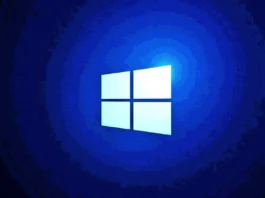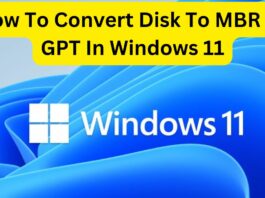How To Stop Sharing OneDrive Files And Folders In Windows 11
You can access your files from anywhere using OneDrive to sync files and folders between your PC and the cloud. This includes your computer,...
How To Enable Or Disable Desktop Background In Windows 11
Some Windows desktop backgrounds may be confusing to some users or disruptive to their work activities. This could be because of vision issues or...
How To Add Open Desktop Background File Location Context Menu In Windows 11
It could happen that after setting an image as your desktop wallpaper in Windows 10 or 11, you no longer have the image file...
How To Enable Or Disable Secure DNS Over HTTPS (DoH) In Microsoft Edge
A technique called DNS over HTTPS (DoH) authorizes remote Domain Name System (DNS) resolution using the HTTPS protocol. Moreover, the method uses the HTTPS...
How To Use Free YouTube Downloader App To Watch Videos
It's now simpler than ever to have immediate access to your favorite videos at any time of the day with a free YouTube downloader...
How To Join Netflix Watch Party Using Teleparty
In our generation where everything is digitalized and the things we do in person are recreated through platforms such as playing games, even board...
How To Use iMessage On Windows 11 If You have an iPhone
In this comprehensive guide, we have explained the step-by-step process to use iMessage on Windows 11 if you have an iPhone. It's finally possible...
How To Change Text Cursor Blink Rate in Windows 11
In Windows, the blinking line at the end of your text is called the text cursor. The number of times the text cursor blinks...
How To Turn On or Off Hide Pointer While Typing in Windows 11
Generally, in windows 11, the pointer will go from one end of the document to the other whenever you write something into Microsoft Word...
Google Drive not working after Ventura update: Issue Solved
As we know, Google drive is a free cloud-based storage service. It lets users save and obtain files online. Moreover, it is a great...