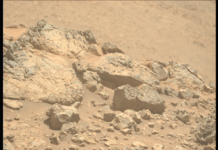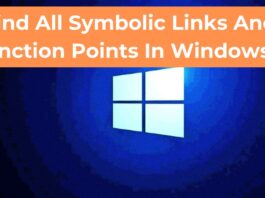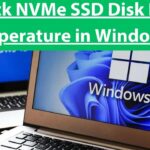How To Automate Your E-commerce Business With WooCommerce, Zoho CRM, And Zoho Books
In today's fast-paced digital landscape, automating your e-commerce business is essential for staying competitive and efficient. By integrating WooCommerce with Zoho CRM and Zoho...
How To Resume BitLocker Protection For Drive In Windows 11
BitLocker is a powerful encryption feature built into Windows 11 that helps protect your data by encrypting your drives. Sometimes, you may need to...
Turn On Or Off Updates For Other Microsoft Products In Windows 11
Windows 11 allows you to update not only the operating system but also other Microsoft products, such as Office or Visual Studio, via Windows...
How To Change Maximum Storage Size For Recall Snapshots In Windows 11
Managing system restore points, also known as Recall Snapshots, is essential for maintaining the health and stability of your Windows 11 system. These snapshots...
How To Show Or Hide Items In Disk Management In Windows 11
Managing your computer’s storage effectively is essential for maintaining optimal performance and organization. Disk Management in Windows 11 is a powerful tool that allows...
How To Add Or Remove Home In Navigation Pane Of File Explorer In Windows...
Navigating your files efficiently is crucial for productivity, and the Navigation Pane in Windows 11's File Explorer plays a pivotal role in this process....
How To Convert Disk To MBR Or GPT In Windows 11
Upgrading or reconfiguring your computer’s storage can enhance performance, support larger drives, and enable advanced features. One critical aspect of this process is converting...
Bypass Windows 11 System Requirements- A Complete Guide
Understanding Windows 11 System Requirements and Legitimate AlternativesWindows 11, Microsoft's latest operating system, introduces a range of new features and enhancements designed to improve...
How To Check NVMe SSD Disk Drive Temperature In Windows 11
Keeping your NVMe SSD (Non-Volatile Memory Express Solid State Drive) at optimal temperatures is crucial for maintaining its performance, longevity, and overall health. Overheating...
How To Enable Or Disable Administrator Protection For Admin Approval Mode In Windows 11
Managing administrative privileges is crucial for maintaining the security and functionality of your Windows 11 system. One of the key features that control these...