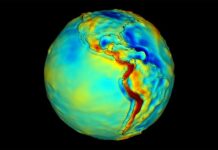Tag: #windows11
How To Download And Install Fonts On Windows 10/11
In Windows 10 and Windows 11, there are many interesting and amazing built-in features. The font is also one of those features with many...
How To Add And Remove Favorites In File Explorer Home In Windows 11
Favorites are located at the top of the Navigation Pane. However, it contains shortcuts to the folders such as your Inbox, Sent Items, and...
How To Remove “System Requirements Not Met” Watermark On Windows 11 Desktop
Windows 11 isn't recommended for computers that don't meet the minimum system requirements, something Microsoft had previously warned against. You may have to deal...
Quick Assist In Windows 11: How To Use It
The best way to help someone with their computer is if you're sitting right next to them. You just show them how it's done...
How To Always Show Scrollbars In Windows 11
When Windows 10 was released, it introduced a clever technology known as Microsoft Fluent Design System. Obviously, that was the initial wave, with promises...
How To Back Up BitLocker Recovery Key In Windows 11
What is the purpose of BitLocker recovery?
BitLocker recovery is the procedure for regaining access to a BitLocker-protected drive if you are unable to unlock...
How To Add Or Remove Remote Desktop Users Windows 11
The remote desktop control function is a great way to get the problems on your PC fixed remotely. It lets the added user have...
How To Enable Or Disable Fullscreen Optimizations For Games In Windows 11
Microsoft has given the biggest batch of Windows 11 updates, which means there are many new and exciting things coming to the full OS,...
How To Change Mouse Hover Time In Windows 11
The mouse is one of your computer's most important hardware parts because it makes it very easy to interact with your computer. As a...
Fix “node.dll is missing” On Windows 11
In this article, we will learn how to fix " node.dll is missing" on Windows 11.Missing node.dll file can lead to various programs on...