Tag: windows
How To Change Mouse Hover Time In Windows 11
The mouse is one of your computer's most important hardware parts because it makes it very easy to interact with your computer. As a...
How To Create Automated Tasks On Windows 11
In this guide, we have mentioned the step-by-step process of creating automated tasks on Windows 11.Among the several advanced features and apps present on...
Fix “node.dll is missing” On Windows 11
In this article, we will learn how to fix " node.dll is missing" on Windows 11.Missing node.dll file can lead to various programs on...
How To Uninstall Apps In Windows 11
In Windows 11, Microsoft makes it simple to uninstall bloatware and other applications that you may no longer need. You may uninstall applications through...
How To Use Credential Manager In Windows 11
In this article, we have explained how to use Credential Manager in Windows 11.Tired of remembering the login credentials for the Microsoft apps? Credential...
Registry Hacks To Improve Your Windows 11 Experience
There are many ways to customize Windows 11, such as tweaking default settings or using third-party apps. However, the Windows registry hacks are the...
[Fixed] Green Screen Error In Windows 11
In this article, we will explain how to get rid of the green screen error in Windows 11 that occurs on the Insider Builds.Blue...
How To Run Android 12L On Your Windows 11
Recently, Google announced Android 12L for multiple form factor devices, including phones, tablets, foldable, and Chromebooks. Earlier, Google had abandoned the tablet form factor,...
Zoom Using Too Much CPU On Windows 11? Try These Fixes
Keep reading to know how to fix the Zoom using too much CPU in Windows 11 issue.During the pandemics, suddenly, Zoom became the talk...
Windows 11 SE vs Windows 11: A detailed comparison
Windows 11 SE is a cloud-focused version of Windows 11, that offers the power and reliability of Windows 11 with a simplified design and...





















![CES 2025: Three Startups Challenging Global Markets with Samsung C-Lab [CES 2025] Meet 3 Startups That are Taking on the World With Samsung C-Lab](https://www.hawkdive.com/media/samsung-corporate-technology-ces-2025-c-lab-exhibition-pinpoint-quester-ghostpass_thumbnail728-218x150.jpg)









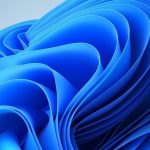

![[Fixed] Green Screen Error In Windows 11 Green screen error in Windows 11](https://www.hawkdive.com/media/Green-screen-error-in-Windows-11-150x150.jpg)


