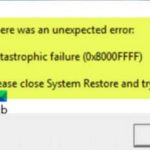Tag: windows
How To Apply Folder View To All Folders In Windows 11
Windows File Explorer is one of the best things about it. If you use Windows, you'll use it to see what's on your hard...
Contrast Theme – Turn On 0r Off In Windows 11
Introduction
According to Microsoft, high contrast themes on Windows 11 use a small set of colors to help make UI elements easier to see, reduce...
[Fixed] Taskbar Icons Not Showing In Windows 11
Windows 11 is loaded with many new features. However, users have encountered various issues while using this operating system. One of them is the...
15 Settings You Should Change To Protect Your Privacy On Windows 11
Microsoft says that a computer must have a Trusted Platform Module (TPM) 2.0 component built into the motherboard in order to be able to...
How To Change Taskbar Location On Screen In Windows 11
Change Taskbar Location on Screen is a flexible function Microsoft has provided with. It doesn't matter where Windows has always put its taskbar. Many...
How To Install Windows 11 Lite On Your PC
Install Windows 11 Lite on your PC is what we will get to know in this article. There is no doubt that Windows 11...
How To Temporary Disable Your Account On Windows 11
On Windows 11, you can quickly set up multiple accounts so that you can share a computer with a lot of people. You can...
[Fixed] DLLRegisterServer Was Not Found On Windows 11
This post will provide several techniques for resolving the DLLRegisterServer was not found error on your Windows 11 computer. By utilising the Dynamic Shared...
How To Remove “System Requirements Not Met” Watermark On Windows 11 Desktop
Windows 11 isn't recommended for computers that don't meet the minimum system requirements, something Microsoft had previously warned against. You may have to deal...
Fix System Restore Error 0x8000FFFF Catastrophic Failure On Windows 10/11
Error code 0x8000ffff is associated with various errors on Windows like Windows Media Player, Windows update, System restore, and others. But here we will...





























![[Fixed] Taskbar Icons Not Showing In Windows 11 GeForce Error Code 0X0003](https://www.hawkdive.com/media/Windows-11-4-150x150.jpg)