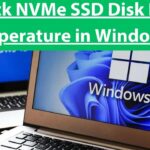Tag: Windows 11
How To Check NVMe SSD Disk Drive Temperature In Windows 11
Keeping your NVMe SSD (Non-Volatile Memory Express Solid State Drive) at optimal temperatures is crucial for maintaining its performance, longevity, and overall health. Overheating...
How To Enable Or Disable Administrator Protection For Admin Approval Mode In Windows 11
Managing administrative privileges is crucial for maintaining the security and functionality of your Windows 11 system. One of the key features that control these...
How To Change Game Installation Options In Microsoft Store And Xbox App on Windows...
Managing your game installations on Windows 11 has become simpler thanks to the Microsoft Store and Xbox app. These platforms allow you to choose...
How To Add “Find Empty Folders” Context Menu In Windows 11
Empty folders can clutter your system, making file management less efficient. Whether you're cleaning up old directories or trying to streamline your folder structure,...
How To Enable Or Disable Device To Wake Computer In Windows 11
In Windows 11, the ability to allow certain devices to wake your computer from sleep mode can be incredibly convenient. Whether it’s a mouse,...
How To Enable Or Disable Auto Adjust Video Brightness Based On Lighting In Windows...
Windows 11 brings a host of new features designed to enhance user experience, including an improved display and power management system. One of the...
The Windows 11 Release Preview Channel Now Offers Easier Sign-Out Options
Microsoft continues to enhance the user experience in Windows 11, and the latest update in the Windows 11 Release Preview channel introduces a feature...
How To Change App Copilot Key On Keyboard Opens In Windows 11
Windows Copilot is a significant addition in Windows 11, allowing users to streamline tasks, enhance productivity, and interact with the operating system through natural...
How To Change Default Folder To Save Screen Recordings By Snipping Tool App In...
The Snipping Tool in Windows 11 is a versatile and user-friendly application for capturing screenshots and screen recordings. However, by default, Windows saves your...
How To Enable Or Disable Fullscreen Optimizations For Games In Windows 11
Windows 11 is designed to enhance the gaming experience with various features, including Fullscreen Optimizations. This feature aims to provide a smooth, borderless gaming...


















![Samsung’s Innovation Sparks Progress in Science and Industry: Quantum Dots How Samsung’s Engineering Feat Became a Catalyst for Scientific and Industry Advancement [Interview on Real Quantum Dots Part 2.]](https://www.hawkdive.com/media/samsung-tvs-and-displays-samsung-quantum-dots-technology-qled-tvs-quantum-dots-experts-interview-par-218x150.jpeg)