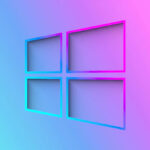Tag: Windows 11
How To Install iTunes On Chromebook In 2023
Earlier, it was impossible to think of using iTunes on Chromebook due to the incompatibility between two distinct ecosystems by Apple and obviously Google....
How To Uninstall And Reinstall Widgets In Windows 11
Widgets in Windows 11 are a bunch of dynamic and interactive panels that provide at-a-glance information. And quick access to diverse features, such as...
How To Enable Or Disable Lock Screen Slideshow In Windows 11
The lock screen is the first thing you see when you start up your Windows 11 computer or when you lock it manually. It...
How To Reset And Clear “Notifications From Apps And Other Senders” List In Windows 11
Notifications are a helpful feature that can assist you in staying updated and informed about significant events or messages. By customizing your notification settings,...
Change Network Adapter Interface Connection Priority Order In Windows 11
Are you weary of your Windows system always prioritizing Ethernet over WiFi, even though you'd prefer the opposite? Nowadays, it's quite expected to encounter...
Remote Assistance With Quick Assist App In Windows 11- A Complete Guide
Have you ever needed help with your computer but couldn’t find anyone nearby to assist you? Or have you ever wanted to help someone...
How To Change Theme In Notepad App In Windows 11
Notepad is a straightforward and valuable text editor that comes with Windows 11. It authorizes you to create and edit plain text files quickly...
How To Install Or Uninstall VBScript Feature In Windows 11
Windows 11 Build 25309 has a hidden feature that allows you to remove VBScript entirely. It is now an optional component that you can...
How To Change PowerShell Script Execution Policy In Windows 11
PowerShell has an execution policy that acts as a safety measure to regulate the conditions for loading configuration files and running scripts. This helps...
Steps For Backup And Restore Quick Settings In Windows 11
The point of "Quick Settings" is pretty much hinted at by the title. It provides quick access to the most essential system settings. To...