Tag: MacOS Sierra
How to mount USB or external drive in Single User Mode on Mac?
This article is specially written for those who are unable to boot their Mac in normal mode or Mac boot process stuck at grey screen...
Mac boot process stucks on Grey Screen with apple logo after upgrading to macOS...
Have you ever experienced or heard about Mac which gets stuck on grey screen with Apple logo and a progress bar during boot process...
Understanding Mac boot Process
Just like Windows and Linux, Mac also has its own boot process which goes through certain phases and each phase / sequence has different...
Sample of Mac Terminal Command in Recovery Mode
This is a reference to the article "Mac stuck on Gray Screen with apple logo during boot after installing macOS Sierra". These are the...
iMessage activation error on Mac – An error occurred during activation. Try again –...
There is no doubt that Apple provides its customers with the best possible user experience but still, as we know, nobody is perfect in...
Mac runs slow after macOS Sierra upgrade?
Is Your Mac Running Slow After macOS Sierra Upgrade? Or CPU Overheating With The Fans Running At a Blazing Fast Speed? Don't Worry, We...
macOS Sierra: ” Your Startup Disk Is Almost Full ” message – How to...
Does your macOS Sierra say : " Your Startup Disk is Almost Full " Learn how to fix it before it leads to any...
How to turn Siri off on macOS Sierra?
Siri is an intelligent voice assistant program developed by Apple inc. that works with Apple's iOS, watchOS, macOS and tvOS. It was initially launched...
Unable to delete managed user account from Mac
Unable to delete one of the user accounts from system preferences?? Strange ?!!! isn't it?
Users are like different accounts with their own settings and...
How to Reset Forgotten macOS Sierra Password?
Forgot Admin account / Root (System Administrator) Password on macOS Sierra ?
User accounts with Admin privileged are allowed to make system wide changes.Only admin...


















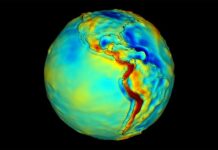









![Mac boot process stucks on Grey Screen with apple logo after upgrading to macOS Sierra – [ Fixed ] Mac Stuck on gray screen with apple logo during boot](https://www.hawkdive.com/media/1-mac-stuck-on-gray-screen-with-apple-logo-during-boot-150x150.png)

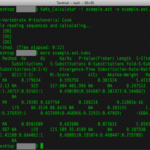
![iMessage activation error on Mac – An error occurred during activation. Try again – [ Solved ] iMessage activation error on Mac](https://www.hawkdive.com/media/imessage-activation-error-occured-mac-150x150.jpg)




