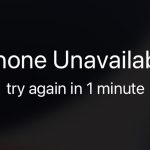Tag: iPhone
How To Block Websites On iPhone And iPad
If you want to know how to block websites on your iPhone or iPad, it's likely that you've seen one you don't want to...
How To Enable Background Sounds On iPhone
Background sounds are sounds or kinds of music which you can play to block the sounds of the outer world that helps you to...
How To Enable And Use Quick Note On iPhone In iOS 16
Last year, Apple released Quick Note as one of the coolest new iPadOS 15 features. This function is useful because it allows you to...
How To Enable Low Power Mode Automatically On iPhone
All our phones go to low power mode once the battery reaches 20%. This is one of the lifesavers for us as we have...
How Customizing iPhone Lock Screen In iOS 16 Is Different From Other Versions
Are you bored of having the same lock screen with a simple wallpaper or with the same boring fonts in iOS15? Apple has introduced...
How To Clear Cookies On iPhone 13
Cookies are the small files on the websites. These are designed to save login information, based on personal preference and deliver the most relevant...
How To Install iOS 15 Beta On Your Compatible iPhone Or iPod
Apple has launched the iOS 15 beta for the developers. Although, Apple has teased amazing things for iOS 15, like improved FaceTime capability, a...
How To Use Memoji On Your iPhone Or iPad Pro In 2022
It will be good when you create anime and send your exact reactions through that anime emojis. You have this fantastic feature that Apple...
How To Unlock Or Reset An iPhone Without Knowing The Password in 2022
In this article, we have covered solutions to Unlock Or Reset An iPhone. Apple gadgets are well-known for their security features, such as a...
6 ways To Fix Apple Notes Not Syncing Between iPhone And Mac
Thanks to iCloud, Apple is known to offer flawless syncing issues across the Apple ecosystem. However, recently a lot of users have complained that...