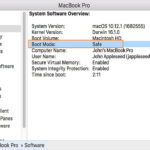Tag: how to
How to Take a Screenshot ( Print Screen ) on Mac
What is screenshot(Print Screen)?
A screenshot is an image of your Mac desktop screen or an active window. It is also called Print Screen as...
Unable to open iTunes-The iTunes Library file is locked on a locked disk
Issue : Unable to open iTunes.When you open iTunes it gives you error message "The iTunes Library file is locked, on a locked disk, or you...
What is Safe Mode and How to start your Mac in Safe Mode?
You can use safe mode to help you resolve issues that might keep your Mac from completely starting up. Safe mode is a cure...
Reset Root or admin password on Mac OS X
Forgot Admin account / Root (System Administrator) Password on Mac OS X ?
Let’s say you totally forgot Root (System Administrator) or an Admin account...
How to start windows Installer,Print spooler, Windows Audio or any other services in safe...
Safe mode starts Windows with a limited set of files and drivers. Startup programs don't run in safe mode, and only the basic drivers...
How to fix Print Queue, print spooler or printer driver issue?
Each print server ( Computer which has Printer driver installed ) has a single print spooler service, which manages all the print jobs and...
How to create your own Email id associated with your Own domain?
Welcome back, This is Nasir with Web learning topics again.Today we are going to learn how to create our own Email account associated with...
How to Upload Webpages to your website?
In the previous post we learned how to Register a Domain and Point it to the Hosting server. So by Now we have got...
What is a website and how is it accessed on the web?How to build...
How to create a free or paid Website:Today I am going to tell you how to create a new website for your personal or...