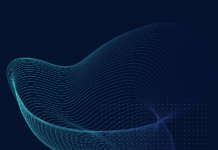Tag: Hardware issue
10 troubleshooting steps everyone should follow in case of no sound / no audio...
No sound / no audio from a Mac is a very common problem. You can not afford to have a Mac without sound /audio...
Cursor moving and clicking by itself on Mac – Jumpy Trackpad issue
The trackpad and mouse are perhaps the most essential to every Mac users. Apple has always been different in developing its hardware part and always...
Block or Disable USB storage devices on Mac
USB storage devices have always been the best method of data sharing because of their removable and rewritable features.They are often used for the...
CD / DVD Drive on my Mac keeps ejecting my CD / DVD
My CD/ DVD drive on my iMac is going crazy. Soon after I put a CD or DVD in the drive, it spits it...
My Mac does not eject discs or discs eject slowly
15 Ways to Eject CD / DVD from your Mac Optical Disk Drive or SuperDrive.If the drive ejects discs slowly or appears to...
Microsoft Games like Spider Solitaire or Hearts does not work
If you are having trouble playing or running Microsoft classic games on Windows XP, Windows Vista or Windows 7 and you are getting any...
How to disable faulty CDDVD Drive from your Mac OS X?
If your Mac's CD/DVD drive is not working, its malfunctioning, creating screechy noise or if the drive is broken and makes angry noises when it...
Remove Write Protection on USB Storage Device
Symptoms: Any of your Flash Drives, Storage Devices like External Hard drive will not let you delete any files from it or you will...
Test your Hard drive for errors and problems before you lose your important files
Your hard drive is the most important hardware in your computer, it keeps all of your files, Pictures,documents,Music, Movies and everything on your computer...
Identify the Hardware attached to your computer to find its driver.
How would you identify a hardware attached to your computer to find its driver?If you have a custom designed computer or its an old...