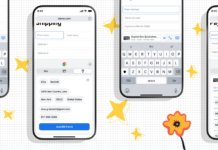Tag: Apple
Canon Print Studio Pro Showing An Error After Ventura (Fixed)
If your printer is giving you trouble on macOS Ventura, don’t worry. We have some handy tips and tricks to help you get it...
Perpetual “Background Items Added” After Updating To macOS Ventura: Fixed
The release of a new operating system always comes with its own set of issues, and macOS Ventura is no exception. One of the...
How To Back Up Your Mac With Time Machine In macOS Ventura
With Time Machine, your Mac has a built-in way to automatically save snapshots of your files, settings, apps, and system at regular intervals. You...
macOS Ventura Apple Mail Messages Are Blank Or Empty: Solved
Apple Mail is one of the most popular and convenient email clients for Mac users. It allows you to manage multiple accounts, send and...
Apple’s Hello Yellow! Introducing The iPhone 14 And iPhone 14 Plus
On March 07, 2023, a gorgeous new yellow color has been added to the iPhone 14 and iPhone 14 Plus lineup. It complements the...
The Calculators On The Apple App Store
Tangible calculators or hardware calculators are still used up to this day, but not as much as the use of phone calculators. Calculators on...
Unable To Open PDFs From Spotlight Search: Fixed
Have you ever experienced the frustration of not being able to open a PDF file from Spotlight Search after updating your device to Ventura?...
7 Tips To Speed Up Mac After Installing macOS Ventura
You've just installed macOS Ventura on your Mac and you're excited to explore its new features and improvements. But wait, what's this? Your Mac...
How To Use Screen Time On Your iPhone, iPad, Or iPod touch
Are you concerned about your screen time usage? Do you want to know how much time you or your kids spend on your iPhone,...
Trying To Restore iPhone And Getting Error 1015- Issue Solved
If you are someone who recently faced an error saying "iPhone Error 1015" or "the required resource can't be found". It is probably because...