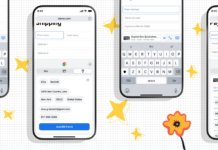Tag: Apple
macOS Sierra: ” Your Startup Disk Is Almost Full ” message – How to...
Does your macOS Sierra say : " Your Startup Disk is Almost Full " Learn how to fix it before it leads to any...
How to turn Siri off on macOS Sierra?
Siri is an intelligent voice assistant program developed by Apple inc. that works with Apple's iOS, watchOS, macOS and tvOS. It was initially launched...
How to Format an External Disk or a Flash Drive for Mac
Everyone these days has an external media like a flash drive or an external hard drive which they use to expand their storage space,...
How to create a Bootable USB installer drive for Mountain Lion
Mountain Lion is the only most recent OS X that can still be purchased and downloaded from App store. Mountain Lion (OS X 10.8)...
Unable to delete managed user account from Mac
Unable to delete one of the user accounts from system preferences?? Strange ?!!! isn't it?
Users are like different accounts with their own settings and...
How to Reset Forgotten macOS Sierra Password?
Forgot Admin account / Root (System Administrator) Password on macOS Sierra ?
User accounts with Admin privileged are allowed to make system wide changes.Only admin...
How to check if your Mac has a recovery partition?
Recovery Partition is a small (650MB) hidden partition on your Mac’s internal hard drive which is hidden and reserved for common utilities such as...
How to get full read and write access to Apple ‘s HFS+ formatted drive...
If you have a USB flash drive or an external hard drive pre-formatted in Mac HFS, HFS+ or HFSX format and or you have...
10 troubleshooting steps everyone should follow in case of no sound / no audio...
No sound / no audio from a Mac is a very common problem. You can not afford to have a Mac without sound /audio...
Enable write access to NTFS partitions under Mac OS X
If you have a USB flash drive or an external hard drive pre-formatted in NTFS and you connect it to a Mac, it will...