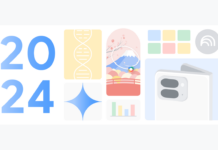Recently, the company Anthropic introduced a new innovation known as the Model Context Protocol (MCP). This protocol serves as a revolutionary standard that facilitates the connection of AI assistants and models with dependable data and tools. Despite its potential, deploying and distributing MCP servers can be quite complicated due to the diverse environments required by various architectures and operating systems. This is where Docker, a powerful tool for software containerization, comes into play. Docker provides a solution by enabling developers to encapsulate their development environments within containers, thus ensuring uniformity across the machines of all team members and making deployments more consistent and predictable. This guide aims to explore the utility of Docker in simplifying the process of containerizing the Model Context Protocol, effectively streamlining the development of AI applications.
Understanding the Model Context Protocol (MCP)
The Model Context Protocol, or MCP, is an open-source protocol developed by Anthropic. It is designed to standardize the interfaces used by language model applications to connect with external data sources and tools. With MCP, AI-driven applications gain the capability to pull data from various external sources, execute operations with third-party services, and even interact with local file systems.
One of the significant capabilities of MCP is its ability to expose custom tools to AI models. This functionality is crucial as it enables:
- Tool Discovery: This feature assists language models in identifying available tools for execution.
- Tool Invocation: It allows for precise execution with the appropriate context and arguments, enhancing the integration of AI models with external tools.
Since MCP was introduced, there has been a surge of interest within the developer community. David Soria Parra, a member of the technical staff at Anthropic, stated that MCP’s impact stems from its shift away from reliance on a single toolset. Instead, it empowers developers to create solutions tailored to their specific workflows.
The Functionality and Challenges of MCP
MCP operates through the use of MCP clients and servers. Clients request resources, and servers handle these requests by executing the required actions. MCP clients are often embedded in applications based on large language models (LLMs), such as the Claude Desktop App. Meanwhile, MCP servers are tasked with performing the necessary work by utilizing any additional tools, languages, or processes required.
The tools that MCP can integrate with include filesystem access, GitHub and GitLab repository management, Slack integrations, and manipulating state in Kubernetes clusters. The primary goal of these servers is to provide a reusable set of tools applicable across different clients, such as the Claude Desktop. This means that a single set of tools can be used across multiple LLM-based applications. However, several challenges arise in packaging and distributing these servers:
- Environment Conflicts: MCP servers often require specific versions of software like Node.js and Python. These might conflict with existing installations on a user’s machine.
- Lack of Host Isolation: Currently, MCP servers run on the host system, which means they have access to all host files and resources.
- Complex Setup: Setting up MCP servers involves downloading and configuring all the necessary code and environment, making it difficult for new users to adopt.
- Cross-platform Challenges: Running servers consistently across different architectures and operating systems adds another layer of complexity.
- Dependencies: Ensuring that server-specific runtime dependencies are properly encapsulated and safely distributed is essential.
How Docker Provides Solutions
Docker addresses these challenges by offering a standardized approach to developing, packaging, and distributing applications, including MCP servers. By using containers to package these servers, issues related to environment conflicts and isolation are eliminated. Users can simply execute a container without the need to manually install dependencies or configure the runtime environment.
Docker Desktop is a platform that allows developers to build, test, and run MCP servers. Docker Hub, the largest repository of container images globally, is ideal for distributing these containerized MCP servers. Additionally, Docker Scout ensures that images remain secure and free from vulnerabilities, while Docker Build Cloud facilitates faster and more reliable image building, especially when cross-platform builds are necessary.
The suite of Docker products benefits both publishers and consumers. Publishers can easily package and distribute their servers, while consumers can download and run them with minimal configuration. David Soria Parra emphasized that building an MCP server, such as for ffmpeg, would be an arduous task without Docker. Docker, being a widely used packaging solution for developers, has the potential to solve the packaging challenges faced by rich AI agents, similar to how it solved packaging issues for cloud applications.
Practical Application: Containerized Reference Servers
Anthropic has published an initial set of reference servers as part of the MCP specification. These servers have been packaged into Docker images and are available on Docker Hub under the MCP namespace. Developers can experiment with these by using Claude Desktop as the MCP client and Docker Desktop to run the reference servers. This process involves updating the configuration file
claude_desktop_config.json.The current list of servers and instructions on how to update the configuration file to activate MCP server Docker containers on a local host can be found on GitHub.
Using Puppeteer with Docker
To demonstrate the power of Docker, consider using the Puppeteer MCP server to capture and modify website screenshots. This process becomes straightforward with Docker containers, as opposed to the extensive setup required in a non-containerized environment.
Here’s a simple guide to using Puppeteer with Docker:
- Update the
claude_desktop_config.jsonfile to include the necessary configuration for Puppeteer. - Restart Claude Desktop to apply the new configuration.
- Submit a prompt using the Sonnet 3.5 model, such as, "Take a screenshot of docs.docker.com and then invert the colors."
- Claude will guide you through several consent screens before executing the new tools.
- After a short wait, you will receive your modified screenshot.
In this process, Claude plans a sequence of tool calls, initiates the Puppeteer MCP server within a container, navigates to the specified site using a headless browser, captures a screenshot, inverts the colors, and captures a final screenshot of the modified page.
Next Steps and Further Exploration
Developers can explore numerous possibilities with this initial set of servers. For a deeper understanding, try connecting the
sqliteserver container and running the sample prompt provided. This demonstration highlights the potential of containerized applications.Anthropic is working on expanding the resources available to help developers build and distribute their own MCP Docker images. The community is encouraged to contribute by packaging more Docker containers. For any questions or discussions, developers are invited to join the discussion group on GitHub.
Learn More
For additional insights and details, you can explore the resources provided by Anthropic and Docker through their respective websites and documentation. By leveraging these tools, developers can unlock new possibilities in the realm of AI and containerized applications.
For more Information, Refer to this article.