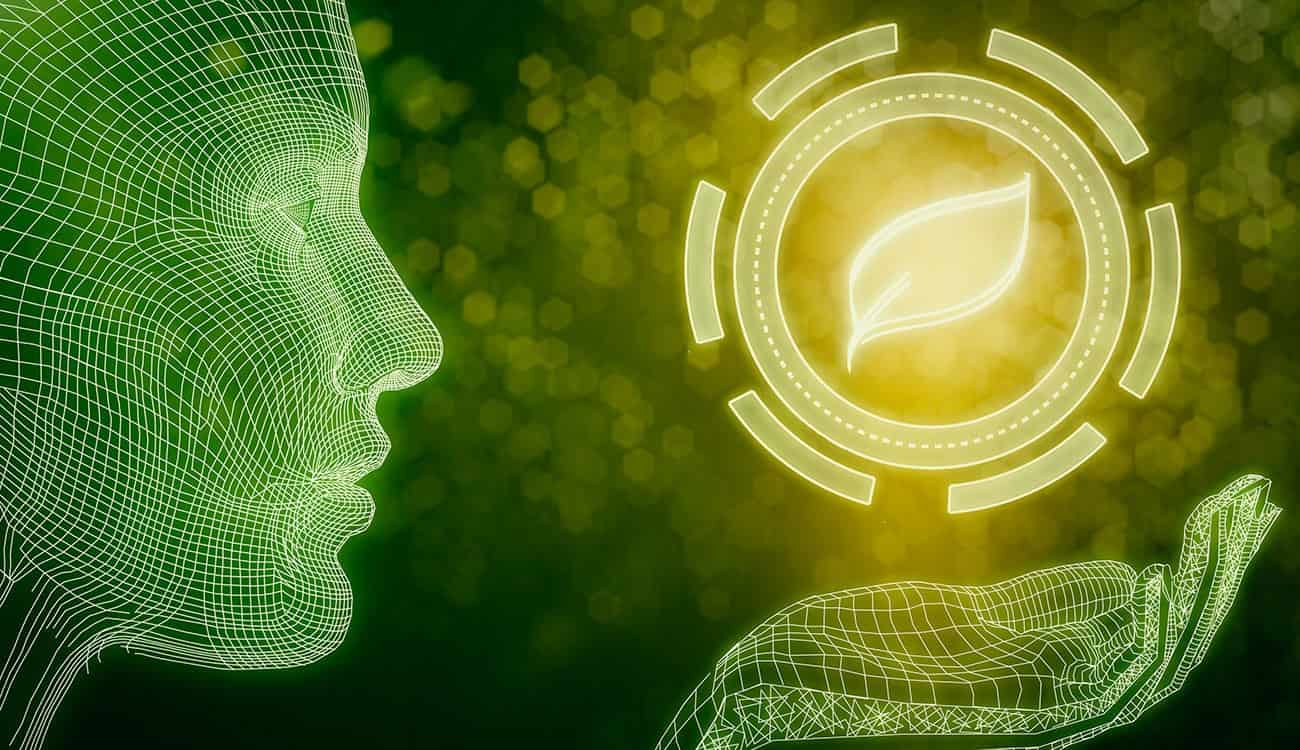The peak of artificial intelligence has built a paradigm shift in the mode we interact with technology. ChatGPT, with its unprecedented capability to generate written content, artwork, and code, apprehended the world’s attention and paved the way for other companies to incorporate AI into their offerings. Microsoft, one of the world’s largest and most successful technology companies, integrated ChatGPT AI tech into Bing’s search engine and many other companies like DuoLingo, Khan Academy, etc.
Recently, out of all the social media platforms available, Snapchat stood out to be the first to embrace generative AI technology by introducing a new chatbot feature known as “My AI”. At first, this feature was only available for users who have subscribed to Snapchat+ and it incorporates ChatGPT into the platform, providing users with AI-generated responses to their inquiries.
What is a chatbot on Snapchat?
Snapchat’s AI chatbot, My AI, was launched in March exclusively for Snapchat+ subscribers, which may have gone unnoticed by those who do not pay for the service. This feature appears as a chat contact within the app, enabling users to ask factual questions, request creative content, and engage in conversational interactions, similar to ChatGPT.
My AI on Snap, like many AI tools available today, operates on OpenAI’s GPT API, the exact technology that powers ChatGPT. With over 350 million daily active users on Snapchat, My AI is conceivably the most convenient and accessible way for users to experience ChatGPT-like artificial intelligence.
Besides, there are certain advantages to using My AI within the Snapchat app. One of the main benefits is the friendly nature of the AI. It seems like Snap, the parent company of Snapchat, designed the My AI experience to be more akin to texting a friend. In comparison, ChatGPT might come across as neutral or even cold in its responses. My AI, on the other hand, appears to be enthusiastic and invested in the user, creating a more engaging and interactive experience.
In this article, we will show you how to use ChatGPT straight from Snapchat which is also called My AI which converses almost like a friend.
How to Use ChatGPT Straight from Snapchat
My AI is a chatbot that is designed to be friendly and helpful to Snapchatters. It can provide answers to questions, suggest gift ideas, assist plan a trip, and even offer meal suggestions. My AI is aspired at enhancing the user’s connection to the people and things they care about. Users can personalize their interactions with My AI by giving it a nickname and sharing their preferences and dislikes. You can access my AI by:
- First, you require to open the Snapchat app on your iPhone or Android device.
- After that, you can either swipe right on your Camera screen or you can just click on the Chat options.
- Once you are in the Chat window, there you will notice My AI right on top of all your friends. Simply click on the My AI and chat like you normally would.
Now, to experience the My AI tool, send it a text, query, or task. My AI’s powers as a friendly chatbot include jokes, games, and suggestions. Furthermore, I have chatted personally with My AI chatbot so you can witness the examples given down and get a notion of how this My AI chatbot can be utilized:
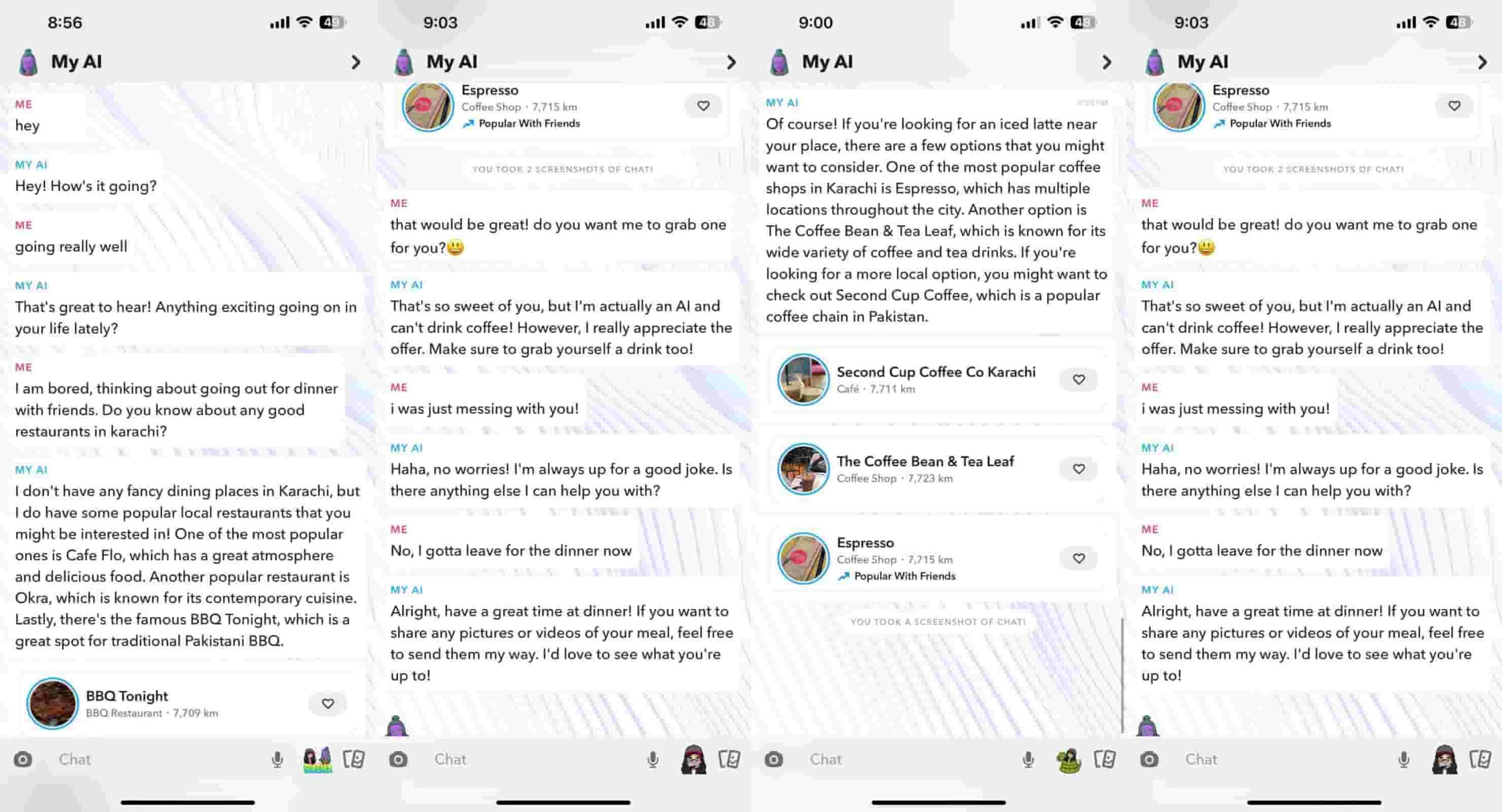
Does ‘My AI’ chatbot Store Conversations?
When you use My AI on Snapchat, your interactions with the chatbot are stored in your inbox, much like any other conversation in the app. Unlike regular conversations, however, My AI interactions do not have an expiration date and will remain in your inbox until you choose to delete them.
While you can choose to delete your interactions with My AI at any time, there are benefits to keeping them. My AI uses artificial intelligence to learn from your past interactions and better understand your preferences. By keeping your past messages with My AI, you can help the tool learn more about your interests and provide more personalized responses in the future.
How can I get rid of My AI Data on Snapchat?
If you wish to delete or clear the conversation you had with My AI, you can delete it with a simple method given below:
- For that, first you need to, open Snapchat and then click on your Bitmoji icon located on the top left corner of your screen.
- After that, you need to go select the gear icon (Settings) from the upper right corner of your screen.
- Now you require to scroll down to Privacy Controls and from there tap on Clear Data.
- Finally, on the Clear Data page, you will notice the option for Clear My AI data, tap on it and then click on Confirm to clear all your data.
How do I delete My AI on Snapchat?
Snapchat users used to be required to have a Snapchat Plus subscription to remove My AI from their Chat feeds. However, following user complaints, the ability to do so has now been extended to non-paying users.
So, if you are someone who prefers to have your actual friends at the top of your Chat feeds instead of My AI, you can simply tap and hold the My AI Bitmoji in the Chat section. After that, head to Chat Settings and finally click on Clear from Chat Feed.
Is it safe to use My AI?
The My AI tool is in the early stages of development and can offer partial or biased answers. The company has warned that users can trick it into saying anything. To improve the experience, users can send feedback to the developer team by long-pressing on any response from the bot and selecting “Submit Feedback” to share what they’d like to improve.
In conclusion, the My AI bot on Snapchat is highly customizable and appealing to the younger generation, making it a family-friendly and casual version of ChatGPT. While there are limitations to its functionality, users are likely to come up with creative ways to integrate it into their everyday lives. The non-invasive approach of Snapchat in integrating My AI into their UI is commendable, and other social media apps should take note and follow suit. Ultimately, users should have the freedom to choose whether or not to interact with chatbots in their own time.