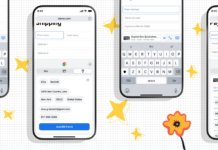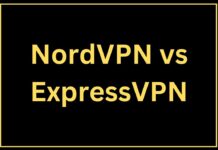A new mobile app created for storing payments is by introducing a Samsung Wallet. For storing payment cards, digital car keys, identification of cards, and many more. In contrast to the feature, another new Google Wallet is designed to do the same things. But despite sharing the same features between both, there are some differences too. In addition, others also offer wallet features through their apps like Samsung and Google. Apple also has its wallet app called ‘Apple Wallet,’ and it comes preinstalled with iPhones.
Samsung Wallet vs. Google Wallet
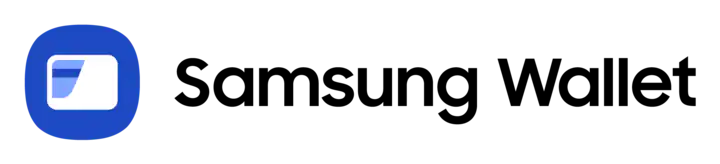
The Apple Wallet app also shares the same features as Google and Samsung wallets. However, despite these digital wallets having advantages. For instance, some governments for storing identification cards on phones are yet to approve support. While many car manufacturers would like to know if car owners used their apps. For unlocking and locking their vehicles.
Samsung Wallet is a mixture of Samsung Pay and Samsung Pass. Samsung Pay is one of the mobile payment apps for storing payment details. So you can avoid downloading two different apps, both Pay and Pass are now present in a single app called Samsung Wallet. However, the new Google Wallet is more of a rebrand of Google Pay than a new app altogether.

While Google Pay is Google’s payment service app. This app can also be used for storing payment details such as cards and coupons, etc. However, rebranding Google pay (except in the U.S., India, and Singapore) to Google Wallet can be done. It gives notifications about the app. It is digitally similar to that of a physical wallet that would generally have all of the items mentioned above.
For years, both of them had a competition with each other. Then Google rebranded Google Pay to Google Wallet. After that Samsung also did the same with Samsung Wallet about a month later. But now both offers digital passes as well as their original payment systems. Samsung phone owners can download both payment methods. So when it comes to Google Wallet vs. Samsung Wallet: Which is better. Here we’ll guide you with both the similarities and differences so you know which one to pick.
1# Availability- Samsung Wallet Vs. Google Wallet
First of all, everyone needs to know if you can use these services where you are at your place. Firstly, Google Wallet is being available in almost 40 countries all around the world. If Google Pay is available in your country, then you can easily convert Google pay directly into Google Wallet without having to do anything. However, their exceptions in some countries such as the U.S. and Singapore. Here, Google Wallet and Google Pay will be two separate different apps. But in India, we will continue to use GPay and forego Wallet.
Most importantly, Google Wallet will be available on any Android phone you are using. In all, assuming that you have the latest Android OS. Also, you’ll be able to use Google Wallet on Wear OS watches too, but we’re still waiting for it to launch.
On the other hand, Samsung Wallet it’s particularly available only on the Galaxy Store. In other words, which means you’ll only be able to download it on Samsung phones from the Samsung store. On Samsung’s watches like the Galaxy Watch 4, it works as the default tap-to-pay option.
However, Samsung Wallet is only available in six countries such as France, Germany, Italy, Spain, the U.K., and the U.S. So far many of you, due to these restrictions will be not able to use Samsung Wallet at all. This is the major drawback of these changes in pay.
2# Pay Changes-Samsung Wallet Vs. Google Wallet
In this, we will discuss the payments used in, as Google and Samsung likewise added the same “wallet” features. This was done when Google and Samsung rebranded them as Google Pay and Samsung Pay. So to compare the two apps, firstly it’s good to focus on how they differ for payments rather than the new ancillary tools.

The most often shared fear about these is that both Google Wallet and Samsung Wallet save and store credit cards, debit cards, bank accounts, PayPal, and other financial information for NFC tap-to-pay. Therefore, in physical store locations that support Google Pay or Samsung Pay now. This sounds a bit confusing statement, but actually, one should consider Pay as a feature of Wallet now, rather than its app.
3# Payments:
Further, coming to the service both will accept the same banks and credit card companies. So you can choose either Google or Samsung as both the same banking facilities. On the other hand, most physical stores will either accept both Google Pay and Samsung Pay or neither. So selecting the best one safely is on you according to your preference.
Google Pay offered transfer of payments from peer-to-peer in certain countries. But this feature of transfer from one person to another won’t take place over to Google Wallet. However, the Pay app and Wallet app remains separate apps. In other words, you’ll have two separate apps downloaded.
Initially, Samsung used to have associated with Magnetic Secure Transmission (MST). It is a kind of payment method that used your phone like a magnetic strip. As the magnetic strips found on credit cards. But Samsung limited this feature and didn’t support it on the U.S.-based Galaxy S21 but included it on the Galaxy S22.
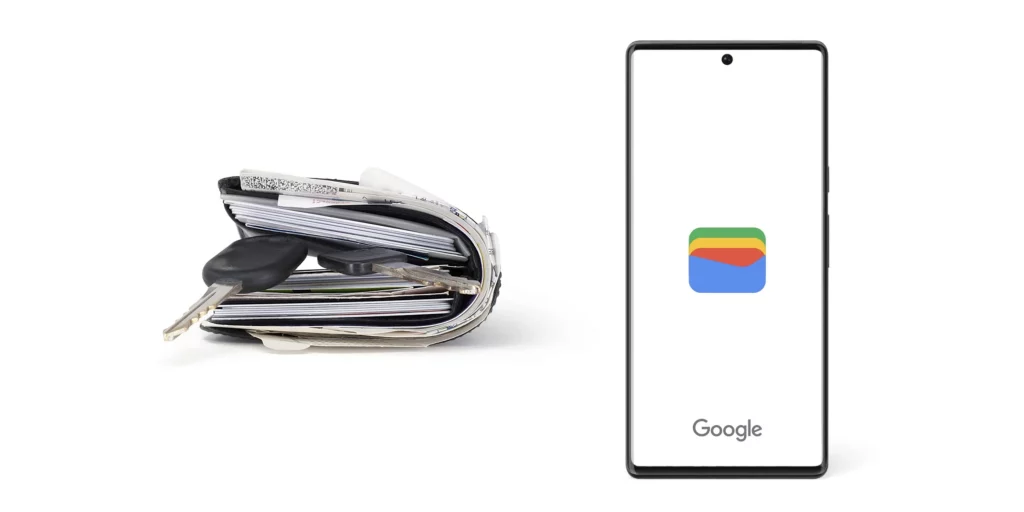
Most people said that it was good to remove MST’s, but it eliminated one of Samsung Pay’s only distinct features. Similarly, Google could’ve given the edge to Google Pay by offering Plex bank accounts. But that would have bypassed traditional banks so that even this idea of including it was removed eventually. Now, both Google and Samsung are more focused on bringing other tools to the app other than payment-based ones.
4# Upcoming Features- Samsung Wallet Vs. Google Wallet
Samsung is often coordinated with Google. Therefore, when it comes to releasing new features to its phones. There is nothing so surprising that Samsung Wallet shares most of its new and upcoming features with Google. Both mobile agents have promised their respective Wallet apps. Which will support the users by providing the following data at launch: loyalty and membership cards, gift cards of brands, boarding passes, and tickets for traveling. Also acts as digital car keys for certain brands like BMW and Hyundai and vaccination cards.
Android itself will support stored past data, so the main focus of the two apps would offer the same tools. The same applies to digital driver’s licenses and IDs. The main delay is less knowledge about the technology and more about states and nations permitting digital identification as a valid one. And wish that these governments would approve these features to all Google, Samsung, and Apple Wallets at once rather than particularly for one.
To differentiate both, Samsung Wallet has incorporated Samsung Pass to store and saves your passwords after biometric authentication on your Samsung phone. In contrast, Google also offers auto-password tools outside of Wallet. In addition to this, there are many password manager apps that you can use.
Samsung also provides a “Blockchain Wallet”. From which you can monitor cryptocurrencies right through the Wallet. If you’re someone who wants to check your balances. You can easily check in the same place from your bank accounts. However, Google doesn’t offer this feature.
Which is better: Google Wallet or Samsung Wallet
If you particularly use Samsung devices, you can easily use Samsung Wallet instead of Google Wallet. The One UI OS will have both apps, but Samsung Wallet will work more easily on the Galaxy Store and sometimes gives you rewards for future Samsung device purchases. Samsung provides many of the best Android phones, in which many of you will fall into this category.
Samsung Wallet doesn’t have enough interesting facts other than this. Until anyone is interested in cryptocurrency or if you’re using an older version of Galaxy phone with MST support. If your using Google Wallet it means your payment data will remain up to date in history. If you ever want to switch from Samsung to another Android brand. Google Pay’s availability for online payments may improve. It is just as useful as physical tap-to-pay in stores.
On the other hand, both Wallet apps from Google and Samsung will store the same financial and personal data. Therefore, you can’t go wrong with both apps.
Benefits of Google wallet
Google Wallet is your only option if you own an Android device other than Samsung. If you own a Samsung phone, you may still choose to use Google Wallet. Since Google Wallet will give you more flexibility for payments both in physical stores and online.
Benefits of Samsung Wallet
This is only specialized for Samsung devices. Samsung Pay and Samsung Pass have joined effects both in one package that will make paying for stuff on your phone or in physical stores easier. The major drawback for non-Samsung devices is they can’t be accessed easily.
Security
For Samsung Wallet
Samsung Pay has various security features. It also helps to keep your personal information safe. Even though Samsung doesn’t know your payment information. In addition, this app has employed Samsung Knox. Which a very good software that monitors your phone and protects it from malware attacks and other security threats.
If in the case in any event you lose your phone. There is one security application called the Find My Mobile feature. This acts as a control and remotely locks Samsung Pay or removes it from your phone. Therefore, saves from the wrong hands and missuses. Samsung Pay also allows you to use fingerprint and Face unlock options for security.
Advantages:
- It has both NFC and, MST technology for all older devices.
- For in-store purchases in physical stores PayPal is available and can be used.
- Compatible with Samsung smartwatches which are used for the tap-to-pay option.
Disadvantages:
- Major limitation is it is available only for Samsung devices.
For Google Wallet
The most important feature of Google Pay is its powerful security. Google pay will give assurance of secure transactions since Google uses NFC technology, popular for its high security. Therefore, your data gets easily erased almost as soon as you’ve made your payments. That way, you don’t have to worry about being hacked as you use an NFC wallet which is the safest method.
Other security features include fingerprint scanning and facial identification. These security features make it almost impossible for hackers. No other third parties persons can gain any personal information or from gaining access to your private financial data.
Advantages:
- It is easily available for both Android and iOS users and can be downloaded.
- You can also connect your mobile wallet account to PayPal.
- Money can be transferred or paid to family members and friends through your phone.
Disadvantages:
- Transferring money through Google pay has limits on transactions.
In short, the final question is which one of these is the better choice: Samsung Wallet or Google Wallet? However, both digital wallets are offered for all Android phones and Samsung phones and provide nearly the same features. The most critical task in making a wise decision is choosing which one’s best for you. I hope this article was helpful and informative.