Issue: Totally weird, Whenever I boot up my Mac computer safari keeps opening silent Skype login page, Login.skype.com in different tabs and its a blank page.I do not have Skype on my Mac OS X Yosemite.It annoys me so much that I can not do anything on my Mac as whenever I try to do something a new safari tab pop ups with Skype.login.com.Which never stops the drama.
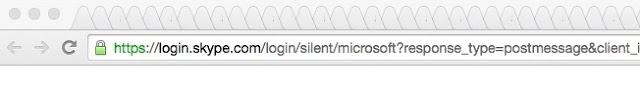 |
| Login.skype.com keeps opening tab in safari |
Its also opens same login.skype.com page in defferent tabs in chrome as shown in the above picture.
Solution to Safari keeps opening Login.skype.com in different tabs after every 10 seconds
Initially I reset the safari and did all the troubleshooting to remove Skype and reset safari configuration.I force quit the Safari and deleted the following file.
~/Library/Safari
~/Library/Caches/Apple
~/Library/Caches/Metadata/Safari
~/Library/Caches/com.apple.Safari
~/Library/Caches/com.apple.WebKit.PluginProcess
~/Library/Cookies/Cookies.binarycookies
~/Library/Preferences/Apple
~/Library/Preferences/com.apple.Safari.LSSharedFileList.plist
~/Library/Preferences/com.apple.Safari.RSS.plist
~/Library/Preferences/com.apple.Safari.plist
~/Library/Preferences/com.apple.WebFoundation.plist
~/Library/Preferences/com.apple.WebKit.PluginHost.plist
~/Library/Preferences/com.apple.WebKit.PluginProcess.plist
~/Library/PubSub/Database
~/Library/Saved Application State/com.apple.Safari.savedState
It still keeps opening Login.skype.com pop up.Then I tried to force Safari to start clean every time by typing the following command in terminal.
defaults write com.apple.Safari ApplePersistenceIgnoreState YES
Still no help safari still keeps opening Login.skype.com.I checked if there is a program scheduled to run after every 10 seconds to open login.skype.com.Checked the listing of scheduled task by typing following command on terminal.
crontab -l
There were no scheduled task.So checked scheduled task for root user by typing “sudo crontab -l”.It did not have any either.
Finally I got to the real Solution and found out MailTab Pro for Outlook.com (App that I use in my menu bar for outlook mail) is having some kind of issue. It has an skype login icon on the top right hand corner which tries to connect and login to skype after every 10 seconds and if it can not connect,opens the webpage login.skype.com and keeps doing it.
| Login.skype.com keeps opening tab in safari |
Steps to stop Login.skype.com pop up
You need to unlink your outlook from skype or uninstall the MailTab Pro for Outlook.com apps and configure your email in Apple Mac Mail instead.
IMPORTANT: You can only unlink your accounts once – please ensure you want to do this before proceeding.
To unlink your Skype account from your Microsoft or Facebook accounts:
- Sign into your account.
- In the Settings and preferences section, click Account settings.
- On the Account settings page, click Unlink next to your Microsoft or Facebook account.
 |
| Unlink Skype |
Incoming Search Terms
1. login.skype.com
2. login.skype.com pop up
3. safari keeps opening login.skype.com in every 10 seconds
4. Chrome keeps opening login.skype.com
5. login.skype.com keeps open in defferent tab







































