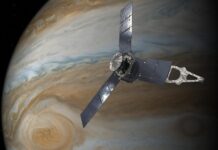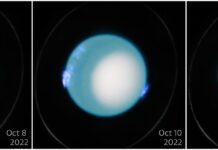Xbox Insider Program Unveils Enhanced Friends and Followers System
Starting this week, Xbox is rolling out significant updates to its friends and followers system, beginning with Alpha Skip-Ahead users on Xbox consoles and participants in the PC Gaming preview on Windows PCs and handheld devices. This initiative is part of the Xbox Insider Program, allowing users to preview an upgraded social experience. The updates include revamped relationships, enhanced privacy, and notification settings, offering users greater control over their social interactions on any device.
Friends and Followers: A New Era of Connectivity
We are excited to announce the return of friend requests on Xbox. This feature simplifies the process of connecting with others, allowing users to send, accept, or delete friend requests with ease. The revamped system introduces a two-way, invite-approved relationship for friends, providing users with more control and flexibility. In contrast, following someone remains a one-way connection, enabling users to stay updated with another player’s shared content, whether it be from another player, a club, or a game.
Seamless Integration Across Devices
Existing friends and followers will transition automatically with these changes. Users will remain friends with those who had reciprocated their friend request previously and will continue to follow those who hadn’t.
Managing friends and followers on Xbox consoles is straightforward. Press the Xbox button to open the guide and navigate to the People tab. Here, users can access their existing friends in the Friends list, accept or delete new friend requests, or send new friend requests.
This ease of use extends to all devices. Starting with Xbox consoles, Windows PCs, and handheld devices, and expanding to other devices later, users are never far from their friends and social interactions.
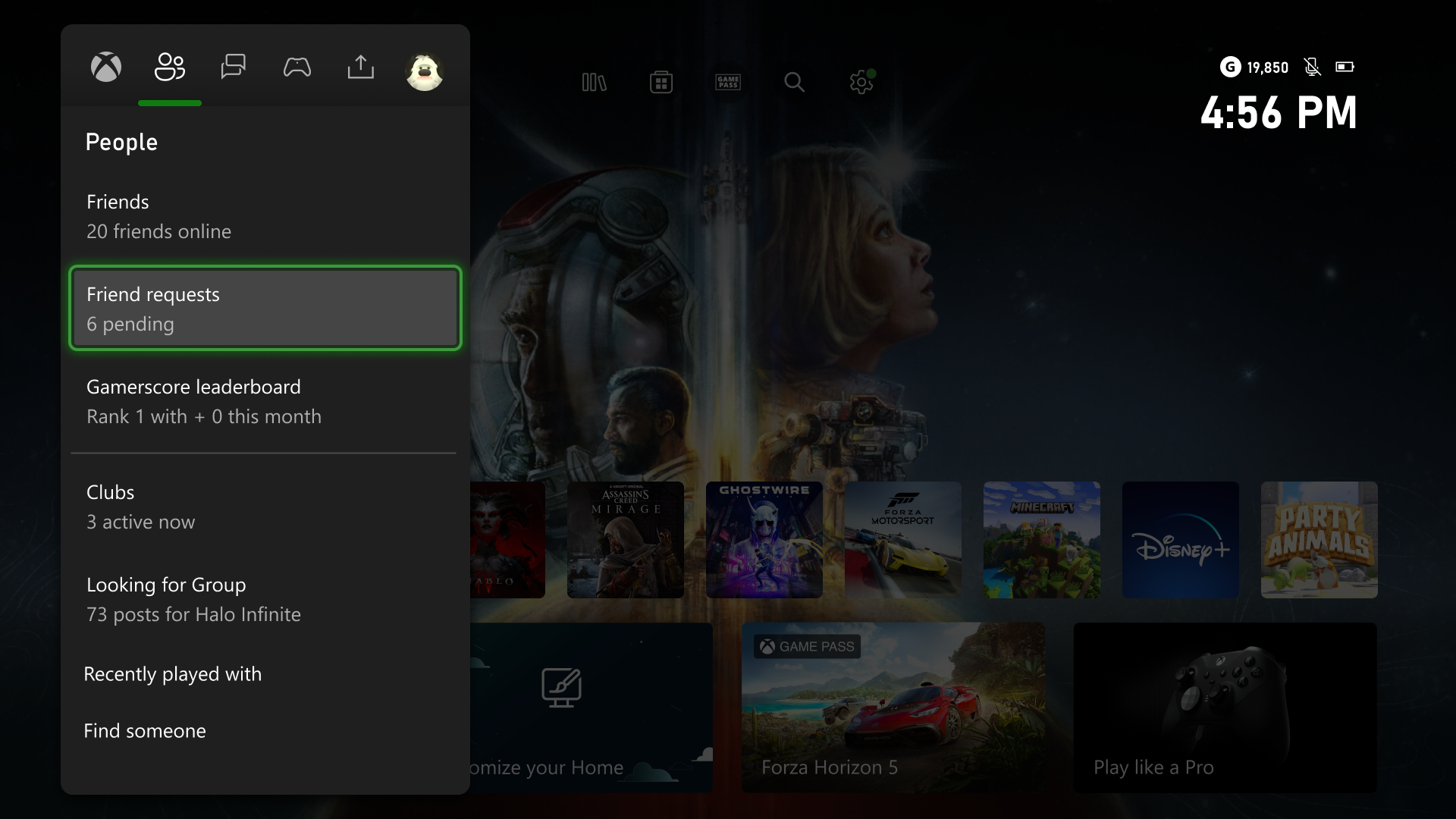
Enhanced Privacy and Notification Settings
Alongside these updates, new privacy and notification settings have been introduced, allowing users to decide who can send them friend requests or follow their account and which notifications they receive.
To manage these settings on an Xbox console, navigate to Settings > Account > Privacy & online safety > Xbox privacy, then select View details & customize > Friends, followers & clubs to customize your settings. Notification preferences can be updated by going to Settings > Preferences > Notifications.
These settings can also be managed online by visiting the Privacy & online safety page and signing in. Users can customize all their privacy settings and select Submit when finished.
For more detailed information on managing these settings, users can visit the Manage Xbox online safety and privacy settings page.
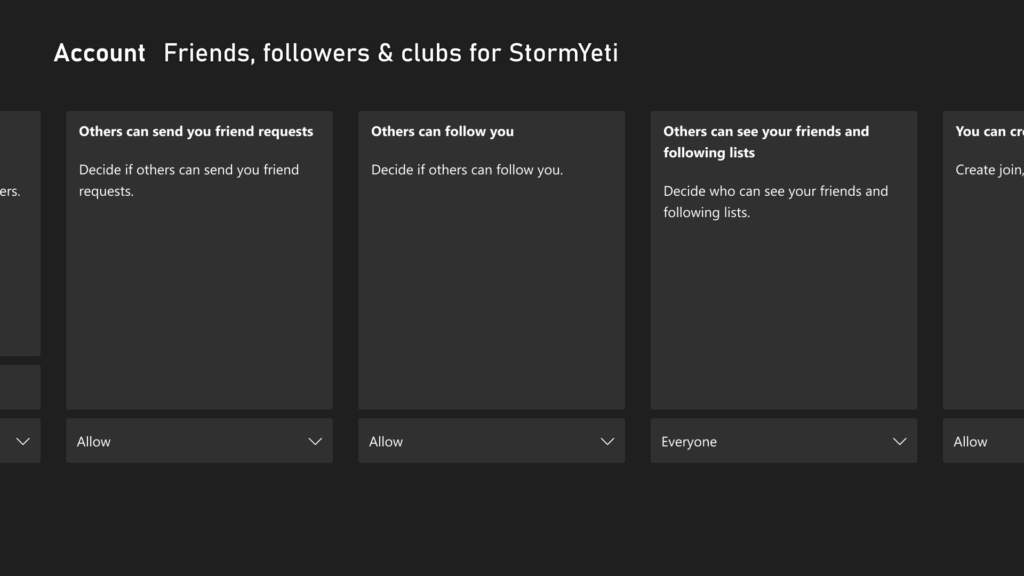
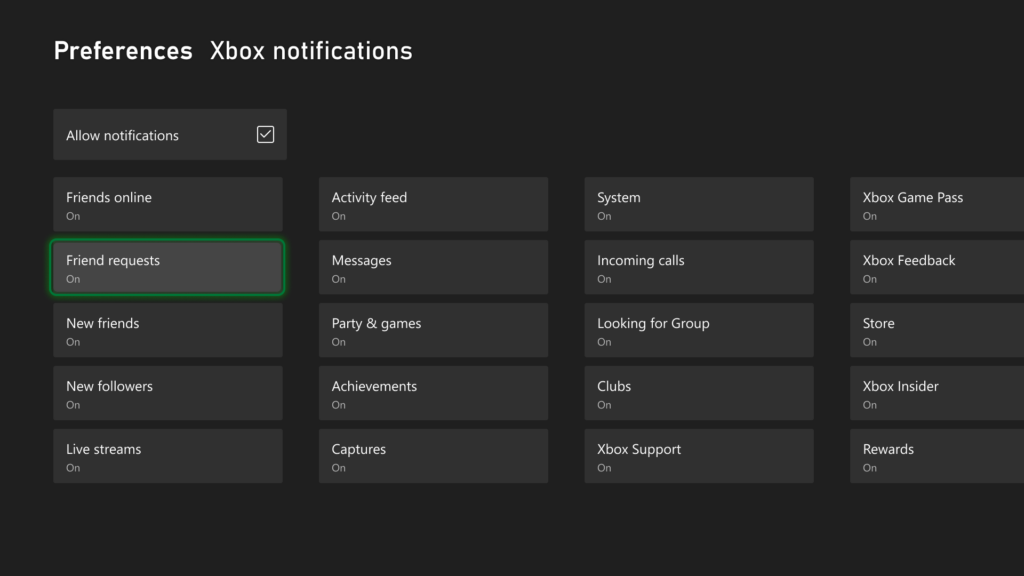
Shaping the Future of Xbox
The Xbox Insider Program values the feedback provided by its users. This feedback is crucial in refining and improving the Xbox experience.
Xbox Insiders seeking support can join the community on the Xbox Insider subreddit. Official Xbox staff, moderators, and fellow Insiders are available to assist. It’s recommended to reply to existing threads with similar issues before creating a new one to facilitate better support.
Direct feedback can also be provided to Team Xbox by following the steps outlined on the Provide feedback to Team Xbox page. Additionally, users can stay updated by following the Xbox Insider Program on Twitter @XboxInsider.
For those not yet part of the Xbox Insider Program, it’s an opportunity to help shape the future of Xbox and gain early access to new features. Interested users can join by downloading the Xbox Insider Hub for Xbox Series X|S & Xbox One or Windows PC.
What This Means for Gamers
For gamers, these updates mean a more streamlined and customizable social experience on Xbox. The ability to manage friend requests and followings with greater control ensures that users can tailor their interactions to suit their preferences. The enhanced privacy and notification settings further empower users to create a gaming environment that works best for them, minimizing unwanted interruptions and enhancing overall enjoyment.
Community Reactions and Expert Opinions
The gaming community has shown excitement for these updates. Many gamers appreciate the return of friend requests and the added control over their social interactions. The new privacy settings are also a welcome addition, providing peace of mind for users concerned about their online presence.
Experts in the gaming industry have praised Xbox for these updates, highlighting the importance of user feedback in driving meaningful changes. The ability for users to shape the future of Xbox through the Insider Program exemplifies a user-centric approach that many believe will continue to enhance the Xbox ecosystem.
Conclusion
The latest updates to the Xbox friends and followers system mark a significant step forward in enhancing the social experience for gamers. By reintroducing friend requests and providing robust privacy and notification settings, Xbox ensures that users have the tools they need to manage their social interactions effectively. The Xbox Insider Program continues to play a vital role in shaping these developments, with user feedback at the heart of the process.
For those looking to stay at the forefront of Xbox innovations, joining the Xbox Insider Program offers a unique opportunity to contribute to the future of gaming. As these updates roll out, Xbox users can look forward to a more personalized and enjoyable gaming experience across all their devices.
Stay tuned for more updates and continue to share your feedback to help Xbox create the best gaming experience possible.
For more Information, Refer to this article.