How to Remove FlashMall Bundlore adware from Mac
Recently I have noticed that most of the Mac users are facing problem with Pop ups and unwanted advertisement in Safari.When they try to open any website it opens some other website in a different tab or redirect the website user tried opening to any other sales lead making website.And if they try to search something in browser or in search engine they see a strips of advertisement on top and bottom of the page as shown in the picture below.If is not easily removable. FlashMall is not removed by AdwareMedic. You will need to remove it manually.
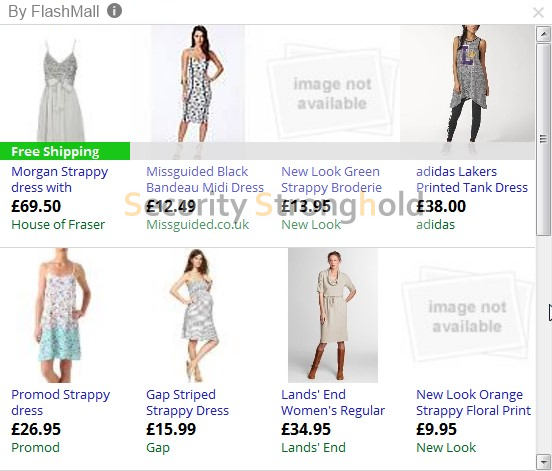 |
| Ads By FlashMall |
other symptoms of infection from FlashMall adware is some words in your browser would be converted into hyperlink with a underline followed by an arrow.And if you hover the mouse, it will show you a rectangular box with Ads from FlashMall as shown in the picture below.
| Remove FlashMall Adware |
 |
| Remove FlashMall Adware |
If your browser is infected it will also keep popping up new advertisement in a new window every now and then or may ask you to download some application to fix the problems or to update the software. Never download it. Follow this article to remove FlashMall Adware.
 |
| Remove FlashMall Adware |
What is Bundlore Adware?
The Bundlore adware is a collection of related adware programs with widely varying names, but that all appear to be made by the same group.
This FlashMall is also a BundloreAdware which might be generating pop ups from a program named differently like WebTools.app, WebHelper.app, FlashMall,WebServerSocket, WenHelperApp.
How to remove this FlashMall Bundlore Adware?
There is no need to download anything to solve this problem. You installed the “Flashmall” Trojan. Take the steps below to remove it.
Remove FlashMall Adware from Safari (Mac OS X)
1. From the Safari menu, select “Preferences“.
 |
| Remove FlashMall Adware |
In the Safari Preferences window, click the “Extensions” tab. Find any unknown plugin, then click on the “Uninstall” button.
This infection can add more than one extension, it is recommended that you remove all unknown extensions from Safari.
Delete all of the following browser extensions that you find:
List of Adware Browser Extension
FlashMall, MacSaver, MacVX (and variants like MacVaX), MacCaptain, MacPriceCut, SaveOnMac, Mac Global Deals or MacDeals, MacSter, MacXcoupon, Shop Brain (or variants like SShoP Braaiin), PalMall, Amazon Shopping Assistant by Spigot Inc., Ebay Shopping Assistant by Spigot Inc, GoPhoto.It, Omnibar, IdHack, Downlite, VSearch, Conduit, Trovi, MyBrand, Search Protect, Buca Apps, MacShop, MacSmart, News Ticker Remover, Shopper Helper Pro, Photo Zoom, Best YouTube Downloader, ArcadeYum, Extended protection, Video download helper, FlashFree or GoldenBoy, Shopy Mate, FlashMall, Cinema-Plus Pro (and variants like CinemaPlus, CinemaPro, Cinema + HD, Cinema + Plus + or Cinema Ploos).
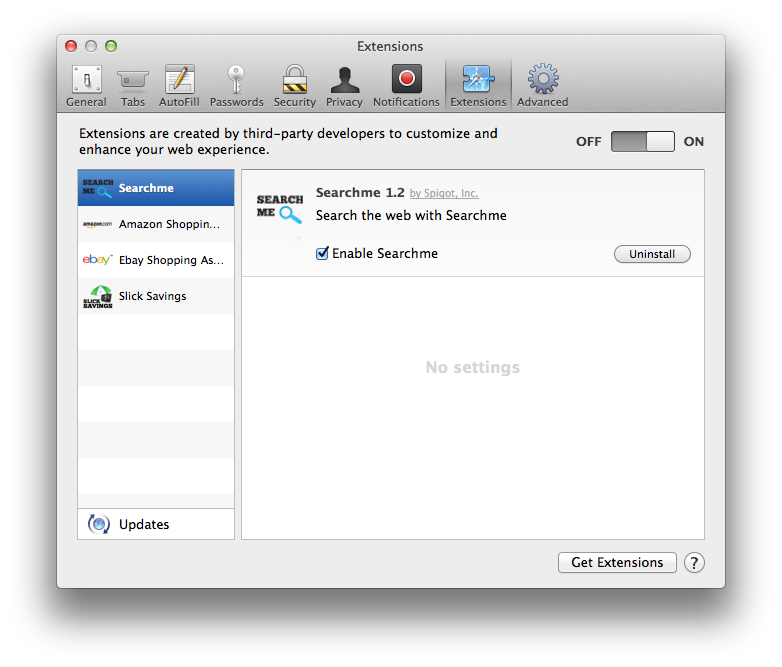 |
| Remove FlashMall Adware |
2. Next, select “Preferences“, go to the “General” tab and change the “Default Search Engine” to Google. Then, in the “General” tab, find the “Home Page” and change it to “google.com”.
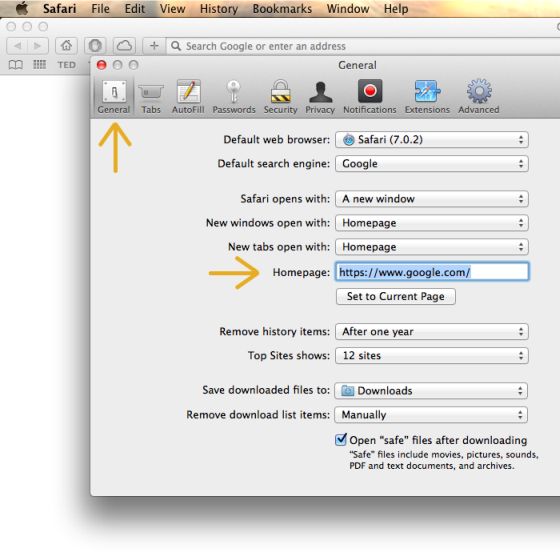 |
| Remove FlashMall Adware |
Remove the FlashMall adware and its associated files
These kind of adwares are surely always saved to the following locations so you need to find them here and delete all of them.You can also look for FlashMall file in these location and delete the associated file if any.
/Library/LaunchDaemons/
~/library/LaunchAgents
~/Library/ApplicationSupport
~/Library/Preferences
~/Library/Saved Application State
~/Library
~/Library/Caches
~/Library/PrivilegedHelperTools
~/Library/ScriptingAdditions
/System/Library/Frameworks
/Library/InputManagers/
~/Library/Internet Plug-Ins
/Applications
~/Applications
1. Triple-click the line below on this page to select it, then copy the text to the Clipboard by pressing the key combination command-C:
~/Library/LaunchAgents
In the Finder, select
Go ▹ Go to Folder…
from the menu bar and paste into the box that opens by pressing command-V. You won’t see what you pasted because a line break is included. Press return. A folder named “LaunchAgents” will open.
| Remove FlashMall Adware |
2. Inside the folder you just opened, there may be files with a name beginning in any of the following ways:
com.crossrider
com.extensions
com.flashmall
com.webhelper
com.webtools
flashmall
UpdateDownloader
WebSocketServerApp
Trash all of the above file if available. The trojan will now be inactive, but there are a few more components of it that should be cleaned up.
Note: When you are in ~/Library/LaunchAgents also remove the following files. The asterisk is any four numbers. Example: com.crossrider.wss1234.agent.plist.
com.crossrider.wss*.agent.plist
com.extensions.updater*.agent.plist
These might be the files for other Adware or Trojan.Delete all the FlashMall and its associated files from ~/Library/LaunchAgents and ~/Library/LaunchDeamons
 |
| Remove FlashMall Adware |
3. Do as in Step 1 with this line:
~/Library/Application Support
A folder named “Application Support” will open. Inside it there may be a subfolder with this name:
webHelperApp
If so, move that subfolder—not the “Application Support” folder—to the Trash.
4. Open this folder in the same way as above:
~/Library/ScriptingAdditions
and remove an item named
BrowserHelper.osax
if present.
5. Open this folder:
~/Library
Look for subfolders with either of these names:
flashmall
WebTools
and move them to the Trash, if present.
| Remove FlashMall Adware |
6. Open the Applications folder. If it contains an item named “Flashmall” or “WebTools”, move that to the Trash to remove FlashMall Adware completely.
7.Empty the Trash.
Incoming Search Terms
1. FlashMall
2. Ads By FlashMall
3. Remove FlashMall Ads
4. Remove Trojan From Mac OS X Safari
5. Remove Adware FlashMall from Safari
6. Clean out Safari from Ads
7. Fix Safari Browser redirection
8. Get Rid of FlashMall
9. Remove WebTools adware from Mac
10. FlashMall is a part of WebTools
11. FlashMall browser redirect.FlashMall, FlashMall,FlashMall, FlashMall
Note: Following are some files I found in my Mac while deleting FlashMall Adware manually.
/Applications/WebTools.app
~/Library/WebTools/
~/Library/FlashMall/
~/Library/Application Support/webHelperApp/
~/Library/LaunchAgents/WebServerSocketApp
~/Library/LaunchAgents/UpdateDownloder
~/Library/LaunchAgents/com.webhelper.plist
~/Library/LaunchAgents/com.webtools.update.agent.plist
~/Library/LaunchAgents/com.webtools.uninstaller.plist
~/Library/LaunchAgents/com.flashMall.agent.plist
com.crossrider.wssXXXX.agent.plist
com.extensions.updaterXXXXX.agent.plist
com.extensions.updaterXXXXX.ver







































