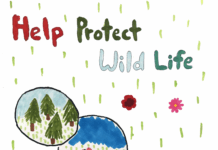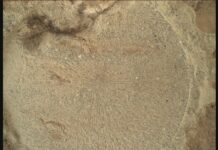Open Broadcaster Software, or OBS, is the most well-known broadcasting software everyone can use. It is free, with no hidden payments. Easy to use you can use many plugins to level up your streaming, broadcasting, or recording content career.
It has been the best software since its launch, it has been the go-to for streaming and recording. From popular content creators to even those just starting to step into content creation. As said earlier. It is as easy as setting up your scene with ease. It is also very self-explanatory about what things to do.
But what if I tell you right now? There is a new software in the race—the Prism Live Studio. From a Korean, Corporation named NAVER Corp. We do not know much about this company, but they are popular in Korea. In Korea, we know broadcasting is also a big thing online. So this makes sense that an OBS Competitor comes from a Korean Company.
Now let me tell you more about Prism Live Studio. Unlike OBS, it offers more than what a beginner need. So it may be very intimidating, so I am creating this article. Furthermore, a Youtube video would accompany this article so you can see and understand things. That video should be embedded at the top of this article.
Disclaimer: I could not show you everything about the Prism Live Studio. There are so many features; let us talk about it in more of a starter way with a little bit of touching on the advanced parts. I will create a separate article about this application’s significant features.
How to get Prism Live Studio?
Of course, we first have to start on how you can get the program. It is straightforward, go to https://prismlive.com/en_us/pcapp/ and press the Download Now button.
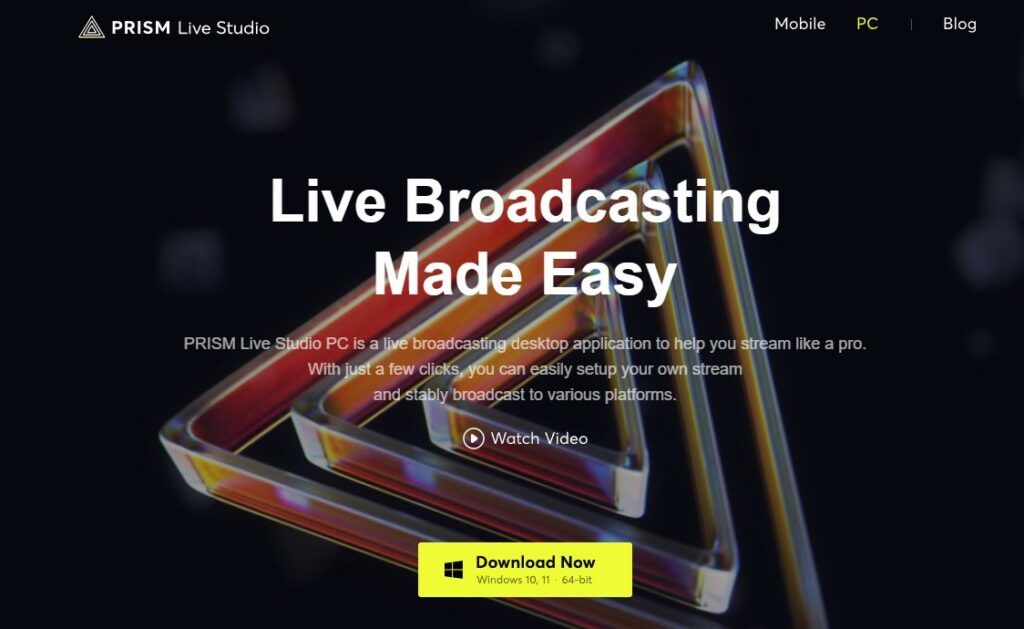
You will receive an executable file that you can easily use to install the program.
Once you have the program, we can get into the fun.
Is PRISM Live Studio just OBS but reskinned?
I cannot say that it is just OBS reskinned. True, they are using the OBS Engine. Hence the Similarities in many spots, such as the essential functions. You will find a similar settings menu but with a different graphical interface and with the same process.
I would call it more of “OBS on steroids” because it offers many more useful functions than the primary function that OBS already provides. Let us get on over and talk about the similarities it has with OBS.
Also Read- Everything You Need To Get Started With OBS Studio [Guide/Tips]
The similarity of PRISM Live Studio to OBS.
As mentioned earlier. It seems like a reskin of OBS with tons of useful cool features usable.
Most of which comes with the layout and the overall intuitiveness of OBS designs and UI. Just modernized.
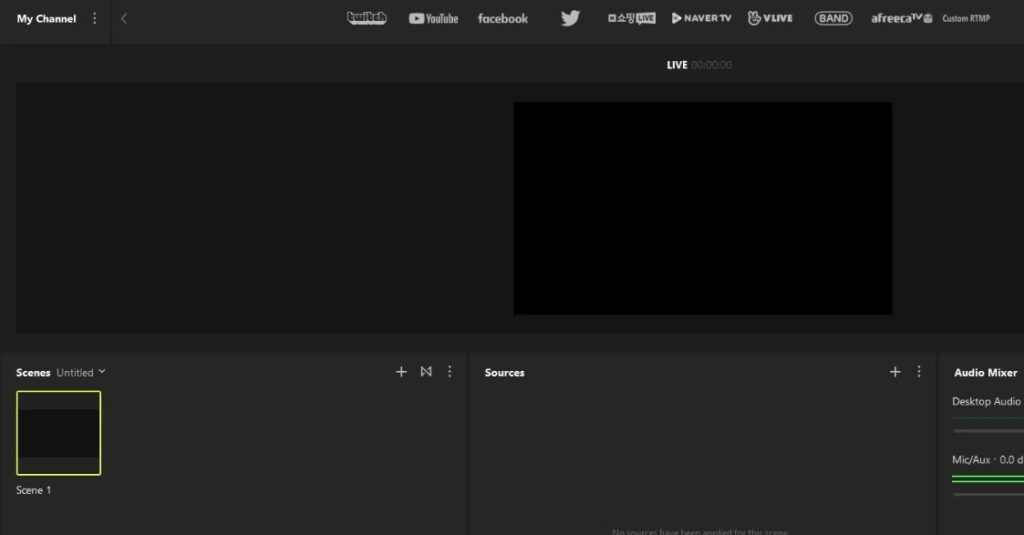
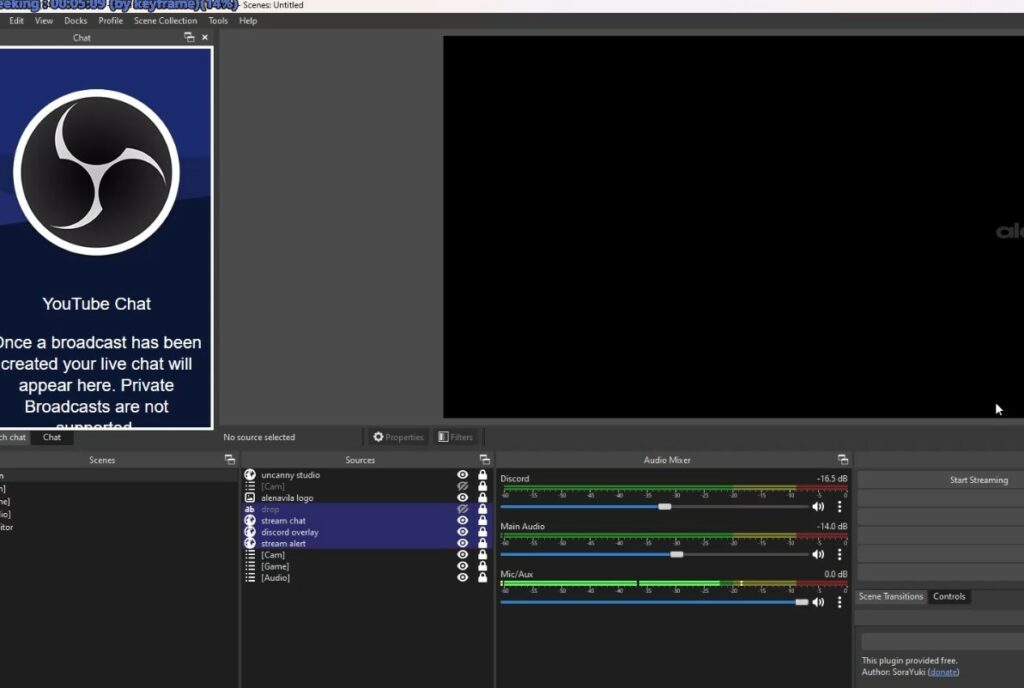
The Basic available primary sources also are offered in both PRISM and OBS.
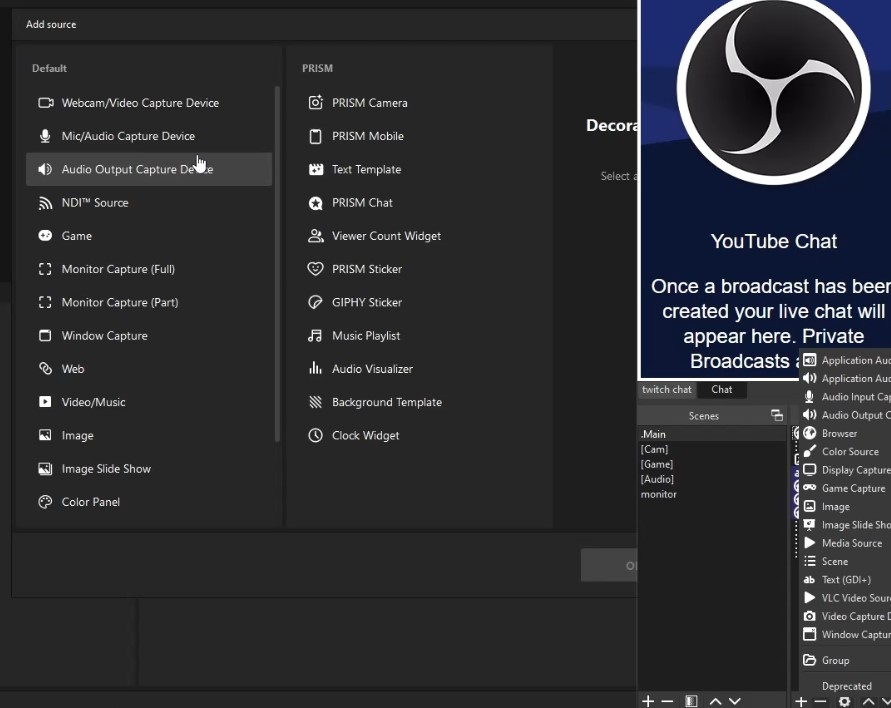
The settings menu is just more compressed. The general settings that can be changed are almost very similar.
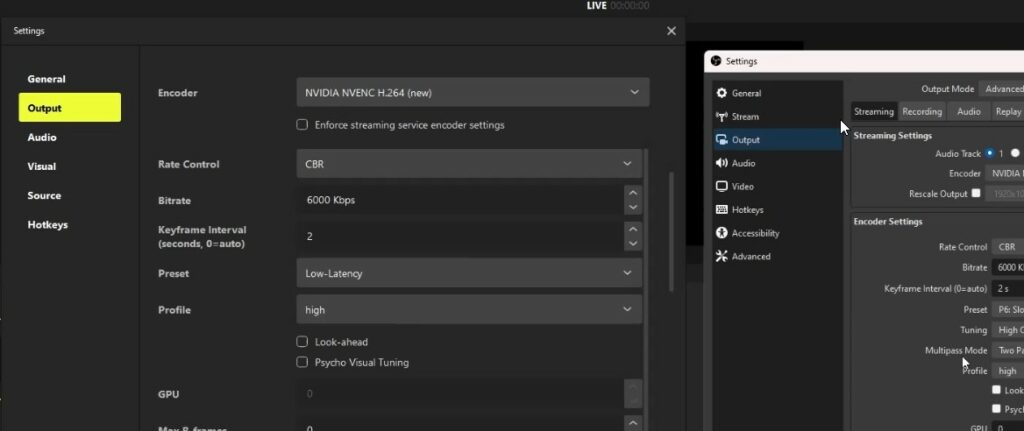
As you can see, most of the spots in this part are similar. Again it uses the OBS Engine but with a different framework. So most settings seem fitting since OBS has got it right. Why change what is not broken?
This company has an official go-to signal from the OBS team to use their engine.
Please watch the embedded video up top to see precisely everything similar.
Anyway, as stated at the start. I already created a full-on guide about OBS. Since it is highly similar to PRISM Live Studio, please take a good read of that. How about letting me show you what PRISM Live Studio offers?
Also Read- Gaming Streaming Platforms: Twitch, YouTube Gaming, And Trovo
Unique features on PRISM Live Studio.
There are so many things that PRISM Live Studio offers. Do not let its main layout fool you into thinking it is just OBS reskinned. Let me tell you my favorites on the plethora of other features it allows you to do.
#1. Audio Visualizer
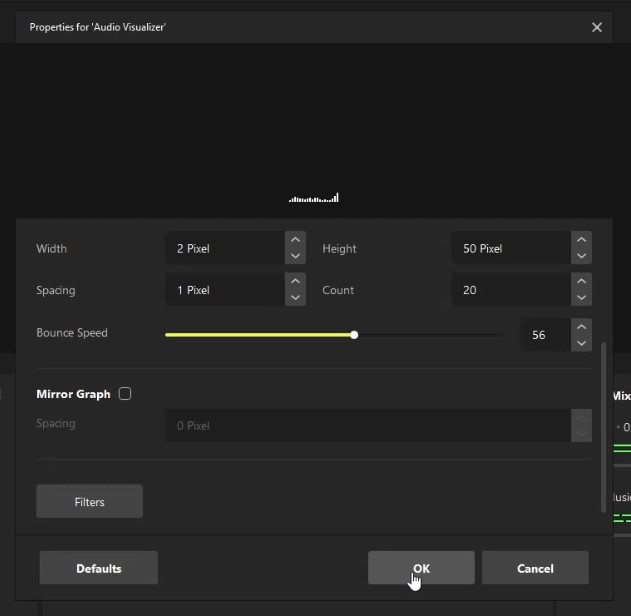
Unlike OBS, which needs a plugin and an advanced script to have something like this working. This one is already baked into Audio Visualizer with multiple settings you can customize. This is usually used by podcasters who want to add flare to their content.
#2. Markups
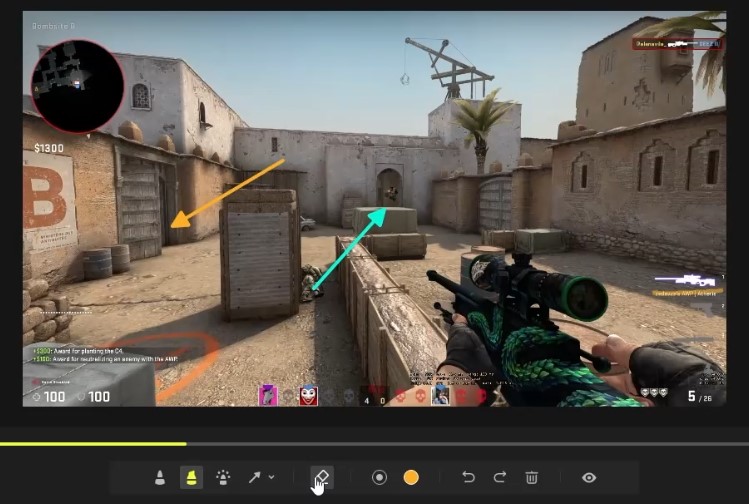
This one is for those who love making live tutorials, as you can see here. I can draw live on the canvas. Use a highlighter or even arrows and specific shapes. I can delete, undo, redo, remove, or hide everything. Never once have I seen a feature like this being done in OBS.
#3. Multistreaming on Full Quality.
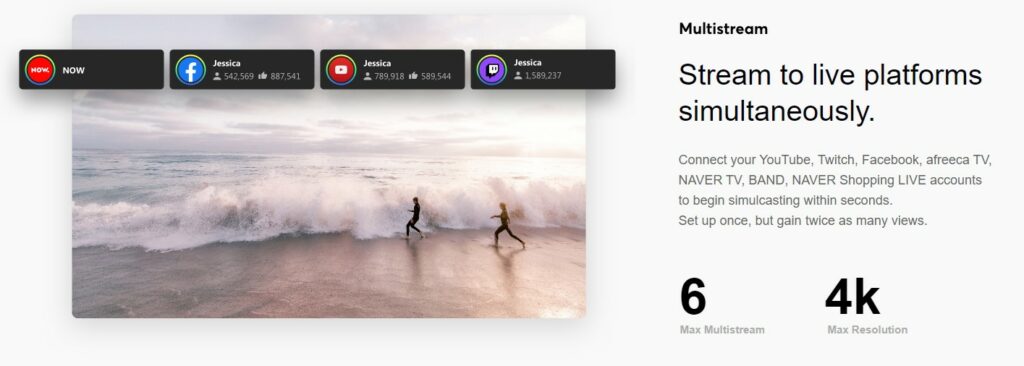
You are capable of multistreaming without plugins and with ease. Unlike on Streamlabs or Restream, you must pay for a monthly subscription. This one does it with 6 Max Platforms with a max quality of 4k (3840×2560), which is more than you can ever ask for.
#4. Prism Camera.
Now the PRISM Camera is superb. They brought two cool features with it. You can access the Virtual Background and Beautify feature using the PRISM Camera. Here let me show you.
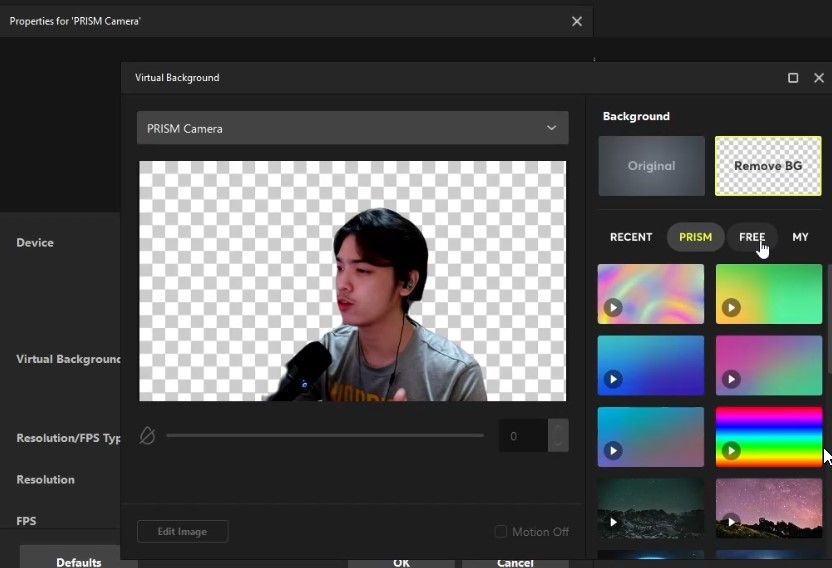
In the image above. I removed my background. But it does allow you to select from their plethora of choices. From static to animated to just blurring your broad background.
You can also now look cute like Koreans. Everyone is perfect in their way. However, some people want to look better to their eyes. This PRISM Live Studio has a Beauty Effects feature. It allows you to adjust the sizes of your chin, jaw, eyes, nose, and skin.
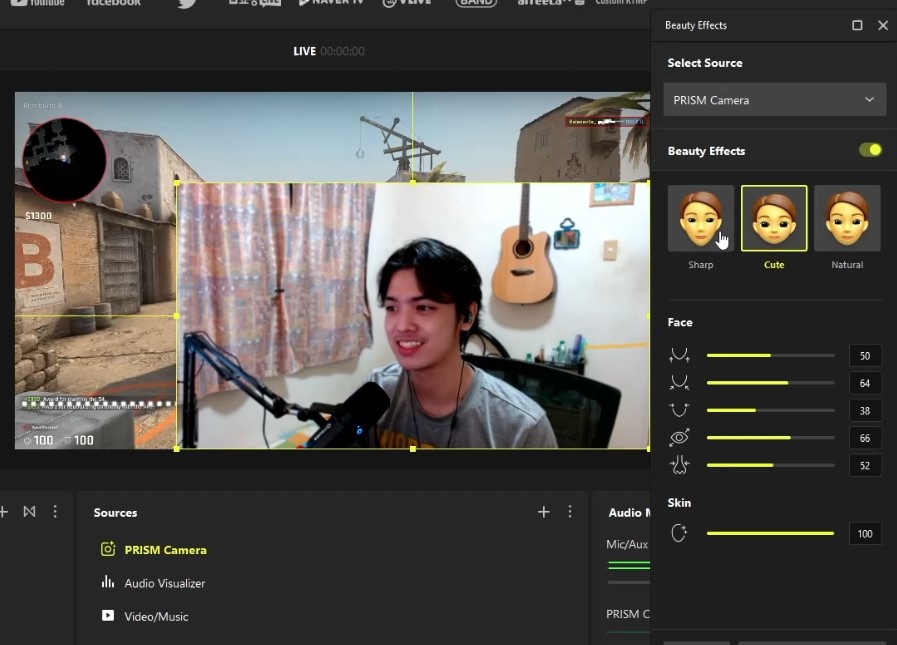
Look, I looked cuter! You have total manual usage of this feature, and it is up to you to customize your look on camera.
#5. Advanced Text Templates.
Yes, OBS offers you to add everyday texts on your screen. PRISM Live just made it better. It allows you to add advanced animated text. For titles, socials, and cool other things without you having to add plugins or edit ones your own.
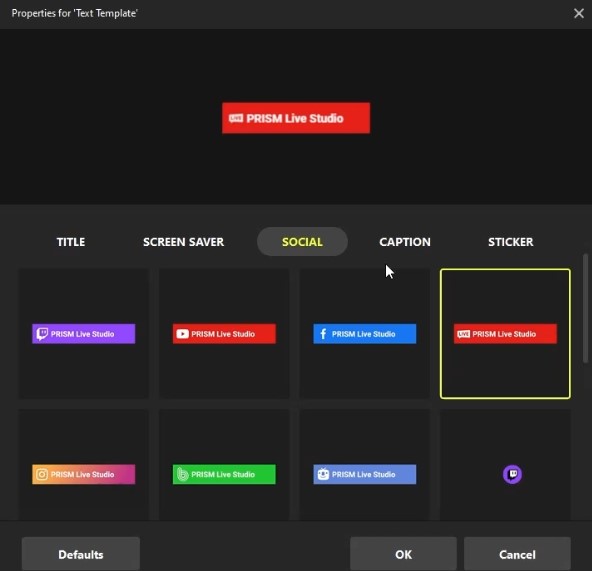
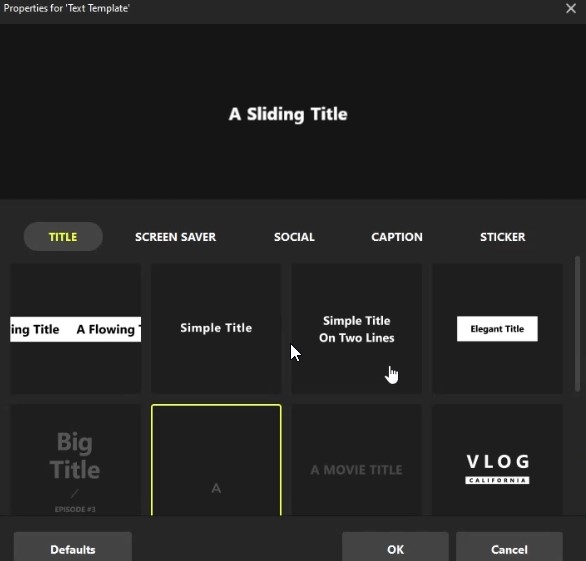
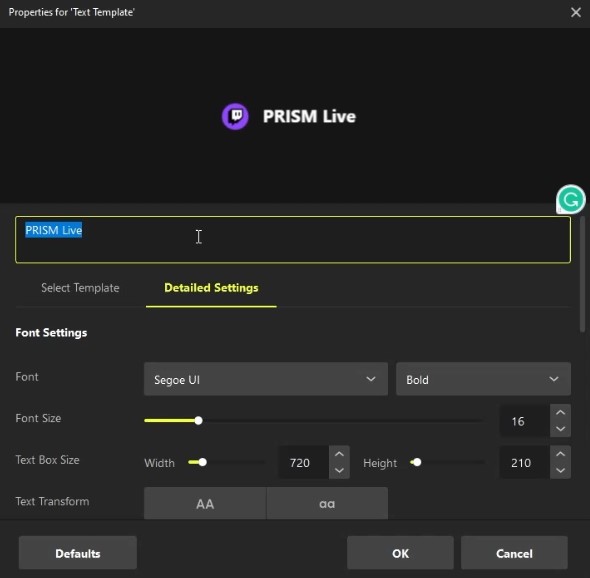
As you can see. Fully Customizable without good experience in creating those independently without installing other things.
Is PRISM Live Studio Free?

It is free, and all available features include multistreaming and beauty effects.
Is PRISM Live Studio a Reskinned OBS?

No, it is not. However, they are very similar on the surface. PRISM Live Studio did not just reskin the program like SLOBS. Instead, they used OBS Engine and built their framework from there.
What do I think about PRISM Live Studio?
It is an excellent piece of spin of OBS. However, it may have a different framework. It does have its pros and cons.
Pros over OBS
- Modernized UI.
- The PRISM Camera (Virtual Backgrounds and Text Template).
- You can use your phone to control using the PRISM Live Studio Mobile.
- Multistreaming and Effects.
- You can use Display Capture on games without additional latency/lag.
Cons over OBS
- Currently does not have support for external plugins made by the community.
- It uses more processing power (since there are more features.)
- I need an account to run.
- Less Stability.
Conclusion.
It is an excellent piece of software that will continue to improve over time. I am excited to see what this software will be in a few years. Remember, as long as it’s software. It will continue to develop through the years. But for my honest recommendation. I will still use OBS for its stability and minimal processing usage. That is because my use cases are straightforward, and I usually use something other than the advanced things that PRISM Live Studio has. However, if you are feeling experimental and want access to these features that OBS does not offer, feel free to use this program (honestly, now that I think about it. I might use it for multistreaming). That is all, and thank you for reading.