This post is aimed for blogger or blog owner or maybe anyone who monetize their website with Google AdSense. AdSense has been recognized as the best advertising and content monetizing platform among bloggers and publishers. Earlier, whenever publishers used to publish a new content, they would also determine the location inside the content to place AdSense code. If they are using a dynamic website or a content management system (CMS) such as WordPress, Joomla, Magento or others. They usually set the location or slot just once to place ads and the ads location gets filled with live Google ads automatically across all web pages once the page is loaded. This mechanism used to keep the same ads display format across the site wide. Now with AdSense Auto Ads, all this has become much easier. We will learn what Adsense Auto ad is and how to Place or Integrate AdSense Auto Ads in Blogger Platform?
Think of a situation where you have placed 5 ads on a single page. Some of your web pages have bigger content and are equivalent to more than 5 pages or can be 10 scroll long. All your ads are placed in such a way that a user would see all of them in 2 scroll and when he scrolls down past there is no ads. In this situation, the publisher is losing out on potential revenue or opportunity to monetize the content past two scroll. Some of the publishers does’t know where to place the AdSense ads code to get highest attention or exposure or impression. They don’t know which location of a web page gets highest clicks or highest visibility which could turn out to be the highest revenue generator by placing the ads code there.
This is why Google introduced the Auto Ads feature in AdSense. By implementing AdSense Auto Ads, you let Google decide how to place differe nt formats of AdSense ads at different locations determined by Google and its algorithm. As per Google “Auto ads use machine learning to make smart placement and monetization decisions on your behalf, saving you time. Place one piece of code just once to all of your pages, and let Google take care of the rest.” Yes, If you are using WordPress, Blogger, Joomla or any other CMS platform, you just need to place Auto Ads code once inside the header and it gets loaded across the whole website. In this post I would only show you how to place or integrate Google AdSense Auto Ads in Blogger platform. In order to do this, you need to first enable the the AdSense Auto Ads and get the code.
How to Enable AdSense Auto Ads?
- Login to your AdSense Account.
- Select My Ads from the list in the left pane.

How to Enable AdSense Auto Ads - Choose Auto Ads under Content.
- Click Setup Auto Ads on the right. In case you have already enabled the Auto Ads or have implement the page level ads such as Anchor Ads or Vignette Ads. You will find them listed under Global Settings.
- Click on the Edit icon and choose which all formats of the AdSense ads you want Google to place through Auto Ads.

Toggle to Enable or Disable Any Ads Format - Turn them all and hit save at the bottom.
- Now Click “Setup Auto Ads” button at the top right corner and copy the ads code.
How to Place or Integrate AdSense Auto Ads in Blogger Platform?
1. Once you have got the AdSense Auto Ads Code. Go to HTML to XML parser.
2. Paste in your code in the box and click Encode.
 |
| HTML TO XML Converter |
3. This will convert the HTML code into XML code readable by blogger. And the code would look something like this.
<script async src="//pagead2.googlesyndication.com/pagead/js/adsbygoogle.js"></script>
<script>
(adsbygoogle = window.adsbygoogle || []).push({
google_ad_client: "ca-pub-2643394205XXXXXXX",
enable_page_level_ads: true
});
</script>4. Now copy the Ads code in XML and go to blogger dashboard. Select theme option from the left menu.
 |
| Edit Blogger Theme to place or Integrate the AdSense Auto Ads in Blogger |
6. Once found, place the Auto Ads code in XML , just above the closing head tag </head>.
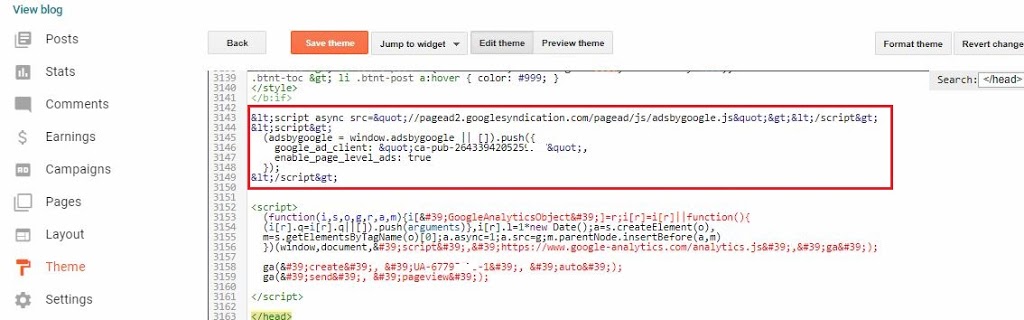 |
| Place or Integrate AdSense Auto Ads in Blogger Platform |
Auto Ads would start delivering after around 20 minutes from placing the ads code. So, That’s how you place or integrate AdSense Auto Ads in Blogger platforms. Here are few benefits or good qualities of Auto Ads.
Features and Benefits of AdSense Auto Ads
- AdSense Auto Ads uses Machine learning to decide when and where to place ads so that it perform well as well as provide a better user experience.
- Auto Ads will automatically find the available ad space that are likely to perform well. It places the ads there and limits the maximum number of ads to show on one page while complying with the AdSense policy.
- With Adsense Auto Ads, you don’t need to worry about policy violations ever.
- You just need to place the ad code once for each page.
- Highly Customizable:- Auto Ads can be easily customized. For example, you can anytime toggle one or more of the Ad formats to turn off and on. You can have separate Ad Format combinations ( Text, Text & display, In-article, In-feed ) for separate pages or URL groups. You can create as many URL groups as you want and define what all types of Ads should be running on those URLs.
- Ads are optimized automatically for all devices – Computers, Mobile and Tablets.
- If you are already using page-level ads like Anchor Ads or Vignette Ads then you do not need to place any code as it’s the same. Just toggle to turn different ad formats from global settings.
- You do not need to remove the previous AdSense Ad units which were placed manually. No need to remove your old Adsense Ad code.
- It increases the publishers revenue by finding the best Ad Space and filling the space with high revenue generator and high performing ads.





















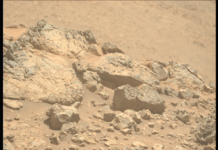







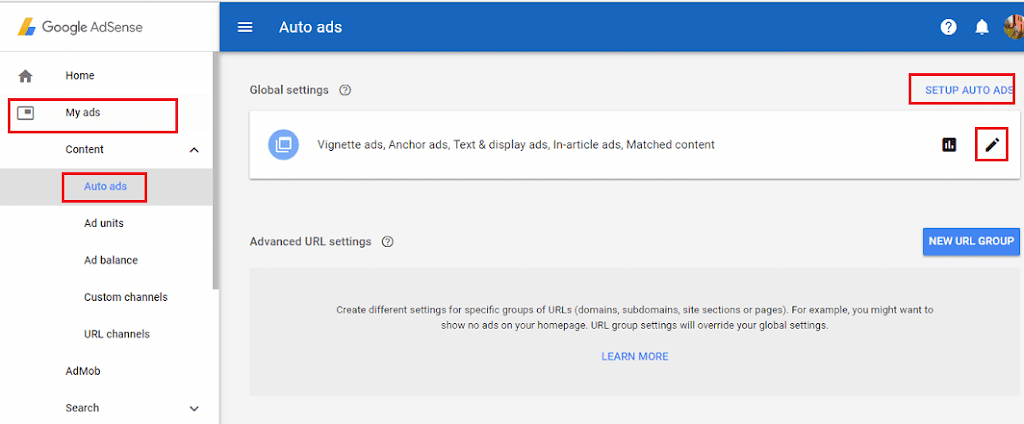
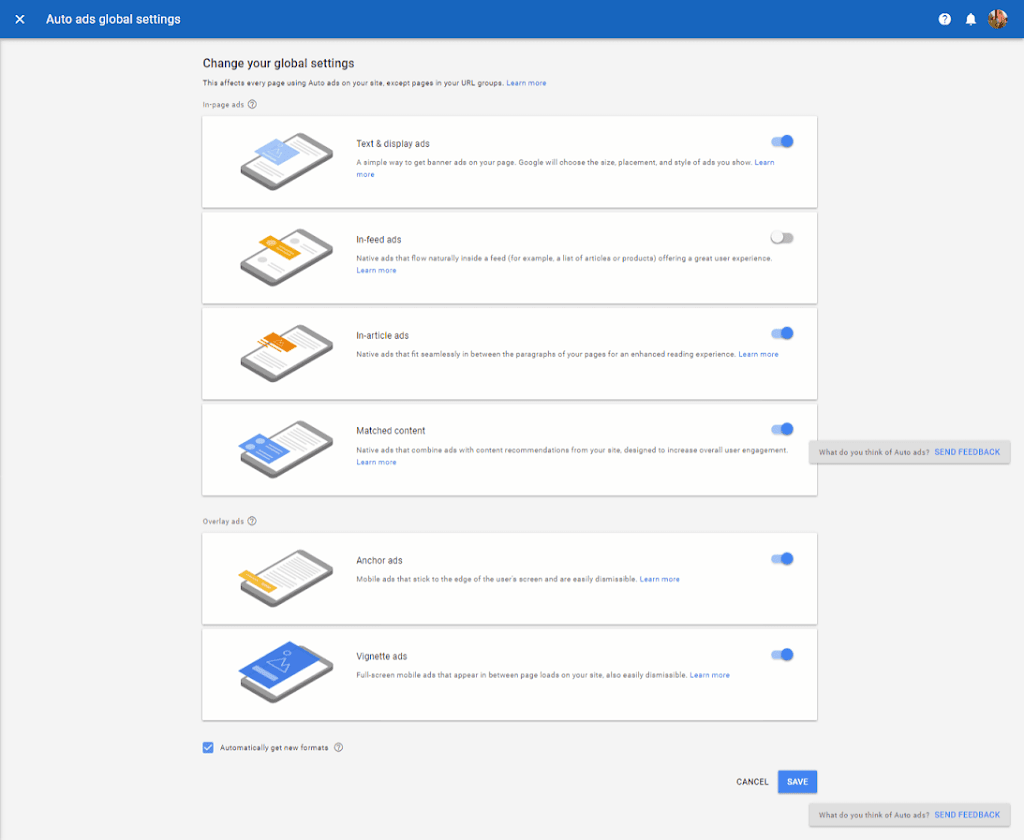







after placing ads on head its show on home page only not displaying in posts pages…plz let me know..
Cool! thanks! 🙂
I followed all the above steps and the ads still never showed on my page. Any other tips?
Yes , I checked your blog nerdybynatureblog . com , I hope you are talking about the same one. It does have the AdSense code but the ads are not showing on my end as well. There are so many changes that Google has done to make a website eligible to show ads.. But ironically I think they all applies when its hosted on blogger..Your site should have high quality unique content, There should not be any mix https connection error if you are redirecting site to https version which is being offered for custom domain by Google. I think you should try a different theme for blogger or may be migrate it to WordPress. Let me know if you have any query.
You may want to try adding an intext ad code in each post separately.. And also check if there are no https mix error message in browser.
i was facing the problem on adding auto ads. i read the complete post and followed all step but still auto ads not integrated on my site.