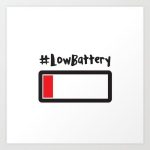How To Fix The 0xc00007b Error In Windows 11
In this article, we have listed down the hacks that will help fix the 0xc00007b error in Windows 11.Running into errors while using Windows...
Pin Android Apps From Your Phone To Start On Windows 11 PC
In this guide, you will get to know how you can pin android apps from Your Phone to Start on Windows 11 PC.Your Phone...
How To Change Mac Address In Windows 11
Mac address is a unique physical identifier for devices connected to a network. This address is assigned to all network devices like computers, mobiles...
How To Set Up And Manage VPN On Windows 11
Connecting to a VPN and accessing the internet through a remote server is the best way to remain under the hood. There may be...
What Is Tiny 11 For Windows | Play Games On Tiny 11 Without Lag...
Windows 11 has specific system requirements that some older computers may need to meet, preventing users from installing the latest version of Windows. However,...
How To Group Pinned Apps Into Folders On Start Menu In Windows 11
Start menu in windows 11. Because the Start menu in Windows 11 doesn't have any tiles, it is very different from the one in Windows...
10 Ways To Fix Windows 11 Battery Drain Issue
Microsoft continuously upgrades and adds new features that ease the management of battery life that seem to significantly improve the battery life overall. However,...
How To Create Check For Updates shortcut In Windows 11
Windows 11, like previous versions of Windows, regularly rolls out updates to improve performance, security, and usability. However, manually checking for updates via the...
How To Fix ‘0x80888002’ Update Error In Windows 11?
Encountering the ‘0x80888002’ update error in the Windows 11 upgrading process? Here’s how to fix it!
If you’re trying to upgrade to the latest build...
How To Run Troubleshooters In Windows 11
In Windows 11, sometimes you might have problems with a certain feature that you use a lot. To solve these problems, we have a...


















![Samsung’s Innovation Sparks Progress in Science and Industry: Quantum Dots How Samsung’s Engineering Feat Became a Catalyst for Scientific and Industry Advancement [Interview on Real Quantum Dots Part 2.]](https://www.hawkdive.com/media/samsung-tvs-and-displays-samsung-quantum-dots-technology-qled-tvs-quantum-dots-experts-interview-par-218x150.jpeg)