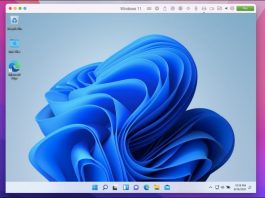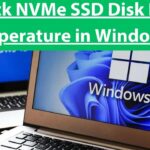Steps For Backup And Restore Quick Settings In Windows 11
The point of "Quick Settings" is pretty much hinted at by the title. It provides quick access to the most essential system settings. To...
How To Write Enable Or Disable Font Smoothing In Windows 11
Font smoothing in Windows 11 enhances the appearance of text on your screen, making it easier to read and reducing visual strain. This feature...
What Is Windows Copilot For Windows 11?
Windows Copilot is a revolutionary new feature launched by Microsoft as part of the Windows 11 operating system. The world of technology is constantly...
How To Change App Copilot Key On Keyboard Opens In Windows 11
Windows Copilot is a significant addition in Windows 11, allowing users to streamline tasks, enhance productivity, and interact with the operating system through natural...
How To Backup And Restore Device Drivers In Windows 11: A Step-By-Step Guide
In Windows 11, it’s crucial to have a backup of your device drivers to ensure that all hardware components—such as your graphics card, network...
How To Delete Windows.old Folder In Windows 11
When you upgrade from one version of Windows to another, the Windows operating system forges a folder called Windows.old. Further, this folder comprises all...
How To Check NVMe SSD Disk Drive Temperature In Windows 11
Keeping your NVMe SSD (Non-Volatile Memory Express Solid State Drive) at optimal temperatures is crucial for maintaining its performance, longevity, and overall health. Overheating...
How To Enable Or Disable Voice Focus To Reduce Microphone Background Noise In Windows...
With the growing importance of video calls, remote meetings, and online communication, clear audio quality has become a priority for Windows 11 users. One...
How To Open And Use The Old Notepad App In Windows 11: A Detailed...
Notepad has been one of the simplest yet most essential text editing tools in Windows for decades. However, with the release of Windows 11,...
How To Find Application User Model ID (AUMID) Of Installed App In Windows 11
The Application User Model ID (AUMID) is an identifier used by the Windows operating system to identify installed apps, particularly those that are UWP...