How To Boot Windows 11 In Safe Mode
Windows 11 is the latest version of Windows released by Microsoft in 2021. This version is quite impressive and users are parting ways with...
How To Enable And Use Wireless Display In Windows 11
We all often think if it is possible to current your Windows 11 PCs to an external device like a TV screen or your...
How To Install Microsoft SQL Server In Windows 11?
As a Windows 11 user, you might worry about downloading and install a Microsoft SQL server, right? You're on the right page, my friend....
How To Manually Setup Proxy Server In Windows 11?
Windows 11, just like its predecessor, allows you to setup a proxy server on your computer. The benefits of a proxy server are privacy,...
How To Run Older Software On Windows 11
Since Windows operating system has a huge user base, Microsoft does not discontinue its programs and software easily. But this is not the case...
Troubleshoot ‘Updates failed’ Install Error 0x800f0988 in Windows 11
Microsoft maintains a reputation of periodically releasing software updates to patch up the bugs and issues in the software. Microsoft has recently launched its...
File Explorer Not Responding In Windows 11 [Solved]
Windows is open the most popular operating system worldwide and Microsoft has recently released the latest version of Windows.
Windows 11 boasts of a modern...
How To Install Dolby Atmos In Windows 11?
When you install Dolby Atmos in Windows 11, your audio experience will level up by one hundred percent. Dolby Atmos is a surround sound...
How To Fix Google Chrome Lagging On Windows 11?
Many users have been facing issues with their Google Chrome browser lagging after upgrading to Windows 11. The same is also true for some...
How To Show Hidden Files And Folders In Windows 11
Microsoft has always had a reputation for offering very useful tools to its users. Windows 11 recently released by Microsoft follows the same trend....




























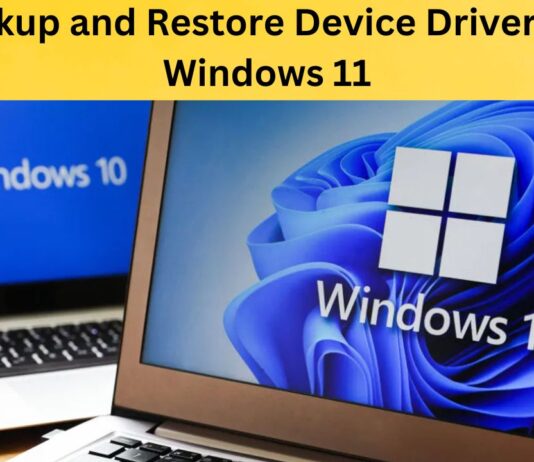
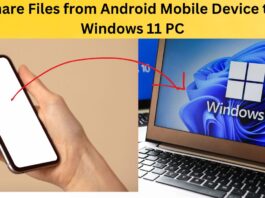


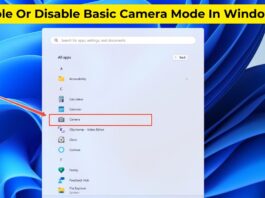






![File Explorer Not Responding In Windows 11 [Solved]](https://www.hawkdive.com/media/Apple-Maps-Guide-6-150x150.jpg)


